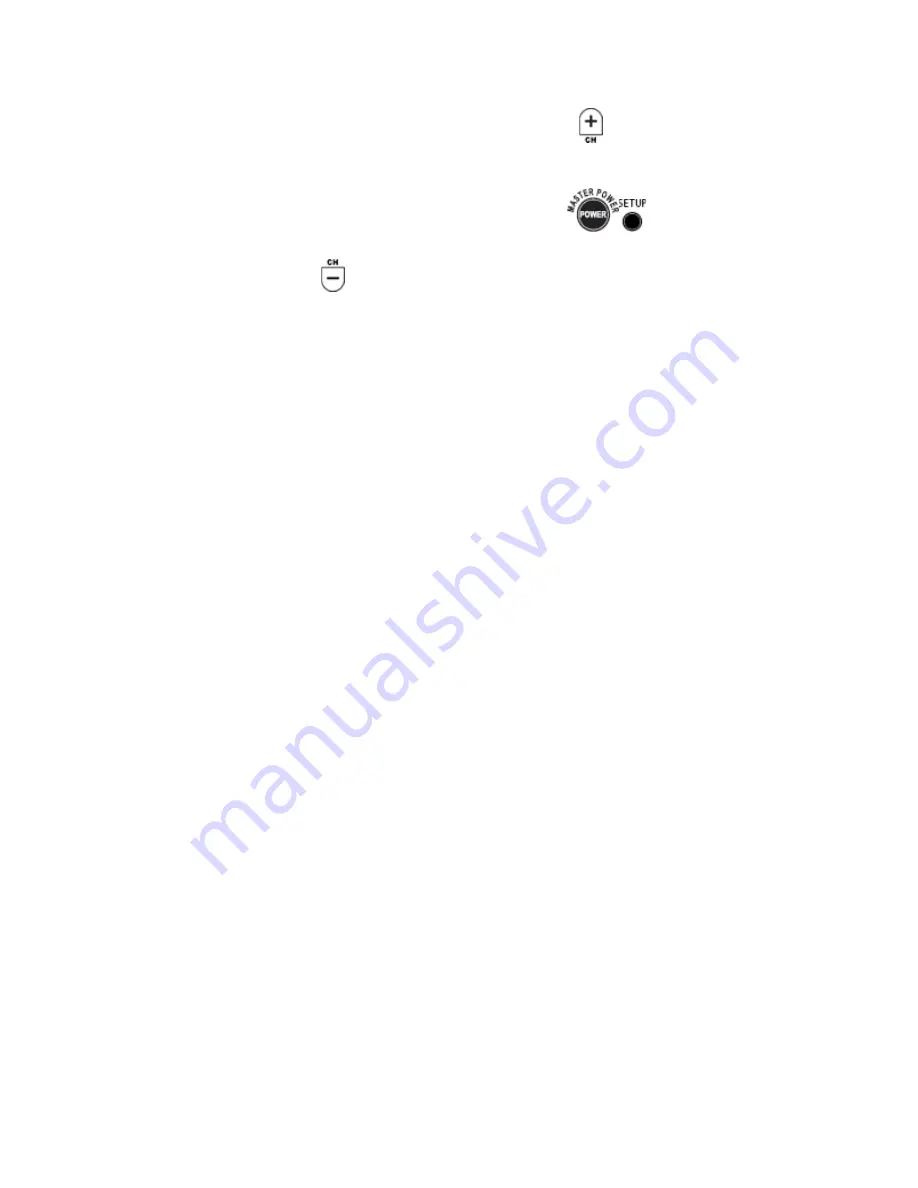
6.
Press and release the CH
+
key continuously, then stop when the TV turns off.
NOTE:
In the search mode, the remote control sends IR codes from its library to the selected device, starting with the
most popular code first.
7.
Press POWER. The TV should turn on, then press SETUP to lock in the code.
NOTE:
If the TV does not turn on during step 6, then slowly press and release
CH-
to go back through the codes. Press
SETUP when the TV turns on.
8.
To search for the codes of your other devices, repeat steps 1 through 6, but substitute the appropriate key (e.g., AUX,
DVD, AUD, or STB) for the device you are searching for.






















