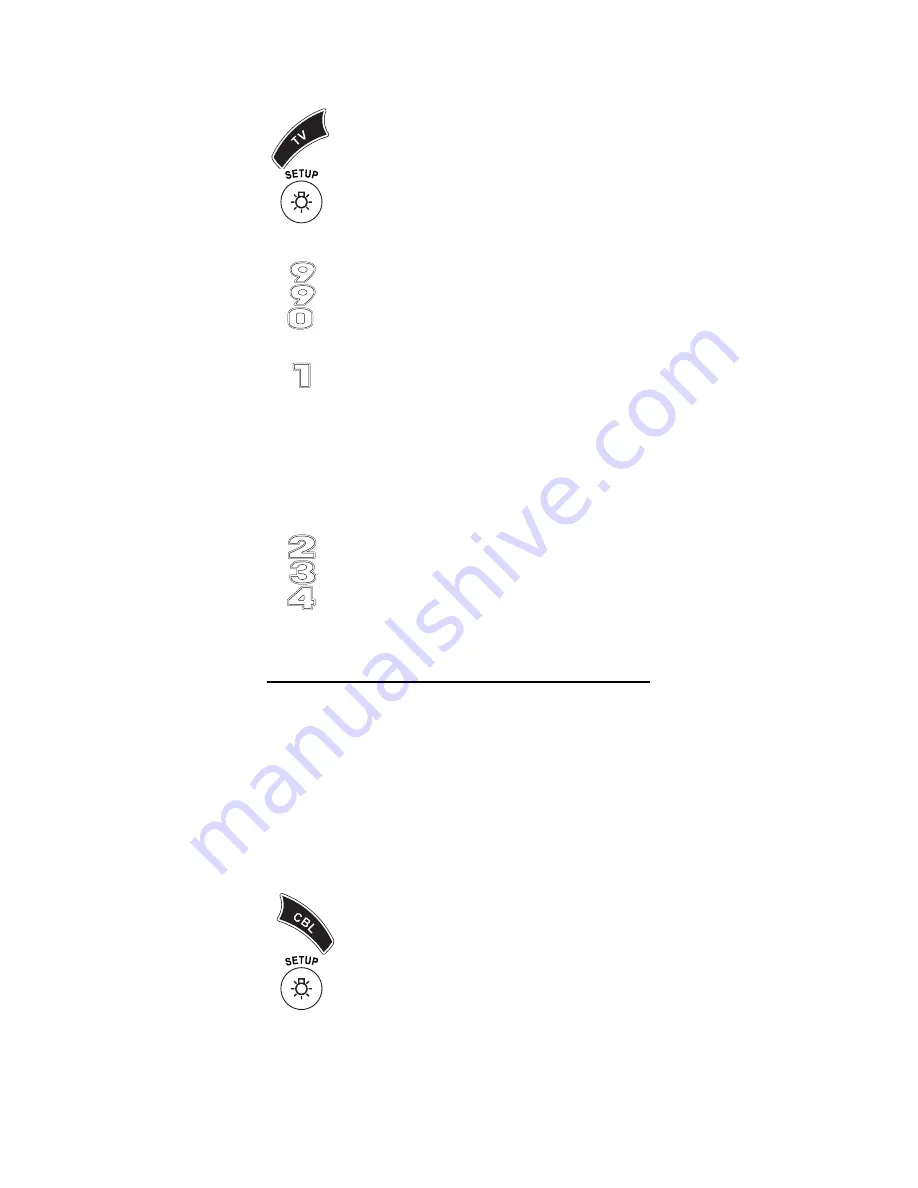
www.urcsupport.com
33
cuatro números que opera su equipo. Para buscar el
código que opera su TV:
PROGRAMACIÓN DEL BLOQUEO DEL ID
El Control Remoto Polaris se encuentra bloqueado de
fábrica para operar el decodificador de su sistema de
cable. No obstante, si posee otra marca o modelo de
decodificador que desea controlar, deberá seguir los
siguientes pasos para desbloquear el ID, introducir un
nuevo código de fabricante, y bloquear nuevamente el
ID.
1.
Encienda el convertidor de cable.
1.
bPresione el botón
TV
una sola vez, parpadeará
una vez. Luego presione y mantenga
presionado el botón
SETUP
hasta que el botón
TV
parpadee dos veces.
2.
Marque los números
9 9 0
. El botón
TV
parpadeará dos veces.
3.
Para saber cuál es el primer número, presione
1
una vez. Cuente cuántas veces parpadea el
botón
TV
(por ejemplo, 3 parpadeos = 3) y
escriba el número en el primer casillero
ubicado a la izquierda en la opción “Código de
TV” en la página 31.
NOTA:
Si el número es 0, el botón de modo seleccio-
nado no parpadeará
4.
Repita el paso 3 otras tres veces para obtener
los números restantes. Utilice el botón
2
para
el segundo número, el
3
para el tercer número
y
4
para el cuarto número. Escriba el código
completo en los casilleros de la opción
“Código de TV” en la página 31.
2.
Presione
CBL
una sola vez, parpadeará una
vez. Luego presione y mantenga presionado el
botón
SETUP
hasta que el botón
CBL
parpadee
dos veces.
















































