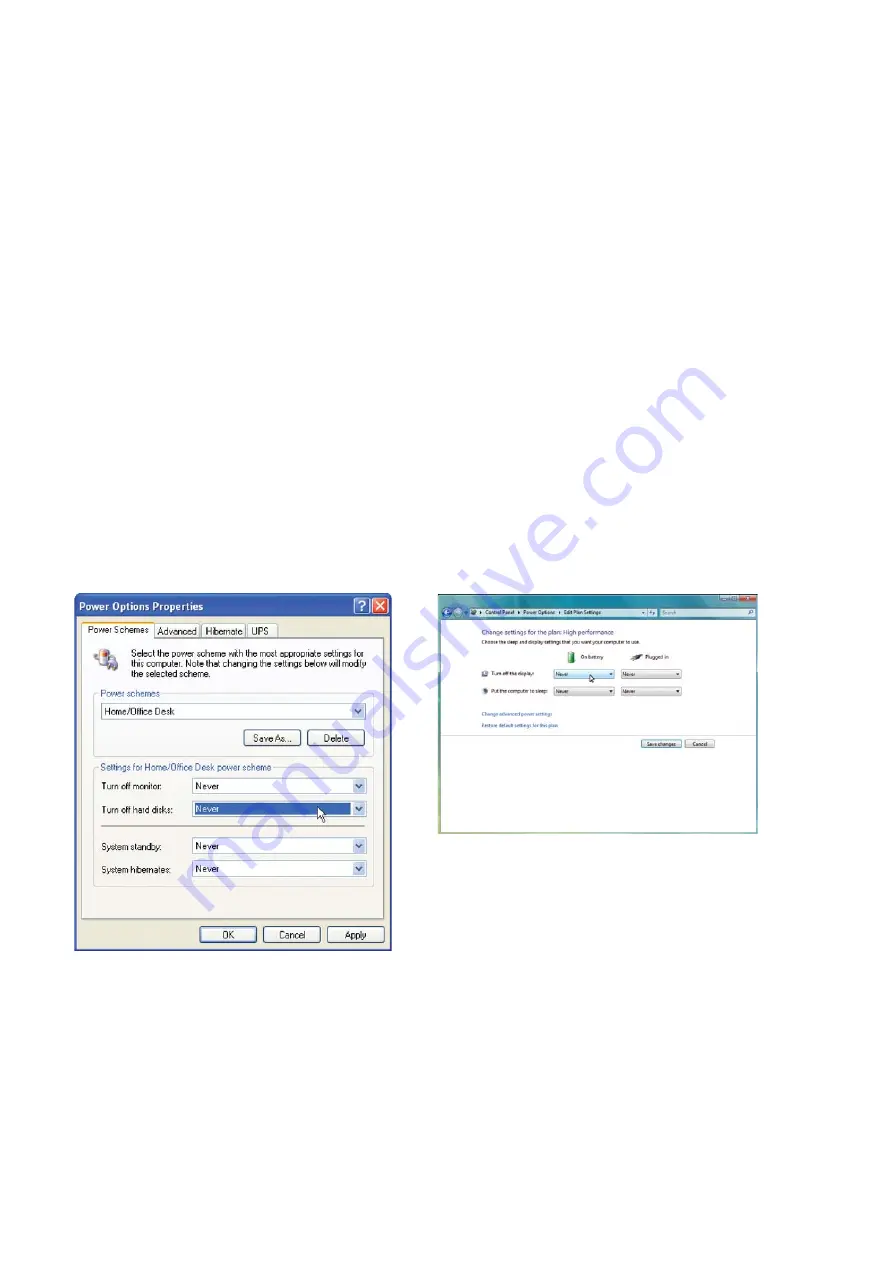
Installation & Set-up Guide
10
Optimizing Windows
XP Performance
Windows XP, by default, displays many “visual effects” that slow down the computer. We recommend
that you turn off these effects by right-clicking on the “
My Computer
” icon on your desktop, then click
“
Properties
” and then click the “
Advanced
” tab. In the Performance section, click “
Settings
,” then click
“
Adjust For Best Performance
” and then click “
Apply
.”
Vista Performance
Windows Vista, by default, displays many “visual effects” that slow down the computer. We recommend
that you turn off these effects by clicking the “
Start
” button, right-clicking on “
Computer
,” then click
“
System Properties
” and then click on “
Advanced System Settings
” link. In the Performance section,
click “
Settings
,” then click “
Adjust For Best Performance
” and then click “
Apply
.”
Computer Power Management
Power management is a configuration setting in Windows XP and Windows Vista that reduces the
energy consumption of computers and monitors by shutting them down after a period of inactivity.
However, since your computer is a critical component in the operation of the VLS system, you do not
want your computer to go into the Standby or Hibernate modes while your laser system is operating.
Contact your IT Department if you need help in configuring your computer.
For the Power Scheme in use, select “Never” for
all
the
setting options: Turn off monitor, turn off hard disks,
system standby and system hibernates.
XP
Vista
For the Power Scheme in use, select “Never” for
all
the
setting options: Turn off display and Put the computer to
sleep.
Summary of Contents for Industrial ILS12.150D
Page 1: ...www ulsinc com Installation Set up Guide ILS9 75 ILS9 150D ILS12 75 ILS12 150D...
Page 2: ......
Page 8: ......
Page 28: ......
Page 32: ...Notes...
Page 33: ...Notes...
Page 35: ......











































