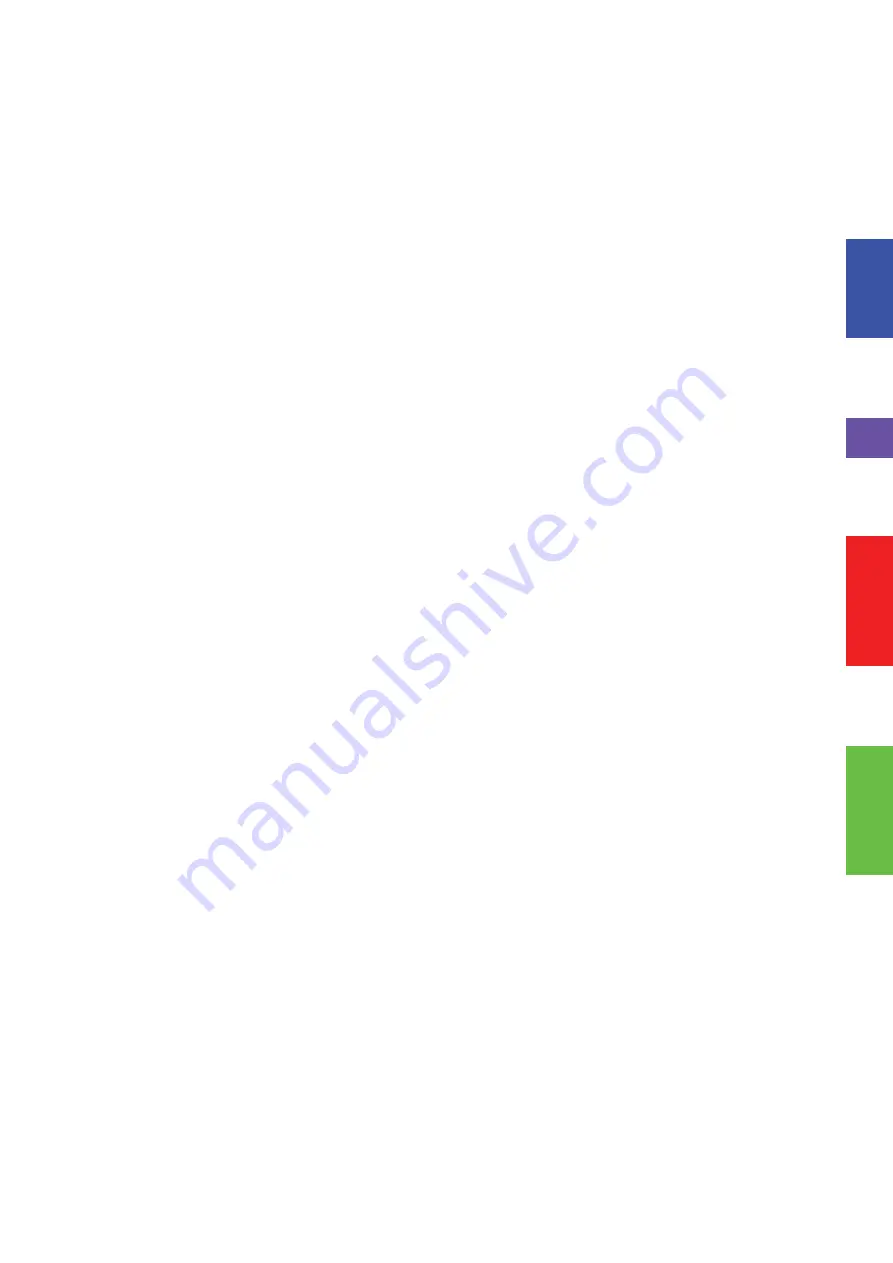
3
Table of Contents
Proper Operating Environment
Environment…………………………………………………………………………………………………………………5
Electrical Power Source………………………………………………………………………………………………………6
Exhaust System.………………………………………………………………………………………………………………6
Diagram…………………………………………………………………………………………………………………7
Software Installation and Requirements
Computer and Operating System Requirements……………………………………………………………………………9
Universal Control Panel (UCP) Installation CD-ROM………………………………………………………………………11
Assembling Your ILS System
System Unpacking - ILS9.75, ILS9.150D, ILS12.75 and ILS12.150D………………………………………………………13
Laser Cartridge Installation…………………………………………………………………………………………………15
Laser System Leveling………………………………………………………………………………………………………18
Finalizing the Connections…………………………………………………………………………………………………24
Checking Beam Alignment…………………………………………………………………………………………………27
Running Your First Job
Step 1 - Loading and Positioning the Material.……………………………………………………………………………29
Step 2 - Creating the Graphic………………………………………………………………………………………………29
Step 3 - Printing to Your VersaLASER® System.……………………………………………………………………………30
Step 4 - Starting the Process…………………………………………………………………………………………………31
Step 5 - Material Removal and Reloading.…………………………………………………………………………………31
Summary of Contents for Industrial ILS12.150D
Page 1: ...www ulsinc com Installation Set up Guide ILS9 75 ILS9 150D ILS12 75 ILS12 150D...
Page 2: ......
Page 8: ......
Page 28: ......
Page 32: ...Notes...
Page 33: ...Notes...
Page 35: ......




































