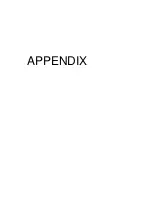Using the LaserKiosk Step-by-Step
4-3
Material Removal
Once the system has completed processing the material, the Laser Beam will turn OFF, the motion
system will move to its home position in the upper right hand corner, the Filter Module will continue to run
for a few seconds to evacuate the remaining fumes and then will power OFF. Open the top door and
remove your material.
WARNING: Use only LaserKiosk provided materials (engraveable), supplies
(including filters) and accessories (product modules/trays). Use of other products
may damage the system, create a safety hazard, and will void the system warranty
and violate the software use license. All supplies can be purchased directly from
Universal Laser Systems, Inc.
Material and Machine Usage Tracking
There are several administrative functions that allow you to track material use and control machine use.
In the material selection field, where you type in the product code, type in the word "Universal" (without
the quotes) to take you to the administrative functions area.
Summary of Contents for LaserKiosk
Page 34: ...APPENDIX...