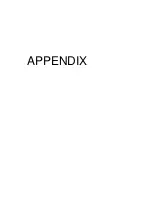Maintenance 5-5
Tilt the front cover at enough angle so that you can apply the Lens Cleaning solution directly to the #3
Mirror and to the Focus Lens. Flood the surfaces with the solution. If heavy debris is present, let the
solution soak in for a minute. Roll a fresh cotton swab across the #3 Mirror to dry it off. Remember that it
is okay if a small amount of lint from the cotton swab remains on the mirror. Repeat this procedure for the
Focus lens and always use a fresh swab.
Beam Window
The Beam Window is where the laser beam enters into the engraving area. It is located in the upper left
hand corner of the engraving area against the back wall and is yellow in color. It is not necessary to
remove the Beam Window for cleaning since it can only get dirty on the front side. The backside is in a
sealed environment. To clean the Beam Window, moisten a cotton swab and gently roll it across.
Basically, clean it in the same manner as the #2 Mirror.
Z-axis Table Removal
Power the system OFF. Loosen the large thumbscrew in
the lower left side of the table. Place fingers into holes in
table. Slide the table forward until it stops, then lift up and
out of the system.
To reinstall, flip the table over and take note of how the
table engages with the support brackets inside the
system. Place table right side up, install into system by
placing the table close to the front of the machine and
sliding the table toward the rear, engaging the table with
the support bracket. Tighten the thumbscrew.
Summary of Contents for LaserKiosk
Page 34: ...APPENDIX...