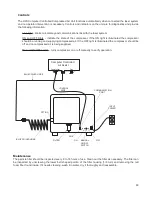Lens Kits
There are four Focus Lens Kits available for CO2-only laser systems: 2.0, 1.5, 2.5,
4.0, along with the High Power Density Focusing Optics (HPDFO). For the
PLS6MW, special multi-wavelength 2.0,4.0, and HPDFO Focus Lens Kits are
available in place of the standard CO
2
only Focus Lens Kits. One calibrated focus
tool is included with each CO2-only kit, and two focus tools (one for CO2
wavelengths, one for fiber wavelengths) are included with each multi-wave kit.
Different lenses produce different spot sizes and have different focal ranges. For
example, the 1.5 lens produces a spot size of 0.003” (0.076 mm) and has an
effective focal range of +/- 0.075” (1.91 mm). This lens can engrave very fine detail,
but can only be used on very flat materials. On the opposite end of the spectrum, the 4.0 lens has a spot size of
0.013” (0.330 mm), but has an effective focal range of +/- 0.2” (5.08 mm) making it much less sensitive to flatness
of material and accuracy of focus but with the trade off of a larger spot size. Contact Universal Laser Systems
customer support for help in choosing the right lens for your application.
Automation Kit
The Automation Kit provides six inputs to initiate various laser system functions using signals from external
devices, such as PLCs and provides two outputs for polling laser system status. The automation kit is
automatically detected upon power-up, and is configured from the System Tab in the UCP. If the automation kit is
not present, the controls for the automation kit on the systems tab of the UCP will not be visible.
CAUTION
:
ULS does not authorize or support third party safety devices via the Automation Kit. Outputs are
intended to be used for informational purposes such as to indicate error conditions; they are not intended to
drive external devices.
Installation
1.
Insure power is off to the engraver and any accessories such as the compressor.
2.
Using the supplied patch cable, plug the round end into the laser system Computer Controlled Air Assist,
“COMPRESSOR” jack.
96
Summary of Contents for PLS4.75
Page 1: ...PLS User Guide PLS4 75 PLS6 75 PLS6 150D PLS6MW www ulsinc com Revision August 2012...
Page 5: ...Chapter 1 Specifications 5...
Page 8: ...Chapter 2 Safety 8...
Page 14: ...Tamper Proof Labels Safety Labels...
Page 15: ...ULS Fiber Laser Cartridge Labels 15...
Page 16: ......
Page 17: ...PLS4 Back View 17...
Page 18: ...PLS6 Front View 18...
Page 19: ......
Page 22: ...Chapter 3 Installation 22...
Page 40: ......
Page 48: ...Chapter 4 Operation 48...
Page 83: ...Chapter 5 Accessories 83...
Page 99: ...Example Connection for PNP mode Example Connection for NPN mode 99...
Page 111: ...Chapter 6 Maintenance 111...
Page 119: ...www ulsinc com...