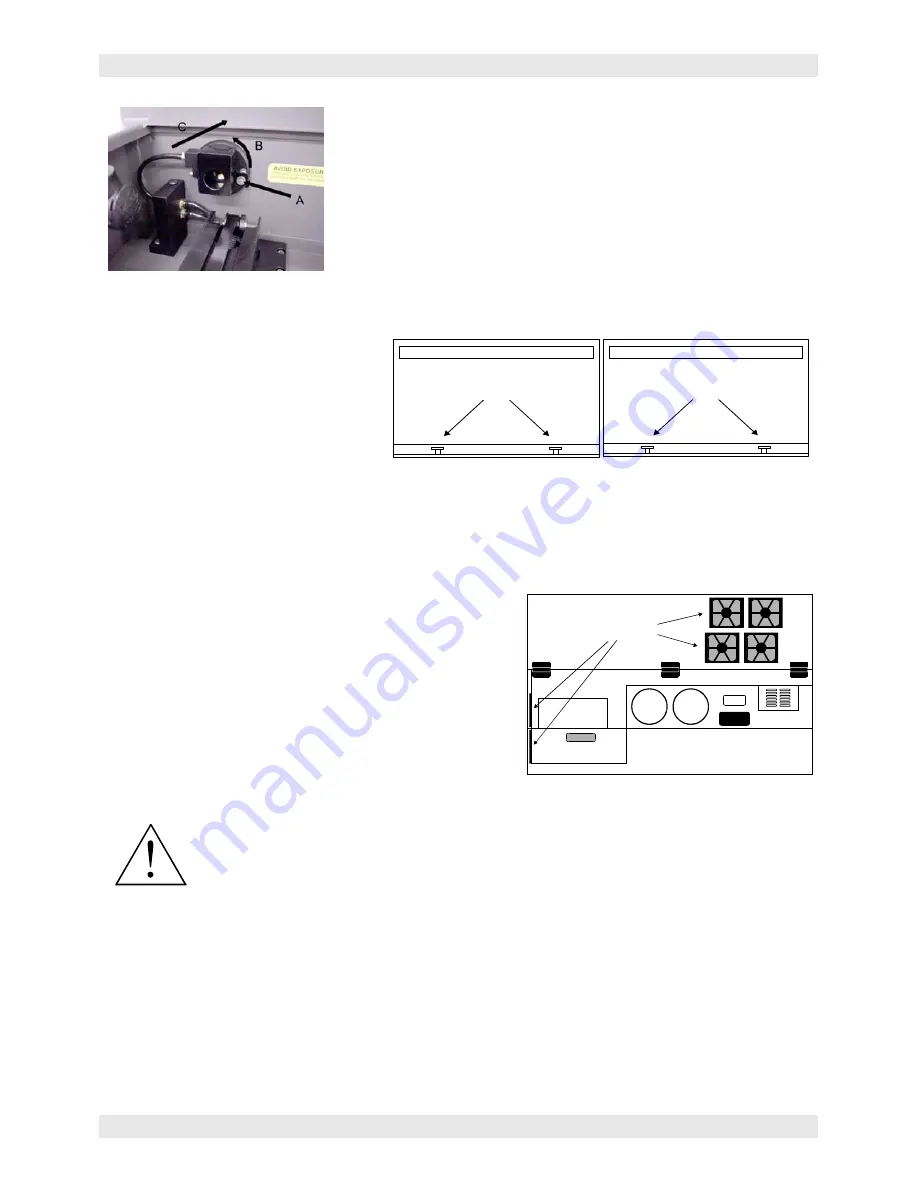
BASIC MAINTENANCE
Section 4-4
If your system is equipped with Air Assist, using your fingers, rotate the
beam window cover counter-clockwise (B) and then off at a 45-degree
angle. If the beam window cover is stuck use a 1/16 Allen wrench to
loosen or remove the screw (A) and try again. Set the cover off to the
side and clean the optic, if necessary. Reinstall the beam window
cover opposite of removal being careful not to scratch the optic.
Exhaust Plenum Cleaning
•
Power system ON.
•
Using the Z-axis controls, raise the
Z-axis table as high as possible.
Power the system OFF.
•
Locate and remove the two button
head screws (1) found on the back
of the laser system.
•
Open the front door. Using both
hands, reach in and grab exhaust plenum. Lift the plenum straight up until the tabs (2) of the plenum
clear the two flat head screws (3) they are resting on. Tilt the bottom of the plenum towards you and
remove it from the system. Using your soap and water solution, clean the inside of plenum as well as
the inside rear wall of the Laser System.
•
Installation is opposite of removal. Make sure that the plenum tabs rest on the two flat head screws.
Cooling Fan Filters
This air-cooled laser system will require periodic cleaning of
the cooling fan filters. Since ambient air is used to cool the
laser cartridge, the air must be filtered before it enters the
inside of the laser system. Dirt or dust contamination may
reduce the cooling fan’s ability to keep the laser cartridge, as
well as the CPU and power supply, from overheating. An
overheated laser cartridge will lose laser power during
engraving and will eventually shut down completely.
The cooling fan filters are located on the back, and side of
the laser system. To service the filters, first turn OFF and
unplug the laser system. To remove the filter(s), simply snap off the black cover and remove the foam
element. Wash the element in a soap and water solution, dry, and re-install.
FILTERS
NEVER OPERATE THE LASER SYSTEM WITH THE COOLING FAN FILTERS
REMOVED.
This can permanently damage the laser system. Damage to the laser system,
from this kind of abuse
IS NOT
covered under warranty.
Summary of Contents for SuperSpeed-660
Page 6: ......
Page 20: ...INSTALLATION Section 2 8...
Page 34: ...SYSTEM OPERATION Section 3 14...
Page 44: ...BASIC MAINTENANCE Section 4 10...
















































