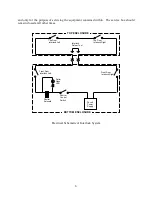11
SECTIO 3 - OPERATIO
3.1
BASIC OPERATIG PROCEDURE
1.
Turn power to the system ON.
2.
Insert the material to be processed.
3.
Adjust the focus (reference Section 3.8).
4.
Close all access doors.
5.
Choose a laser power setting (reference Section 3.6).
6.
Set the processing speed (reference Section 3.5) (can also be set from software).
7.
Be sure the shutter switch is in the open position.
8.
Be sure the external exhaust is on.
9.
Transmit drawing data from the computer.
Laser processing of the material should now begin.
3.2
TURIG THE LASER SYSTEM O
Power to the system is controlled by two momentary pushbutton switches found on top of the
electrical service box mounted on the right side of the system. To turn the system on press and
release the green on switch. To turn the system off press and release the red off switch. Do not
block movement of the motion system when turning the power on.
NOTE:
The service disconnect lever on the side of the service box is for use of qualified
service personel only. This lever should be left in the on position.
3.2.1 EMERGECY OFF SWITCH
An emergency off switch located on the top of the service box is provided for operator safety. In
the event of an emergency the mushroom shaped emergency off switch can be pressed and power
to the system will by shut off. Power can not be restored to the system until the emergency off
switch is manually reset by twisting the mushroom cap in the direction indicated on the switch.
Once the emergency off switch is reset the system can be turned on in the normal manner by
pressing the green on button.