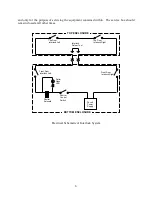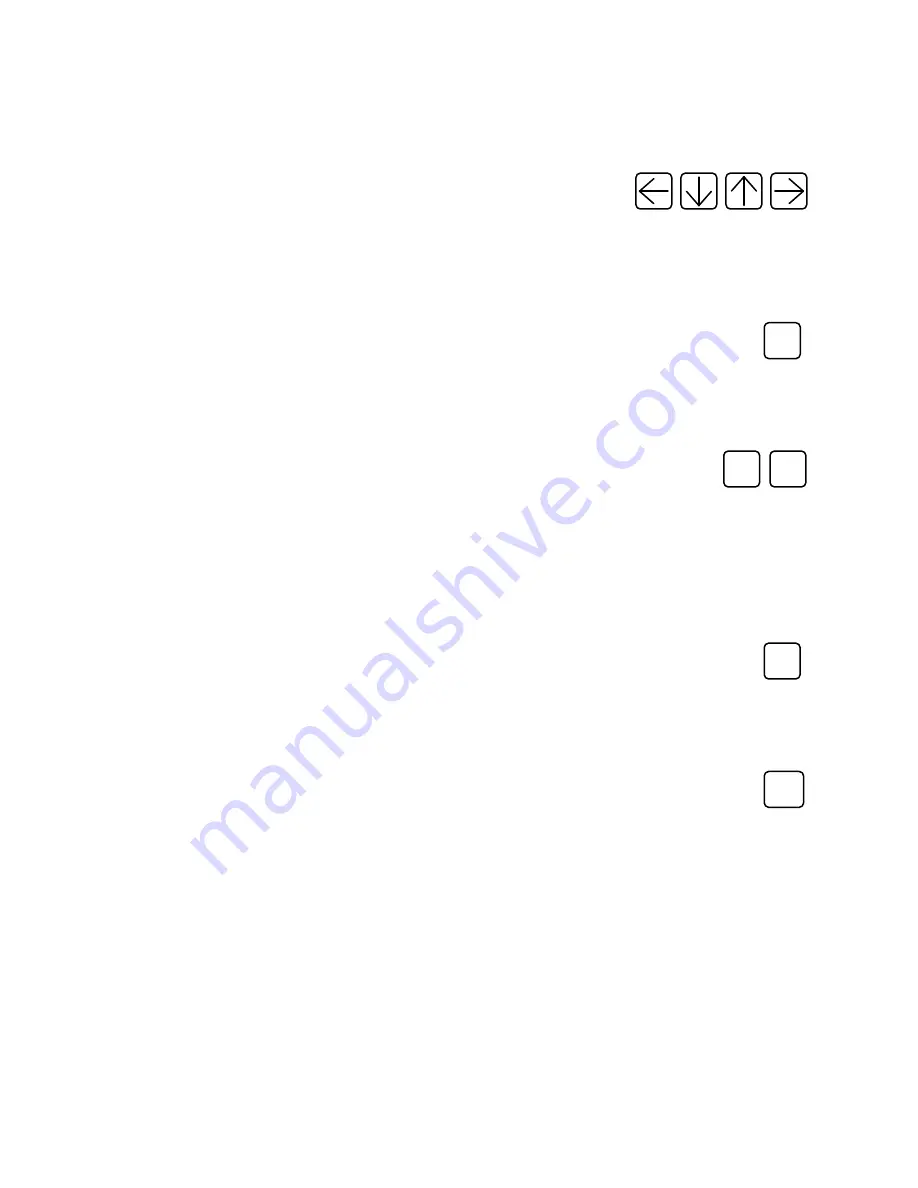
13
3.4
OPERATIO COTROLS
POSITIONING KEYS
These keys are used to move the focusing optics manually in any of the arrow directions (four
directions) indicated on the keys. Pressing two adjacent keys together moves the optics carriage
in a diagonal direction.
FAST KEY
FAST
Pressing this key together with an arrow POSITIONING key increases the positioning speed at
which the optics carriage moves.
REFERENCE POINT KEYS - P1 AND P2
P
1
P
2
Pressing the P1 or P2 keys will move the optics to the lower left or upper right corners,
respectively, of the engraving area. These keys are typically used to position the system for
checking power or performing a beam alignment. They can also be used in conjunction with the
Test key to manually mark lines on material to indicate the edges of the engraving field or as
alignment marks.
VIEW KEY
VIEW
Pressing this key causes the focusing optics carriage to move to the upper right corner (VIEW
position) of the system.
PAUSE KEY AND LED
PAUSE
When this key is pressed once during processing, the PAUSE LED light illuminates and motion
of the optics is temporarily halted. Pressing this key once more turns the PAUSE LED off and
allows operation of the system to resume. If the system is paused for more than one minute, the
optics carriage will move to the view position (extreme upper right). In either case, the system
will resume operation at the point the pause was initially activated.
CAUTIO:
If the laser is in Continuous pulse mode (see section 3.6), the Laser beam might be
on during pause. To prevent damage to work piece, always close shutter switch
(located on control panel) prior to pressing PAUSE key.