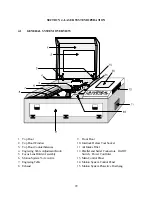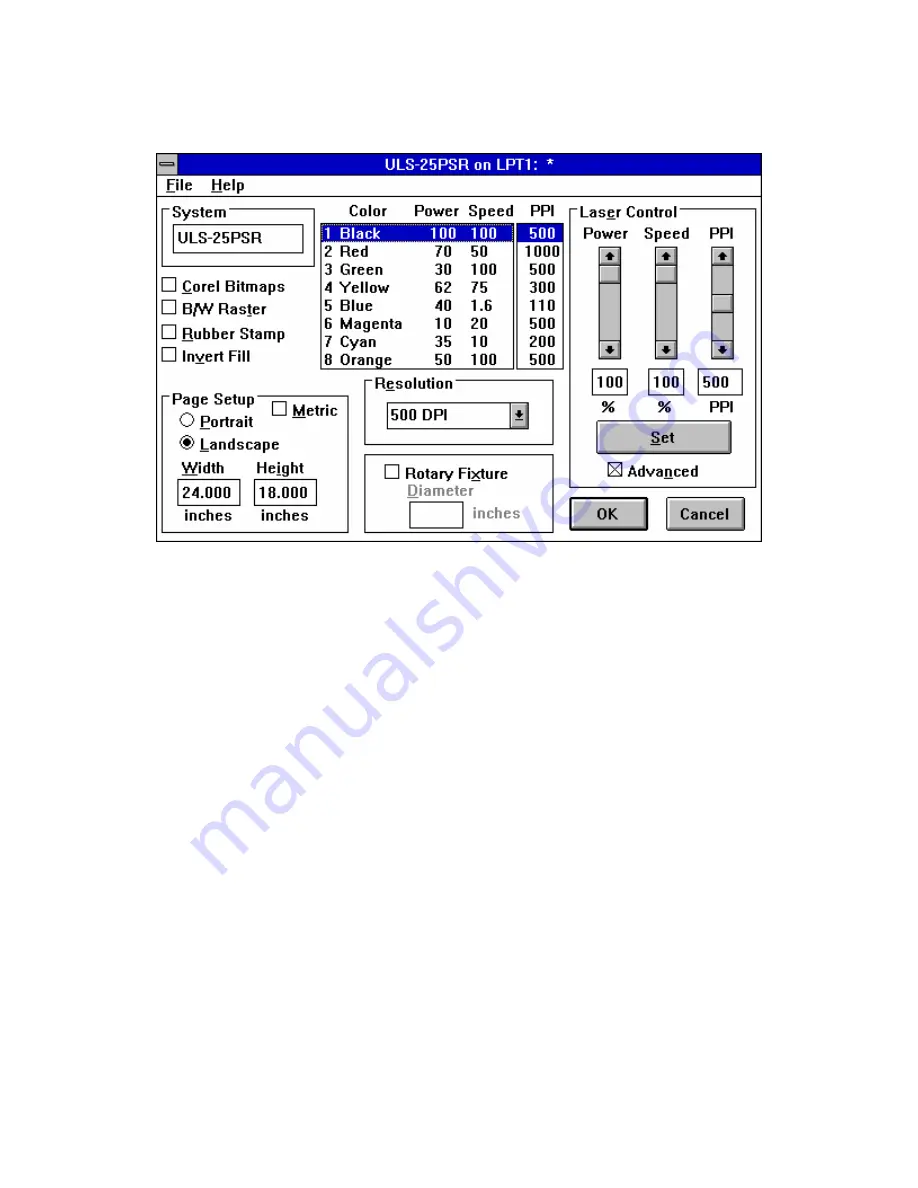
23
3.2
THE ULS WINDOWS PRINTER DRIVER
The ULS Windows Printer Driver
NOTE:
When the following sections refer to turning a switch
ON
, this means putting an "
X
" in the
box next to the driver selection desired. Turning a switch
OFF
signifies removing the "
X
" from the box.
To change the
POWER
,
SPEED
, and
PPI
of a color, position the mouse arrow on the color and
click once with the left mouse button. This will highlight the color and allow changing of the settings by
using the scroll bars or highlighting out and typing in each setting. It is possible to set one color at a time
or click on additional colors to set more than one at a time.
POWER SETTING
Laser power is controlled by assigning the percentage of power from 0 - 100% to each color used in
the graphic drawing. Since the laser is proportionally pulsed, this percentage represents how long the
laser remains on for each laser pulse fired. Basically, the power setting is directly related to how deep
the engraving will be.
Summary of Contents for ULS-25
Page 3: ...3 APPENDIX E SOFTWARE ANOMALIES E...
Page 14: ...14 Sample Exhaust System Layouts...
Page 62: ...62...
Page 82: ...A APPENDIX A WARRANTY...