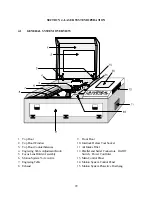24
SPEED SETTING
This setting controls how fast the motion system moves in a percentage of the maximum speed of the
system. For example, 100%
SPEED
is equivalent to 16.5 inches per second straight line velocity.
Therefore, 10%
SPEED
is equal to 1.65 inches per second. When engraving, this is the rate in which
the motion system moves back and forth. When cutting, this is the speed of the straight lines. If cutting
curves or circles, the motion system automatically slows down. For example, there is no speed
difference when cutting a circle at 50% or 100%
SPEED
because curves will run slower than straight
lines even if it is set to 100%. Proportional pulsing of the laser will ensure that there is no difference in
the depth of cut from straight lines to curves. Power and speed work together in determining how deep
the engraving will be. Higher power settings and slower speeds will produce deeper engraving.
PPI
PPI
stands for laser pulses per inch. This setting determines how many laser pulses, per linear inch,
the laser system will fire. Again, since the laser system is proportionally pulsed, all pulses will fire
equally spaced from one to the next regardless of changes in
SPEED
,
POWER
, acceleration,
deceleration, or the cutting of curves. For example, when setting the
PPI
to 500 and using a standard
lens that has a laser spot size of seven thousandths of an inch, significant pulse overlap will occur. The
laser system fires a laser pulse and moves over two thousandths of an inch (that is 1 inch divided by
500). It then fires the next pulse and so on, overlapping the pulses significantly. Lines are formed by
pulsing the laser pulses so close together and slightly overlapping each other that it appears to be a
continuous line. Dot matrix printers work the same way except the laser system uses laser pulses
instead of ink dots. When engraving, it is advisable to use a
PPI
setting of 500 or higher. If using less,
the image resolution of the engraving is reduced. For cutting, a
PPI
of 150 and above can be used.
Using less than 150 will result in the pulses being spread so far apart that they will not touch one
another. This is a good example on how to perforate paper. Increasing or decreasing the
PPI
setting
has absolutely no effect on engraving speed. The laser must either fire more quickly or slowly.
Experiment with using different PPI settings on some scrap material when cutting or engraving and note
the results.
SET
This button must be pressed after adjusting the
POWER
,
SPEED
, and
PPI
settings in order for these
changes to take effect. If forgetting to click on
SET
, and clicking on the
OK
button instead, the
settings will go back to the previous ones and will engrave the object with the incorrect settings.
Summary of Contents for ULS-25
Page 3: ...3 APPENDIX E SOFTWARE ANOMALIES E...
Page 14: ...14 Sample Exhaust System Layouts...
Page 62: ...62...
Page 82: ...A APPENDIX A WARRANTY...