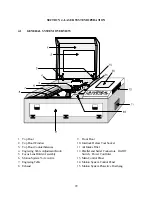26
In order to engrave photographs and ClipArt that use colors and greyscales for shading, a halftone
pattern must be created. A halftone is a series of dots arranged in a specific pattern. By varying the
size and intensity of these dots, shading can be simulated in a process that is similar to that used to
generate newspaper photographs. This same process is also used by black and white laser printers.
There are two ways in which a halftone pattern can be generated. If printing directly from an image
processing software, the halftone pattern can be assigned to the photograph or greyscaled scanned
image before printing to the laser system. Sometimes this is referred to as setting the screen for printing.
The other way is to let the ULS printer driver apply the halftone screen. The ULS printer driver
automatically uses a 90 line per inch, 45 degree, round shaped halftone pattern if the
RESOLUTION
is set to
500
. A 45 line per inch, 45 degree, round shaped halftone pattern is automatically used if the
RESOLUTION
is set to
250
. If the imaging software being used is capable of producing its own
halftone patterns, the characteristics of the pattern will need to be specified. Refer to the imaging
software for more details about the direct printing of halftone patterns.
SOFTWARE OVERRIDE
Leave this switch turned
ON
at all times if planning to control the power through the Windows driver. If
the switch is turned
OFF
, the power settings must then be manually input at the laser system.
PAGE SETUP AND ORIENTATION
Input here lets the ULS Windows printer driver know what page size and orientation is being used in the
graphics software. These settings
MUST
match the graphics software settings
EXACTLY
otherwise
no output, partial output, or misalignment of the graphic will occur. It is up to the operator to enter in
the correct settings. Not only must the page size be
EXACT
, but the orientation must be the same
also. Maximum page size is 17 inch width by 11.5 inch height in the Landscape mode. Select the
Metric box if metric units are desired.
ROTARY FIXTURE
It is only necessary to use this selection if the optional Rotary Fixture has been purchased. For full
details on how to use this option, please refer to section 4.6. Do not skip over to that section until the
rest of this manual, up to that section, has been read. There is important information about the
operation of the laser system that must be read before being able to fully understand and operate the
Rotary Fixture.
Summary of Contents for ULS-25
Page 3: ...3 APPENDIX E SOFTWARE ANOMALIES E...
Page 14: ...14 Sample Exhaust System Layouts...
Page 62: ...62...
Page 82: ...A APPENDIX A WARRANTY...