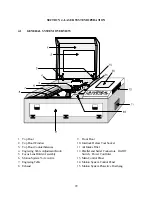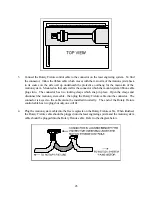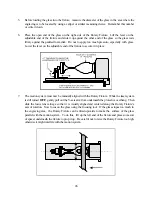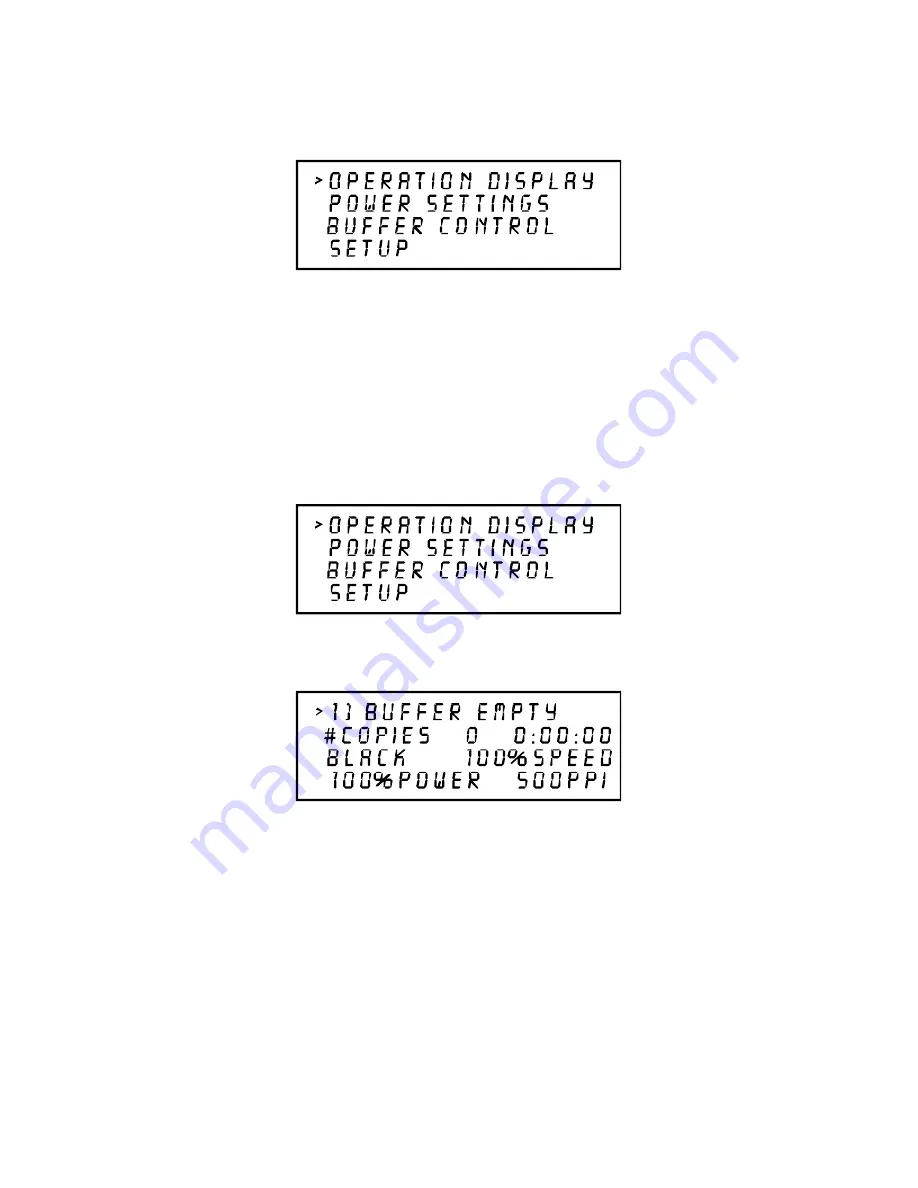
31
The Menu system
All of the features built into the laser cutting and engraving system can be accessed and controlled
through the menu system. The menu system is divided into four general areas each of which is accessed
through the main menu. The main menu will display when the system is turned on. To access the
submenus of the menu system from the main menu, select it with the cursor (move the cursor with the
arrow keys) and press
SELECT
.
The OPERATION DISPLAY submenu
Then
This is the
OPERATIONS
DISPLAY
submenu which will probably remain on most of the time during
normal operation. It has been designed to show all pertinent operating information at a glance so that
constantly jumping from menu to menu is not needed. The first line indicates that the laser system’s print
buffer is empty, but when the buffer is loaded with files, this line will display the currently selected file.
To move to the next file in the buffer press the
NEXT FILE
button. Page through the list of files
available in the buffer by placing the cursor on the first line of this display and pressing the
SELECT
button. The up and down arrow keys can then be used to move through the list of files in the buffer.
When the desired file is found, simply press the
SELECT
key to make that file the current file. This
will move the cursor back to the left hand side of the display. To run the currently selected file simply
press the
RUN FILE
button. Changing the current file is not possible while running the laser system.
No other items in this submenu can be selected or changed.
Summary of Contents for ULS-25
Page 3: ...3 APPENDIX E SOFTWARE ANOMALIES E...
Page 14: ...14 Sample Exhaust System Layouts...
Page 62: ...62...
Page 82: ...A APPENDIX A WARRANTY...