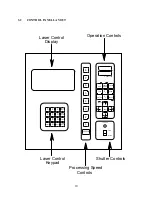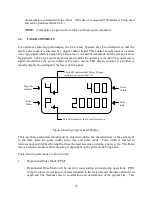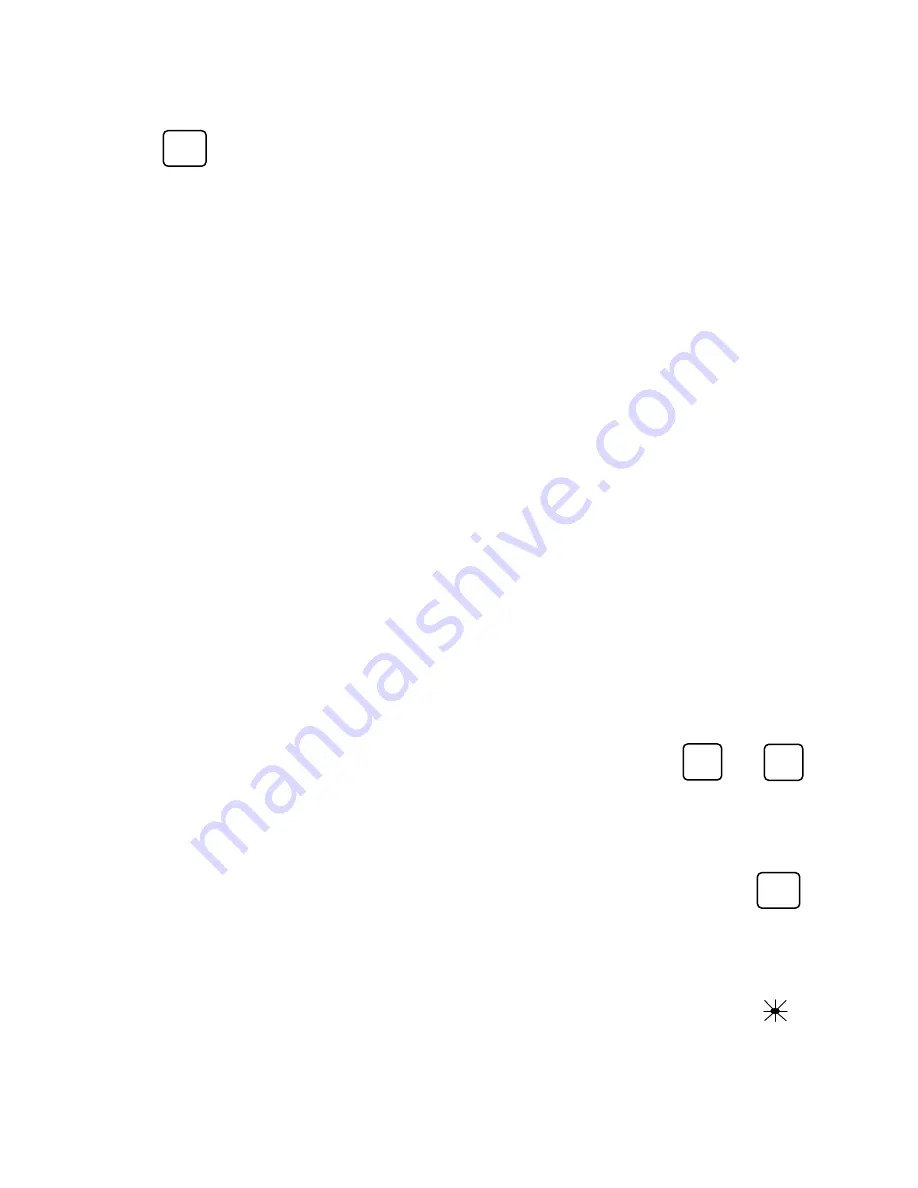
12
REPEAT MODE KEY AND LED
REPEAT
MODE
Used to temporarily store drawings that are being sent by the computer. This function allows one
to repeat processing many copies of the same drawing and thus free up the computer for other
tasks. To use, press the Repeat Mode key and note that the Repeat Mode LED has lit (indicating
that all incoming drawings will be stored). Next, send the drawing over to the laser system from
the computer. The laser will process the drawing and simultaneously store the drawing in the
laser system's memory. The computer can be used for other tasks once the first drawing has been
engraved. To repeat the drawing stored in the laser system memory, press the Repeat key (next
to the Repeat Mode key). To turn off the Repeat Mode and erase all drawings, press the Repeat
Mode key again and note the Repeat Mode LED has gone out (indicating that all drawings have
been erased).
CAUTIO:
Turning off the laser system power will erase all drawings in the repeat mode
memory.
OTE:
The repeat mode will continue to store drawings until it is full (the capacity is 1
megabyte). If two drawings are sent to the memory, the first drawing will be
processed followed by the second drawing. This is a feature that allows the user
to send different parts of a drawing at different times so power settings can be
changed on different parts of a drawing, etc. If the 1 megabyte limit on drawing is
exceeded, the laser system automatically turns off repeat mode (REPEAT MODE
LED goes out) and erases all the drawings.
OTE:
Repeat mode is not functional if the high speed raster engraving option is used to
engrave bitmapped or filled images. The repeat mode and high speed raster
engraving option can only be used together to engrave vector or outline images.
RESET FUNCTION
ENTER
VIEW
and
If the ENTER KEY is pressed and held down, then the VIEW KEY is pressed, the system will
reset to the same conditions as when the machine was first turned on.
REPEAT KEY
REPEAT
Pressing this key will repeat the drawings stored in the laser's repeat mode memory, starting with
the first drawing stored after the REPEAT MODE key was pressed.
POWER/ERROR LED