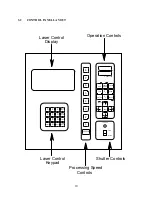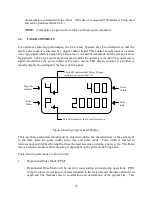24
CAUTIO:
All Lexan surfaces should be cleaned with tissue, NOT paper towels. Use of
paper towels or brushes will scratch the Lexan.
OTE:
Dirt in any parts of motion system will cause uneven engraving or loss of position. A
clean machine is the best performing machine.
4.3
OPTICS CLEAIG
INTRODUCTION
Optics cleaning on the 50 Watt CO
2
system is especially important. First, clean optics provide
the most power at the focal point, making the engraving/cutting process efficient. Secondly, due
to the high energy level of the beam, any dirt left on the lens or a mirror will cause that optical
element to heat and, eventually, fail.
OTE:
Failure of optics due to improper or inadequate cleaning will void the 90 day warranty
on these optics.
OTE:
Wash hands with soap and water prior to handling optics.
4.3.1 TOP ECLOSURE REMOVAL AD REPLACEMET
1.
Disconnect the power cord to the machine.
2.
To remove the top cover, unclasp the four latches that hold the top cover down. Two
latches can be found on the right side of the machine and two can be found on the left side
of the machine.
3.
Ensure power cord is removed then gently lift the cover up and off of the machine. This
will require two people to accomplish. Watch out for the one inch mirror in the front left
corner of the machine and the electronics and water lines on the right side of the machine.
4.3.2 FIAL FOCUS LES
1.
Remove four 2-56 socket head cap screws from bottom of lens holder located on movable
arm. Hold on to sides of the lens holder while removing screws so holder and lens do not
drop (reference Figure 12).