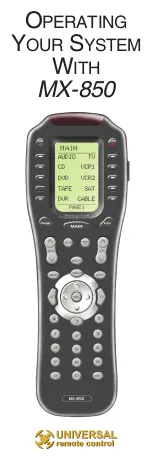2
Finding the MAIN Menu
The MAIN Button always takes you to
the MAIN Menu which may be named
for the room the MX-850 controls.
The PAGE button switches between
two MAIN Menu pages IF you have
more than ten remote controls.
When the top title bar says MAIN or
the name of a Room, you are on the
MAIN Menu.
The lower title bar displays PAGE 1 or
PAGE 2 as you switch. Each of the
remote controls the MX-850 replaces
are represented by a button next to the
corresponding screen label.