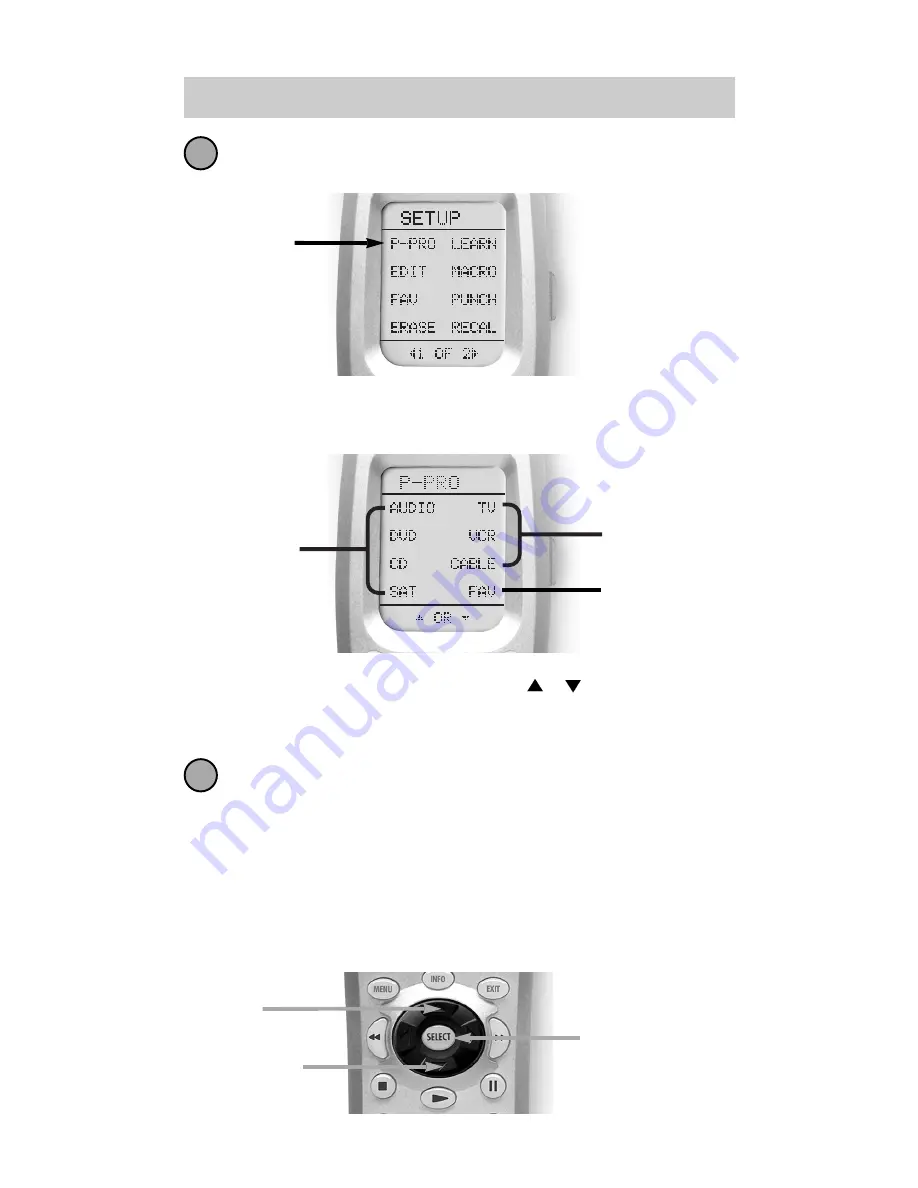
Press the P-PRO button to select the
Pre-Programmed Method.
The screen changes to show the first page of the
MAIN menu of Devices:
In this step you choose the name of the device
you’d like to setup. Use the cursor UP or DOWN
buttons to change the flashing name. When it is
correct, press the SELECT button.
For Example: I wanted to setup the TV Device button
first, so I pressed the cursor UP or DOWN until “TV”
was flashing in the display.
6
T h e C u s t o m i z e r
4
5
P-PRO
Button
Press either of the Page buttons (
) to display
the second list of eight devices.
FAV
(Not a
Device)
UP
SELECT
DOWN
Devices
Devices
Summary of Contents for Customizer URC-300
Page 1: ...Owner s Manual...
Page 54: ...52 T h e A u t o m a t o r M E M O...
Page 55: ...53 T h e A u t o m a t o r M E M O...
Page 56: ...OCE 0025A Rev 04...

























