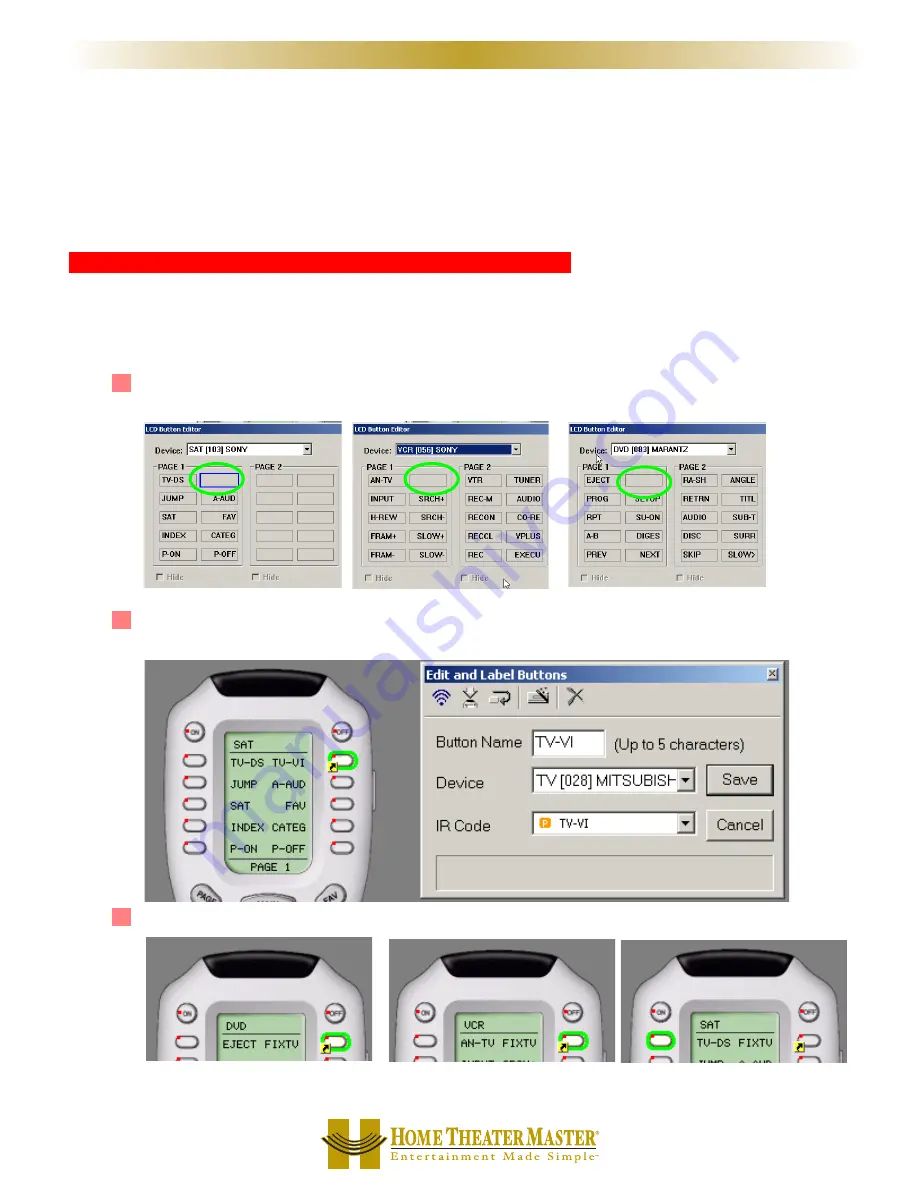
Helping Confused Clients
When do clients get confused? When their system is full of old gear they couldn’t afford to replace! When the
salesmen sell components without discrete codes! When the manufacturer of a cool new product blows it and
incorporates hard to use, but vital features!
In any event, by using MXEditor you can often solve some problems very effectively.
T
TO
OA
AD
D -- T
TV
V IIn
np
pu
utt ““S
Sccrro
ollllss”” o
orr ““T
To
ogggglle
e”” aan
nd
d h
haass n
no
o W
Wo
orrk
kaarro
ou
un
nd
d
When you have a component that is difficult to automate, it helps to call it names (TOAD, for Toggle Only Actuated
Device, has been suggested). Once you have vented your feelings, get out MXEditor and go to work.There is a
relatively simple way to make operation of a device like this much less confusing. Here’s how to go about it:
1
1 Using LCD Button Editor, move the top right button in every device that uses the TV to another location
on another page if necessary.
2
2 Now, program each empty button on each device to shortcut to the TV Input command. In this example,
the Satellite device’s top left button is programmed with the TV’s scrolling Input command.
3
3 Using LCD Button Editor relabel each of these shortcut buttons an easy name for the client to remember.
The end result is a client who always knows how to fix his TV...
5
53
3
A
Ad
dvvaan
ncce
ed
d P
Prro
oggrraam
mm
miin
ngg T
Te
ecch
hn
niiq
qu
ue
ess aan
nd
d IId
de
eaass
M
X
8
0
0
M
X
7
0
0
M
X
2
0
0
R
E
M
O
T
E
S














































