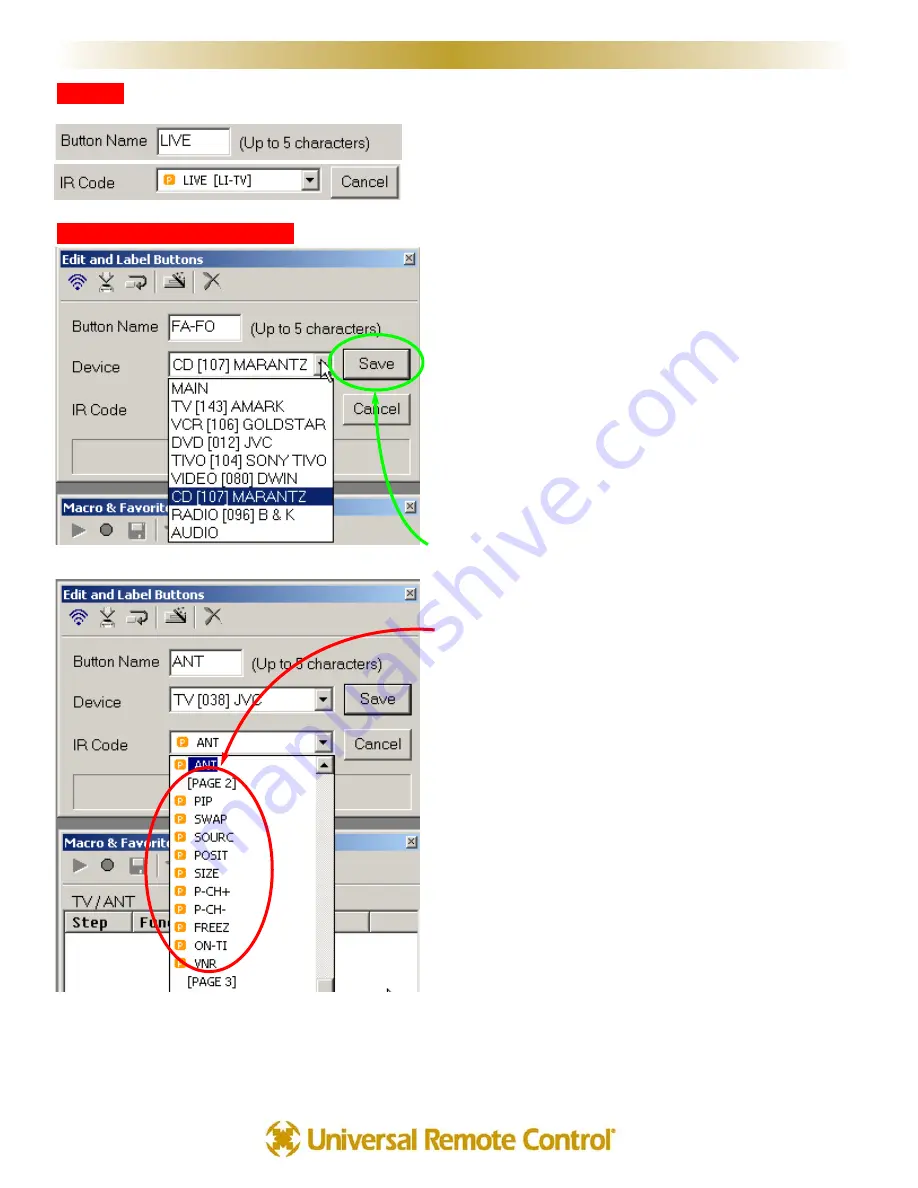
L
Laab
be
ellss
You can change the name of any button. When you change the
name of a button, it not only affects how the button appears in
an LCD display, it also changes how the button displays in the
pull down Code list (although the original name still appears
beside the new label).
S
Sh
ho
orrttccu
uttss -- C
Co
op
pyyiin
ngg B
Bu
utttto
on
nss
You can create a SHORTCUT to another button by selecting
it via the pull down lists under Device and IR Code.
A SHORTCUT is simply a duplicate of whatever is
programmed in the button you select via the two pull
down lists.
You C
CA
AN
N’’T
T program SHORTCUTS in FAV buttons.
You can make a hard button issue a macro by programming
the macro on an LCD button somewhere, then creating a
shortcut to the LCD button.
You must press SAVE to make a SHORTCUT.
Each page of LCD buttons is listed in the pull down IR Code
list.
1
12
2
W
Wiin
nd
do
ow
wss,, M
Me
en
nu
uss,, T
To
oo
ollss aan
nd
d D
De
effiin
niittiio
on
nss
U
S
I
N
G
M
X
E
D
I
T
O
R
T
O
P
R
O
G
R
A
M
















































