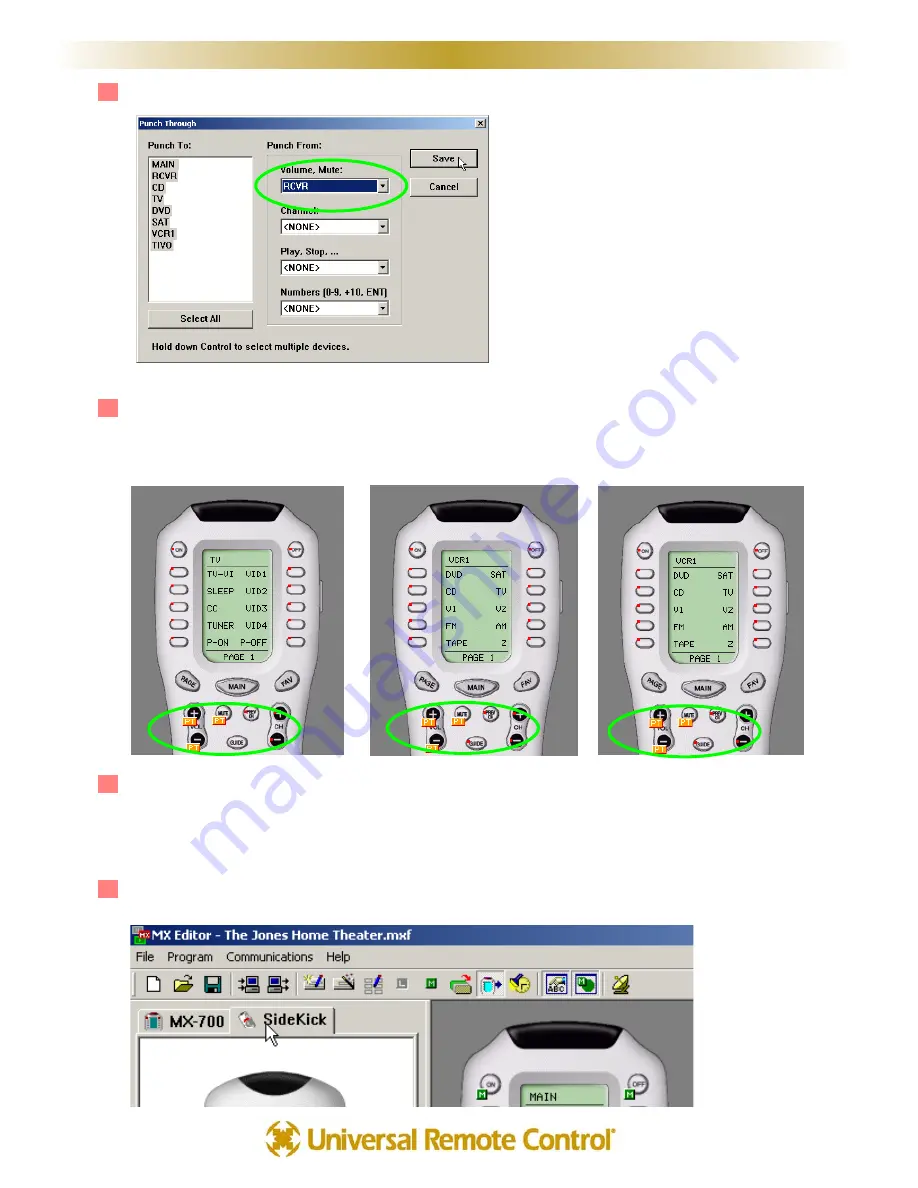
3
3
Select the device that has the codes you want used:
4
4
Click on SAVE. Check the devices you programmed, you should see the yellow PT (Punch Through) flag
on every button affected on all the devices you programmed:
TV
VCR1
MAIN
5
5
Repeat for any other groups of codes as you like.
Programming the SideKick
1
1
Switch from MX-700/800 Tree View to SideKick view using the tabs above Tree View.
4
42
2
S
Stte
ep
p b
byy S
Stte
ep
p T
Tu
utto
orriiaall
U
S
I
N
G
M
X
E
D
I
T
O
R
T
O
P
R
O
G
R
A
M
















































