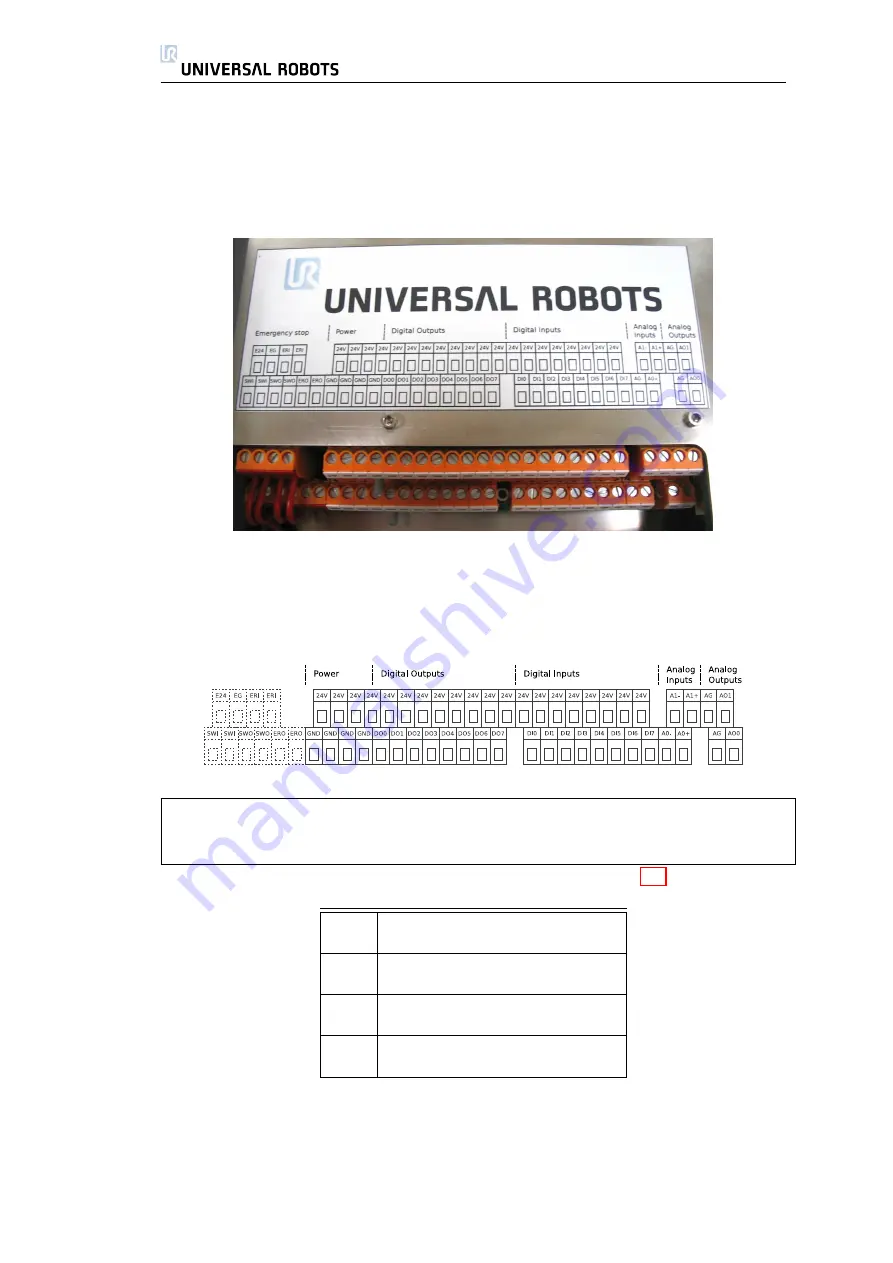
2.4. Controller I/O
2.4
Controller I/O
Inside the controller box there is a panel of screw terminals with various I/O parts,
as shown above. The leftmost part of this panel is used for the emergency stop
functionality, as shown below.
Note that any change in the emergency stop circuitry can lead to a dangerous
robot condition, even though the robot emergency stop functionality seems to
be present. Never combine the emergency stop circuit with the normal I/O.
The abbreviations of the I/O panel are explained in table 2.3.
24V
24V power supply
GND
0V GND connection
DOx
Digital output number x
DIx
Digital input number x
AOx
Analog output number x plus
AG
Analog output GND
Ax+
Analog input number x plus
Ax-
Analog input number x minus
Table 2.3: Abbreviations for the I/O interface inside the controller box.
To get a good understanding of the I/O interface, a simplified version of the
internal circuitry is shown below.
22
UR-6-85-5-A
Summary of Contents for UR-6-85-5-A
Page 1: ...UR 6 85 5 A User Manual Version 1 11 January 2010...
Page 2: ...2 UR 6 85 5 A...
Page 6: ...Contents 6 UR 6 85 5 A...
Page 16: ...1 4 Mounting Instructions 16 UR 6 85 5 A...
Page 33: ...Chapter 3 PolyScope Software 33...









































