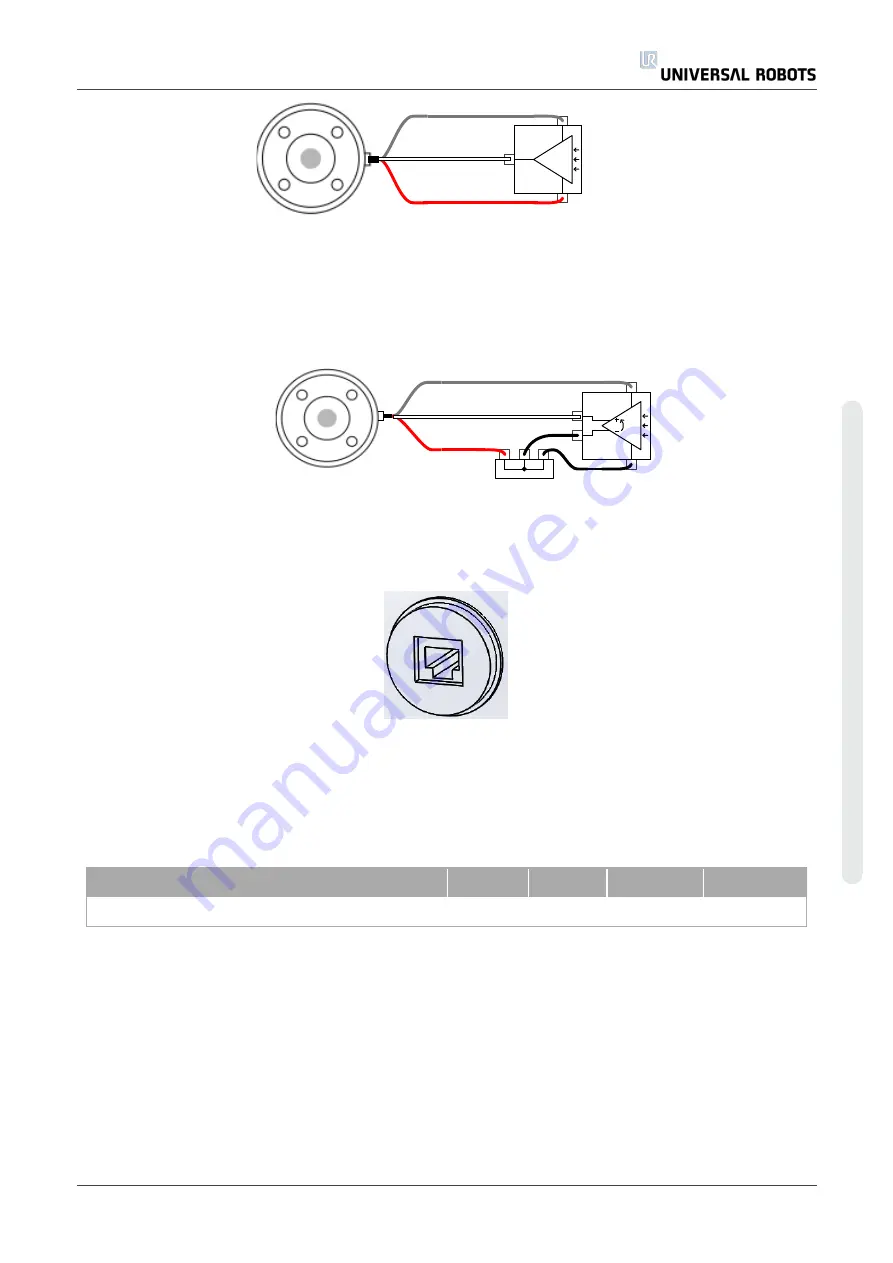
GND
POWER
AI8
AI2
Using the Tool Analog Inputs, Differential
The example below shows how to connect an analog sensor with a differential output. Connect
the negative output part to GND (0V) and it works in the same way as a non-differential sensor.
POWER
AI8
GND
AI2
1.9.5. Ethernet
An Ethernet connection is provided at the bottom of the control box, see illustration below.
The Ethernet interface can be used for the following:
• MODBUS I/O expansion modules. See more in part
Part II PolyScope Manual on page 85
• Remote access and control.
The electrical specifications are shown below.
Parameter
Min
Typ
Max
Unit
Communication speed
10
-
1000
Mb/s
1.9.6. Mains connection
The mains cable from the controller box has a standard IEC plug in the end. Connect a country
specific mains plug or cable to the IEC plug.
In order to energize the robot, the control box must be connected to the mains. This must be
done through the standard IEC C20 plug at the bottom of the control box through a corresponding
IEC C19 cord, see illustration below.
User Manual
45
UR10
C
o
p
yr
ig
h
t
©
2
0
0
9
–
2
0
2
0
b
y
U
n
iv
e
rs
a
l
R
o
b
o
ts
A
/S
.
A
ll
ri
g
h
ts
re
s
e
rv
e
d
.
Summary of Contents for UR10/CB3
Page 1: ...Universal Robots User Manual UR10 CB3 Original instructions en...
Page 28: ...UR10 20 User Manual Copyright 2009 2020 by Universal Robots A S All rights reserved...
Page 30: ...UR10 22 User Manual Copyright 2009 2020 by Universal Robots A S All rights reserved...
Page 36: ...UR10 28 User Manual Copyright 2009 2020 by Universal Robots A S All rights reserved...
Page 56: ...UR10 48 User Manual Copyright 2009 2020 by Universal Robots A S All rights reserved...
Page 62: ...UR10 54 User Manual Copyright 2009 2020 by Universal Robots A S All rights reserved...
Page 64: ...UR10 56 User Manual Copyright 2009 2020 by Universal Robots A S All rights reserved...
Page 72: ...China RoHS UR10 64 User Manual Copyright 2009 2020 by Universal Robots A S All rights reserved...
Page 73: ...KCC Safety User Manual 65 UR10 Copyright 2009 2020 by Universal Robots A S All rights reserved...
Page 92: ...UR10 84 User Manual Copyright 2009 2020 by Universal Robots A S All rights reserved...
Page 116: ...UR10 108 User Manual Copyright 2009 2020 by Universal Robots A S All rights reserved...
Page 124: ...UR10 116 User Manual Copyright 2009 2020 by Universal Robots A S All rights reserved...
Page 164: ...UR10 156 User Manual Copyright 2009 2020 by Universal Robots A S All rights reserved...
Page 214: ...UR10 206 User Manual Copyright 2009 2020 by Universal Robots A S All rights reserved...













































