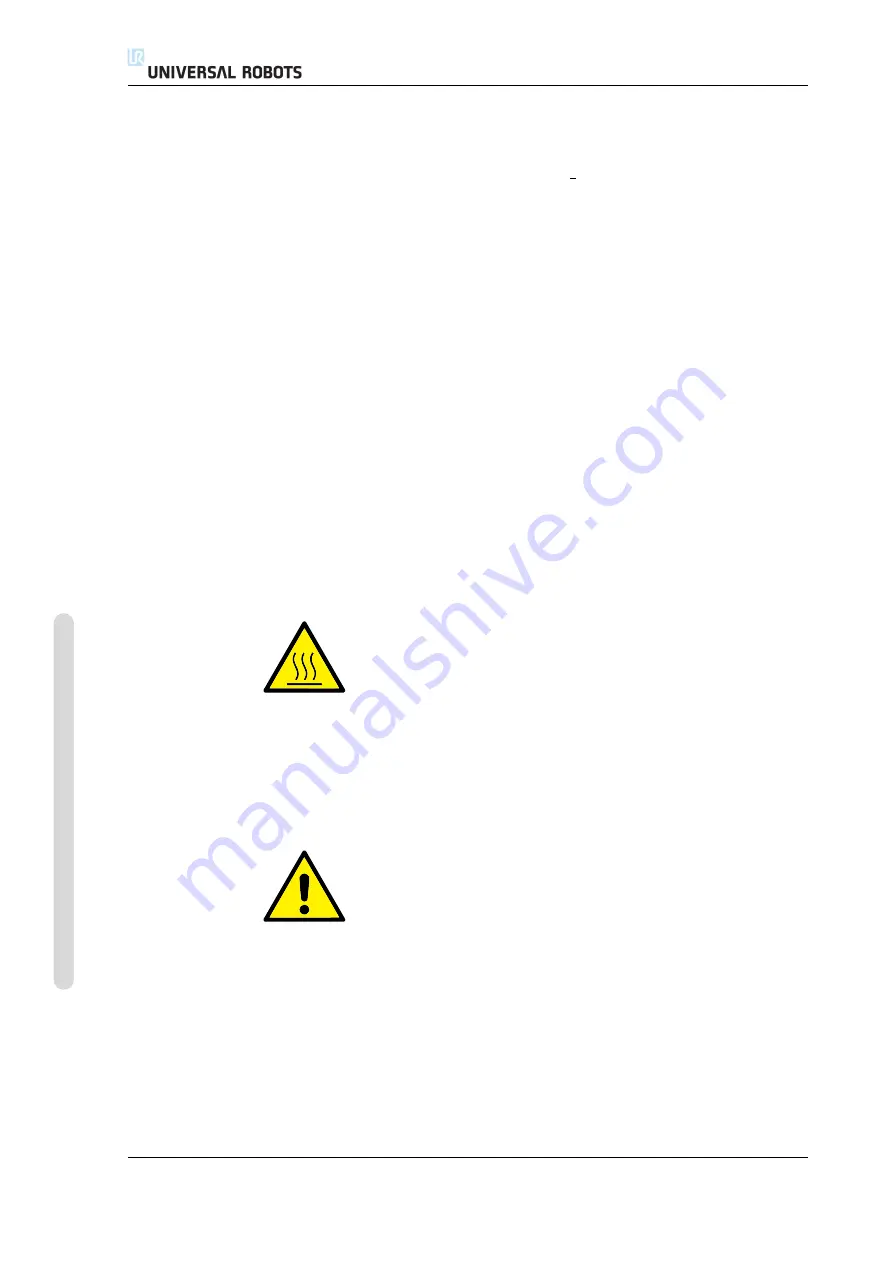
1.5 General Warnings and Cautions
11. Collisions can release high portions of kinetic energy, which
are significantly higher at high speeds and with high pay-
loads. (Kinetic Energy =
1
2
Mass
·
Speed
2
)
12. Combining different machines might increase hazards or cre-
ate new hazards. Always make an overall risk assessment for
the complete installation. When different safety and emer-
gency stop performance levels are needed, always choose the
highest performance level. Always read and understand the
manuals for all equipment used in the installation.
13. Never modify the robot. A modification might create haz-
ards that are unforeseen by the integrator. All authorized
reassembling shall be done according to the newest version
of all relevant service manuals. UNIVERSAL ROBOTS DIS-
CLAIMS ANY LIABILITY IF THE PRODUCT IS CHANGED
OR MODIFIED IN ANY WAY.
14. If the robot is purchased with an extra module (e.g. eu-
romap67 interface) then look up that module in the respective
manual.
WARNING:
1. The robot and controller box generate heat during operation.
Do not handle or touch the robot while in operation or imme-
diately after operation. To cool the robot down, power off the
robot and wait one hour.
2. Never stick fingers behind the internal cover of the controller
box.
CAUTION:
1. When the robot is combined with or working with machines
capable of damaging the robot, then it is highly recom-
mended to test all functions and the robot program sepa-
rately. It is recommended to test the robot program using tem-
porary waypoints outside the workspace of other machines.
Universal Robots cannot be held responsible for any damages
caused to the robot or to other equipment due to program-
ming errors or malfunctioning of the robot.
2. Do not expose the robot to permanent magnetic fields. Very
strong magnetic fields can damage the robot.
UR5
/
CB3
I-6
Version 3.0
(rev. 15965)
Cop
yr
ight
©
2009-2014
b
y
Univ
ersal
Robots
A/S
.
All
rights
reser
v
ed.
Summary of Contents for UR5/CB3
Page 1: ...User Manual UR5 CB3 Original instructions en...
Page 2: ......
Page 13: ...Part I Hardware Installation Manual...
Page 14: ......































