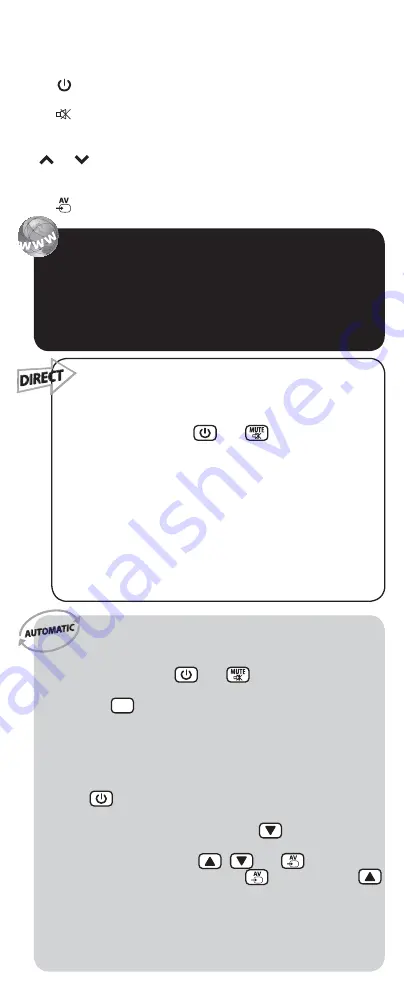
6
Online programming
1. Take note of the TV model.
2. Connect to site www.gbs-elettronica.it/universal and
follow the easy guided procedure.
If it is not possible to connect to internet, please follow one
of the precedures described here below.
Direct programming
Search the TV brand in the list that you can find in this
booklet (if you cannot find the brand, then launch the
auto search).
1. Press simultaneously and keys and release
them. The led turns on steadily.
2. Digit the first code corresponding to the brand of the
device to be programmed.
If the led light blinks three times that means that the code
was entered correctly. If the led light emits a long blink
and remains lit, then digit the code again or enter the
next code.
3. Verify that the device works correctly. If not all the
functions are there, then try with the next code or launch
the auto search.
Auto search
1. Turn on the TV device and point the remote control
to it.
2. Press simultaneously and keys and release
them. The led turns on steadily.
3. Press the key, the remote control tries to turn the TV
off each 4 seconds using a different code (the led light of
the remote control remains lit and blinks each 4 seconds). As
soon as the TV device turns off, press any key of the remote
control. The led light emits a brief blink and then it remains
lit again.
4. Press key to verify that the TV device turns on again
(in some cases it is necessary to press key 1 to turn TV on).
If the TV device does not turn on, press key and try to
turn the device on again.
5. Try the other keys except , and . If the code
you found works correctly, press key otherwise press
key to go on with the auto search.
Note: the auto search has a variable duration. In some cases it
may last even 60 minutes.
1. 1. Inserting batteries
Lift the cover of the battery compartment and insert 2 1,5V AAA
batteries resp/- polarity.
2. 1. Keys description
On/Off
Exit teletext
Disables/Enables audio
Enables teletext
Volume adjustment
Scrolling channels sequentially
Channels (0 to 9)
Information about the channel
AV input selection
TV
TEXT
+ VOL -
P
0 ... 9
INFO
TV
Summary of Contents for 149510UK
Page 1: ...1 2 3 4 5 6 7 8 9 INFO 0 AV P TV TEXT ...
Page 2: ...04 06 08 10 12 14 16 18 20 22 24 26 28 31 ...
Page 3: ...1 1 2 3 4 5 6 7 8 9 INFO 0 AV P TV TEXT 2 ...
Page 30: ......
Page 31: ...31 ...
Page 32: ... ...
Page 33: ... ...
Page 34: ... ...
Page 35: ... ...
Page 36: ... ...
Page 37: ... ...
Page 38: ... ...
Page 39: ... ...
Page 40: ... 0 0 2 ...
Page 41: ... ...
Page 42: ... 3 4 ...
Page 43: ... 5 5 3 4 ...
Page 44: ... 7 ...
Page 45: ... 3 4 ...
Page 46: ... ...
Page 47: ... 7 8 ...
Page 48: ... ...
Page 49: ... Powered by TCPDF www tcpdf org Powered by TCPDF www tcpdf org ...






































