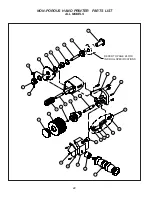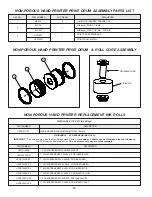20
INSTALLING THE INDEX ASSEMBLY
All of the Non-Porous Hand Printers are machined to accommodate an Indexing Assembly. If you have a Non-
Indexing model, an Index Conversion Kit can be ordered to convert the unit to an Indexing Model. The following
steps will guide you through the installation process.
1 - Remove the Print Drum and Frame Side Cover to expose
the Coder Frame.
2 - Apply a light coating of grease to the bottom and sides of
the Index Slide Bracket.
FIGURE 39
FIGURE 40
FIGURE 41
FIGURE 42
3 - Place the Index Slide Assembly into the milled slot in the
Frame with the Cam Roller Bearing end towards the Print
Drum Bearing Hub.
4 - Place the small plastic washer on the Index Slide Screw.
Apply a drop of removable thread locking compound such
as Loctite #222 on the first few threads of the screw.
CODER REASSEMBLY INSTRUCTIONS
Summary of Contents for HPNP-100
Page 25: ...25 ...