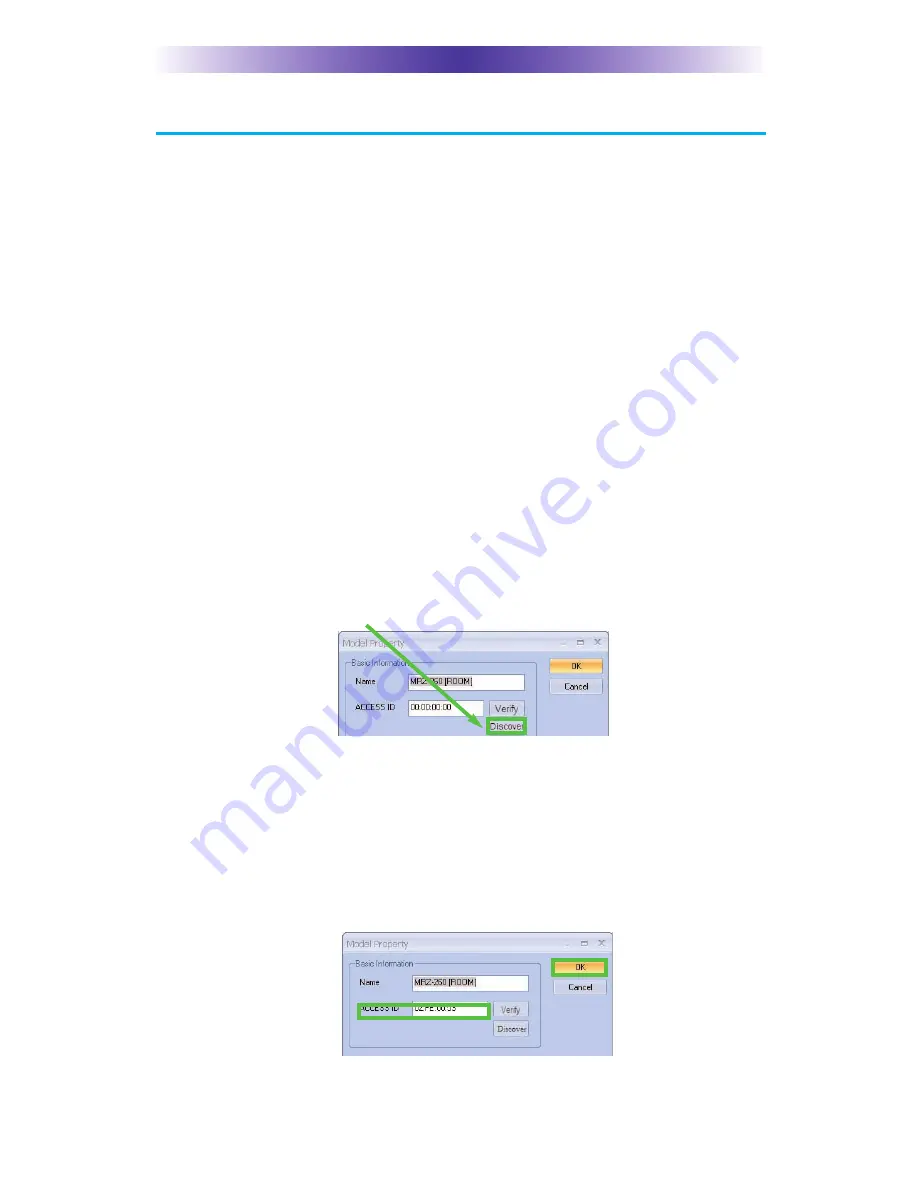
Page 15
Installation and MAC Address Discovery
1. Unplug the MRZ-260. Test all IR commands and macros line of sight.
2. Power on all AV components including the TV. Turn on all of the lights
and lower all dimmers to 50%. Power on anything that may create
Interference (particularly devices with high speed microprocessors or
hard drives).
3. Once all commands and macros work in direct line of sight, connect
the MRZ-260 to its DC wall adapter and plug the wall
adapter into a live AC outlet.
4. Open CCP editor to discover the MRZ-260 RF base station.
5. Select Program then Configure Home.
6. Add a MRZ-260 base station and the properties window opens.
7. Plug the MX-880Z remote via USB to the PC.
8. Click on the Discover button to automatically discover the MAC
address of the MRZ-260 base or type in the 8 characters found on the
MAC ID sticker located in the rear.
Note:
If you receive a Not Connected message simply unplug then replug
the USB cable and try again.
9. Once the MRZ-260 is found, highlight the matching MAC address and
select Apply.
10. Now the MAC address will populate the ACCESS ID field.
11. Press OK to close the window and now the MRZ-260 has been dis-
covered.
M
X
-880Z
AND
M
RZ
-260 O
WNERS
M
ANUAL
















































