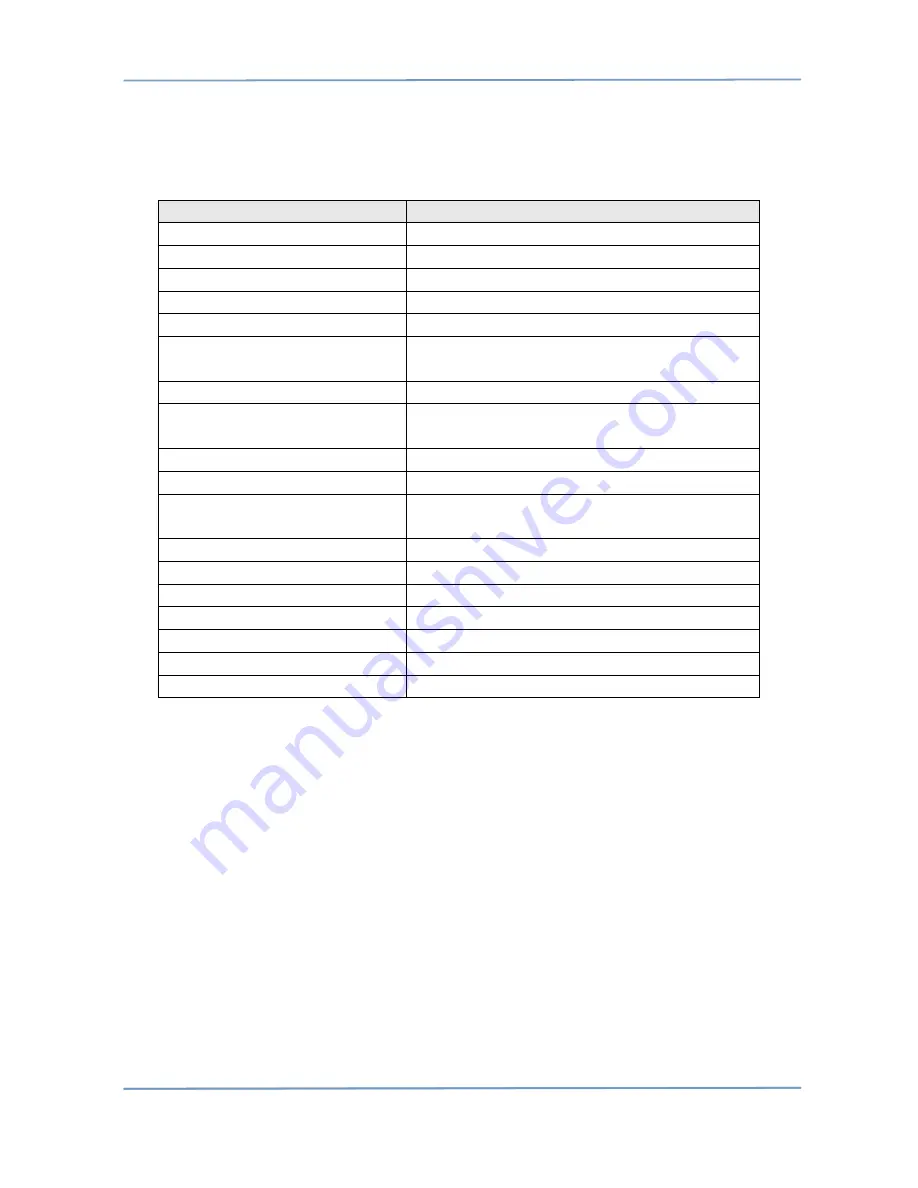
Universe Future Technology Co.,LTD
6
Introduction of Gateway
4 LED Status
Table4-1
LED Status
Description
Power Supply LED: On/Blue
Power on right now
Ethernet Port LED: On/Orange
Ethernet port power on
Ethernet Port LED: On/Green
Ethernet port physics link is ok
Ethernet Port LED:Blink/Green
Gateway is communicating right now
Down load LED:Blink/Green
Gateway is updating new version
Inclusion/Exclusion LED:
Blink/Blue
Gateway is on Exclusion mode
Inclusion/Exclusion LED:Blink/Green
Gateway is on Inclusion mode
Inclusion/Exclusion LED:Blink/Blue
and Green
Gateway is rebuilding z-wave router
Inclusion/Exclusion LED:On/Green→Off
IP reset(when holding for 3s)
Inclusion/Exclusion LED:On/Blue→Off
Password reset(when holding for 10s)
Download and Inclusion/Exclusion
LED:Blink/green
Gateway is starting
z-wave LED:Blink/Green
Gateway is communication with other device
WAN LED:On/Green
Gateway link with Internet OK
WAN LED:Blink/Green
Gateway is checking the internet status
WAN LED:Off
Gateway do not link to Internet
LAN LED:On/Green
Physical Link between Gateway and router is ok
LAN LED:Blink/Green
Gateway is communicating right now(tcp/ip)
LAN LED:Off
Physical Link between Gateway and router is not ok







































