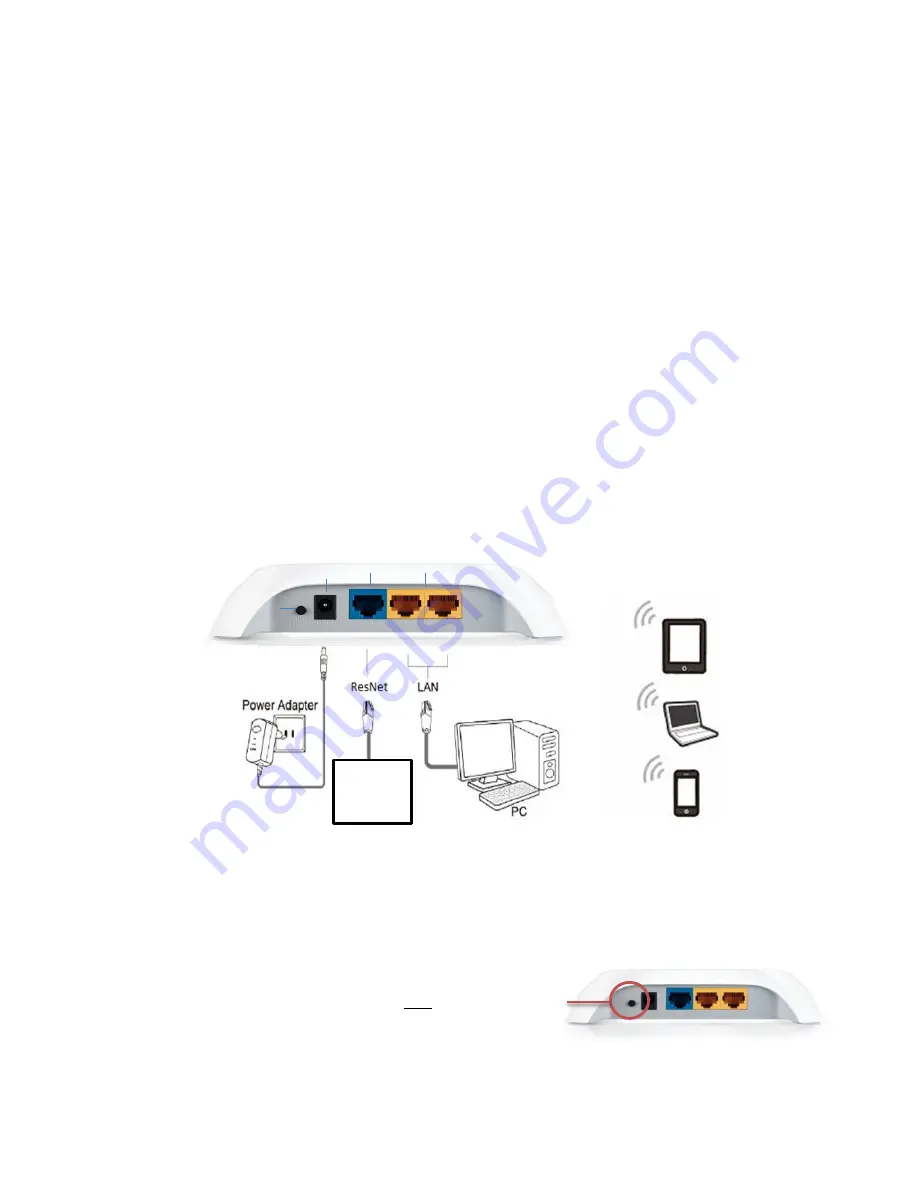
3
Setting up your ResNet Access Point
Your ResNet Platinum Wi-Fi Access Point is very easy to set-up and use.
1. Connect the Ethernet cable
Connect one end of the Ethernet cable to the blue port labelled
WAN
on the Access Point
and connect the other end to the
network point
on the wall. Both ends should slide into
place with a
click
.
2. Connect the Power cable
Connect the lead from the power adaptor to the Access Point and then plug the power
adaptor in to the socket on the wall.
3. Wait for the Green light to appear
A green LED will start flashing on the Access point as it starts-up and connects to ResNet.
After 1 minute, your ResNet Access Point will be ready for use.
Remember!
To reboot your device turn the power off from
the socket and then switch it back on. Do NOT press the reset
button (circled in red) as this will stop your device working on
ResNet.
WPS/
Reset
Power
WAN
Wired Ports
Network
point



































