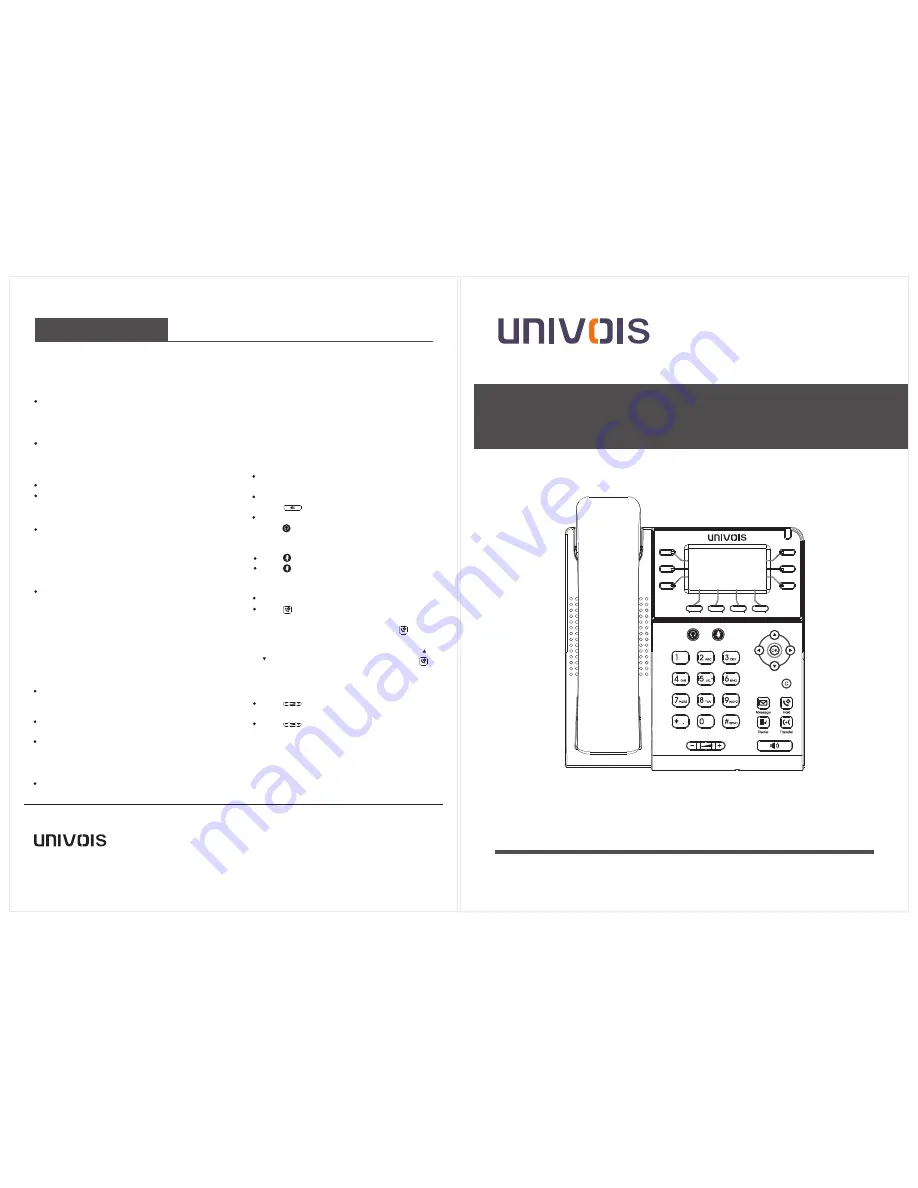
Professional Desk IP Phone
U3/U3S
Connect Your Phones
www
.
univois
.
com
Quick Operation Guide
Applies to firmware version V1.0.0 or later.
UNIVOIS
LIMITED
Tel
: (
86
)
20
-
82320720
E
-
:
sales
@
univois.com
W
eb
:
www.univois.com
Answering a call
*
For more information,refer to the User Guide or
Configure via web user interface
(
CHINA
)
Using the handset:
Pick up the handset.
Using the speakerphone:
press
Using the hendset:
perss
Configuring your phone
Dial from Call history: Press Menu button, select
“Call history” and select one of “Missed calls”, “
Received calls” and “Dialed numbers” lists to dial
by pressing Dial soft-key.
You can open Call history in standby status of
phone by pressing corresponding Navigation-
Network Settings
Press the Menu(OK)>System Settings>Advanced
Settings(Default password is empty, press OK to
enter)>Network>IP Settings. Select your
network type: Static IP/ DHCP/ PPPoE.
Choose STATIC press Navigation key - to the next,
see the IP address settings, the IP and gateway
settings and other related network information.
Entry “.” use the key of “*”, then confirm.
Select PPPoE username and password to register.
Select DHCP needn't to setting IP.
Account Settings
Press the Menu(OK) > System Settings >
Advanced Settings(Default password is empty,
press OK button to enter) > SIP > SIP Accounts >
Select the SIP Line > configure your necessary
parameters, such as username, password and sip
server address.
Type the IP address of your SIP server (you can
type “.” by “*” button
,
you must confirm the
connection between the phone and SIP server)
,
And then select Submit changes
,
and press OK
button to submit the changes.
Placing a call
You can pick up the handset or press Headset/
Speaker button to place a call.
Dial directly: Dial number directly, then press #
button or Send soft-key (it will call from the first
available line);
Redial: Press Redial button/soft-key to dial the
latest number;
buttons, for example , Left button : “Received
Calls” list ; Right button : “Dialed Numbers” list ;
Down button : “Missed Calls” list . UP button :"
all calls" ;"OK" button to confirm the key ;
next to the "C" key for the Cancel button.
Call Mute and Un-mute
Press to mute the microphone during a call .
Press again to un-mute the call.
Call Hold and Resume
Volume Adjustment
To place a call on hold :
press or the Hold soft key during an active call.
To resume the call, do one of the following:
If there is only one call on hold,press or the
Resume soft key.
If there is more than one call on hold,press or
to select the desired call,and then press or
the Resume soft key.
Press during a call to adjust the receiver
volume of the handset/speadkerphone/headset.
Press when the phone is to adjust the volume.
You can configure the IP phone via LCD menu or web user interface.
*
Default username and password are admin/admin for web page.




















