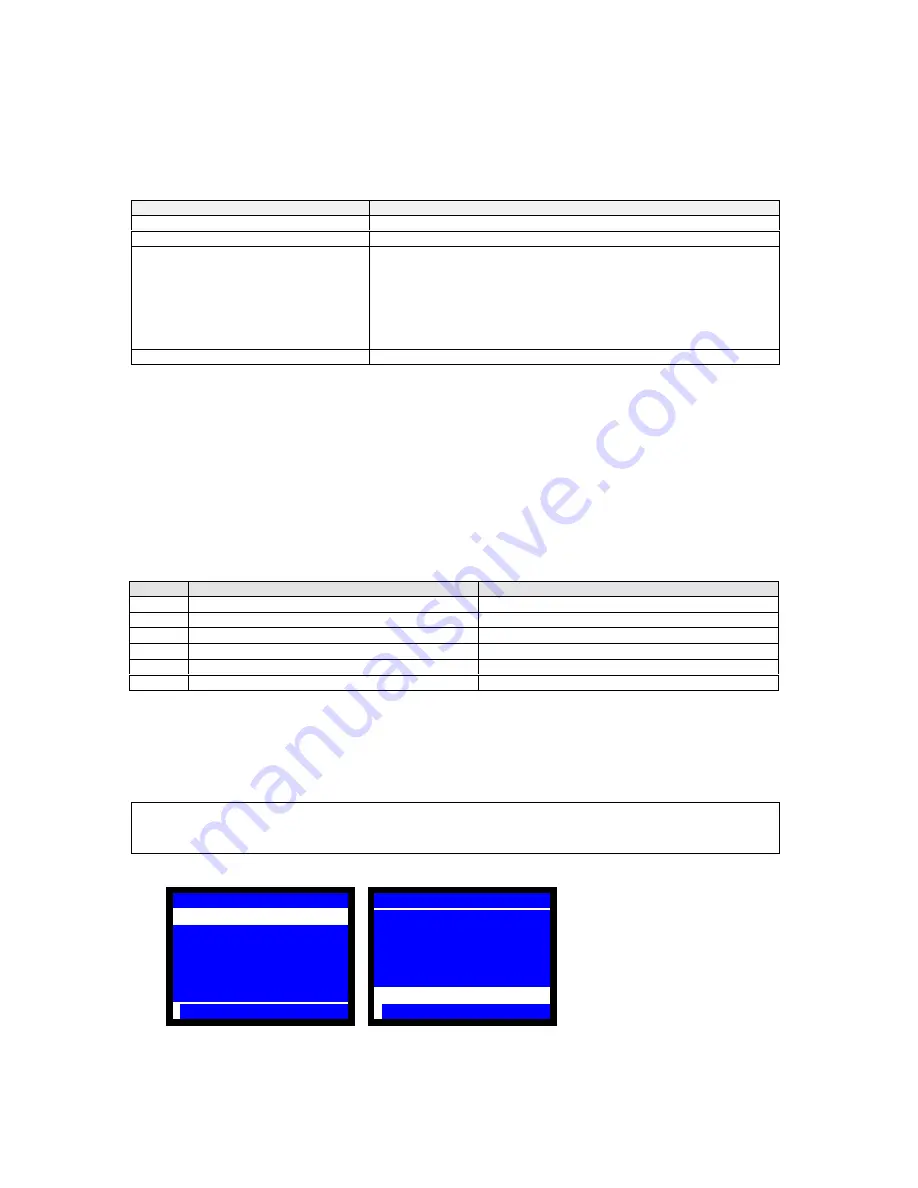
56
(SP-189) CHEQUE PRINTING FORMAT
When a transaction is closed by the cheque media key, a cheque is printed by TP-620 which supports
both slip and cheque printing functions. In order to print a cheque, set the following programs:
Program #
Contents
SP-179 SLIP PRINTER ID# FOR TP-620
Also set the same ID number on TP-620.
SP-110 MEDIA FUNCTION
[MF-3.e~h=0010/0110] Usage of media = local cheque/Euro cheque
SP-100 SYSTEM FUNCTION
[SF-83.h=1] With slip printer
[SF-86.a,b=00/11] Slip printer selection TP-620 (Version E or later)
[SF-89.a] Baud rate for IRC (set the same baud rate on TP-620)
[SF-64.c=1] Cheque printing is available
[SF-64.b] 1=Automatic cheque printing (recommended)
0=Automatic cheque printing when a cheque is inserted
See Note below for details.
SP-189 CHEQUE PRINTING FORMAT
This program.
Note for [SF-64.b]
When a cheque is inserted into slip printer TP-620, it is automatically printed by a cheque media key. In case of [b=1], when
a cheque is not inserted into TP-620 and cheque media key is pressed, the cheque data is sent to TP-620 and a warning
message #32 is displayed on ECR then the display of slip printer is flashing to show you that there is a cheque data. In case
of [b=0], the cheque printing is automatically canceled and no warnings will appear.
SP-189 CHEQUE PRINTING FORMAT
The following eight item's print position can be designed and the number of dot spaces between lines
on a cheque can be programmed by SP-189.
Item #
Contents
Notes
1 ~ 4
Cheque Message 1 ~ 4
programmed by key/symbol names (SP-102 #56~59)
5
Date
the format is programmed by [SF-7.e,f]
6
3-digit ECR machine # and 6-digit consecutive #
the format is fixed as: #XXX-XXXXXX
7
Total amount in normal-size characters
the format is fixed as: *total amount*
8
Total amount in double-width characters
the format is fixed as: *total amount*
9
Number of dot spaces between lines
1 ~ 20 (This will not affect the slip printing format.)
1. Set the number of dot spaces between lines (ITEM #9)
In the beginning, set the number of dot spaces between lines for fine adjustments of the cheque printing format.
After a program dump (X-85) is printed, the sample of ruler print is automatically printed by TP-620
if
the flags [SF-64,83,86] are selected. See next page for the sample of ruler print.
< SP >--{(189)--[X2/ENTER] or select from the list}--{enter 9 and press [
•
/ENTER] or select ITEM#9 from
the list}--{*# of dot spaces: 1 ~ 20}--[X2/ENTER]--[CL
]
* The normal printing format is set at three dot spaces between the lines (6 lines/inch).
189 CHEQUE PRINT FRM
189 CHEQUE PRINT FRM
01-ITEM#1 Y:06 X:02
02-ITEM#2 Y:06 X:12
03-ITEM#3 Y:06 X:24
04-ITEM#4 Y:06 X:36
05-ITEM#5 Y:07 X:18
06-ITEM#6 Y:07 X:29
→
04-ITEM#4 Y:06 X:36
05-ITEM#5 Y:07 X:18
06-ITEM#6 Y:07 X:29
07-ITEM#7 Y:01 X:18
08-ITEM#8 Y:05 X:06
09-ITEM#9 06 DOTS
P
P
NEW :< >
You can see the settings on X-85
Function program dump report -
Required #41.











































