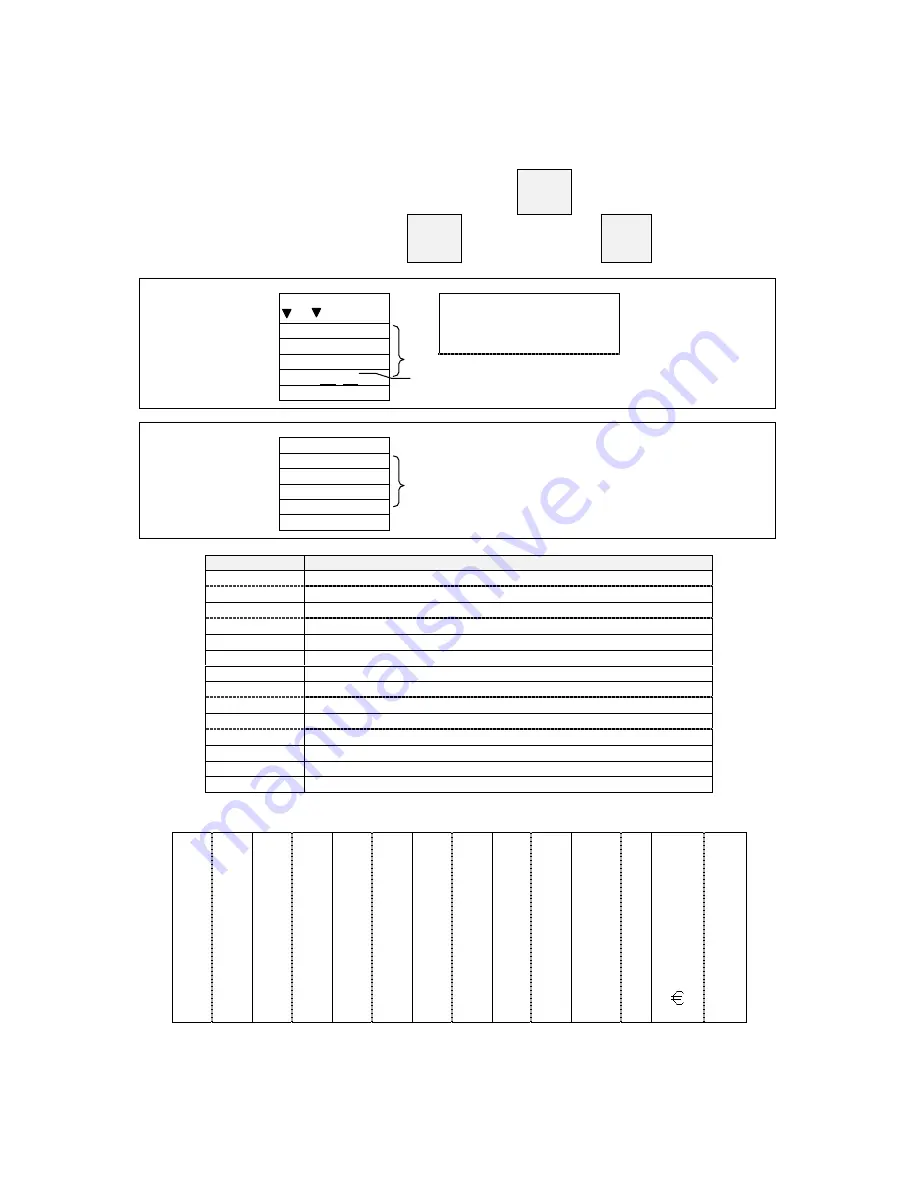
46
23.
Message
Up to 19 digits of number or message inputs are possible with
MESSAGE
key.
Number Input:
enter number ---
MESSAGE
Message Input:
MESSAGE
--- enter message ---
ENTER
KEY ENTRY
DISPLAY
RECEIPT
123456789
MESSAGE
1234567.89
00-00
01-34
MESS1
123456789#
MESS1
ABC#
02-35
03-36
MESSAGE
A
B
C
ENTER
. 0
alphabet entry mode
03: number of characters, 36: character code for C
KEY ENTRY
DISPLAY
00-00
00 00-00
Alphabet entry mode and Code entry mode is toggled by
X2
key
depression.
34 01-34
35 02-35
MESSAGE
X2
(for code entry)
34
(for A)
35
(for B)
36
(for C)
36 03-36
code entry mode
ENTER
. 0
Used Keys
Functions
CAPITAL
to enter upper-case letters for the stroke keyboard
↑
up arrow
for the flat keyboard
SMALL
to enter lower-case letters for the stroke keyboard
↓
down arrow
for the flat keyboard
DOUBLE
to enter a double-width character (press this key after each character entry)
BACK SP
to enter a back space
SPACE
to enter a space
RPF
to shift cursor left for the stroke keyboard in the code entry mode
←
left arrow
for the flat keyboard
JPF
to shift cursor right for the stroke keyboard in the code entry mode
→
right arrow
for the flat keyboard
X2
to toggle between Alphabet entry mode and Code entry mode
CL
to cancel character input before pressing
ENTER
key
ENTER
to finish character input
Character Code Table
A
B
C
D
E
F
G
H
I
J
K
L
M
34
35
36
37
38
39
40
41
42
43
44
45
46
N
O
P
Q
R
S
T
U
V
W
X
Y
Z
47
48
49
50
51
52
53
54
55
56
57
58
59
a
b
c
d
e
f
g
h
i
j
k
l
m
66
67
68
69
70
71
72
73
74
75
76
77
78
n
o
p
q
r
s
t
u
v
w
x
y
z
79
80
81
82
83
84
85
86
87
88
89
90
91
0
1
2
3
4
5
6
7
8
9
#
$
%
17
18
19
20
21
22
23
24
25
26
04
05
06
&
'
£
Ñ
*
Å
-
.
/
space
:
Ø
07
08
09
10
11
13
14
15
16
01
27
28
<
Σ
>
?
@
Ä
Ö
Ü
Æ
double-
width
29
30
31
32
33
60
61
62
63
96
97
















































