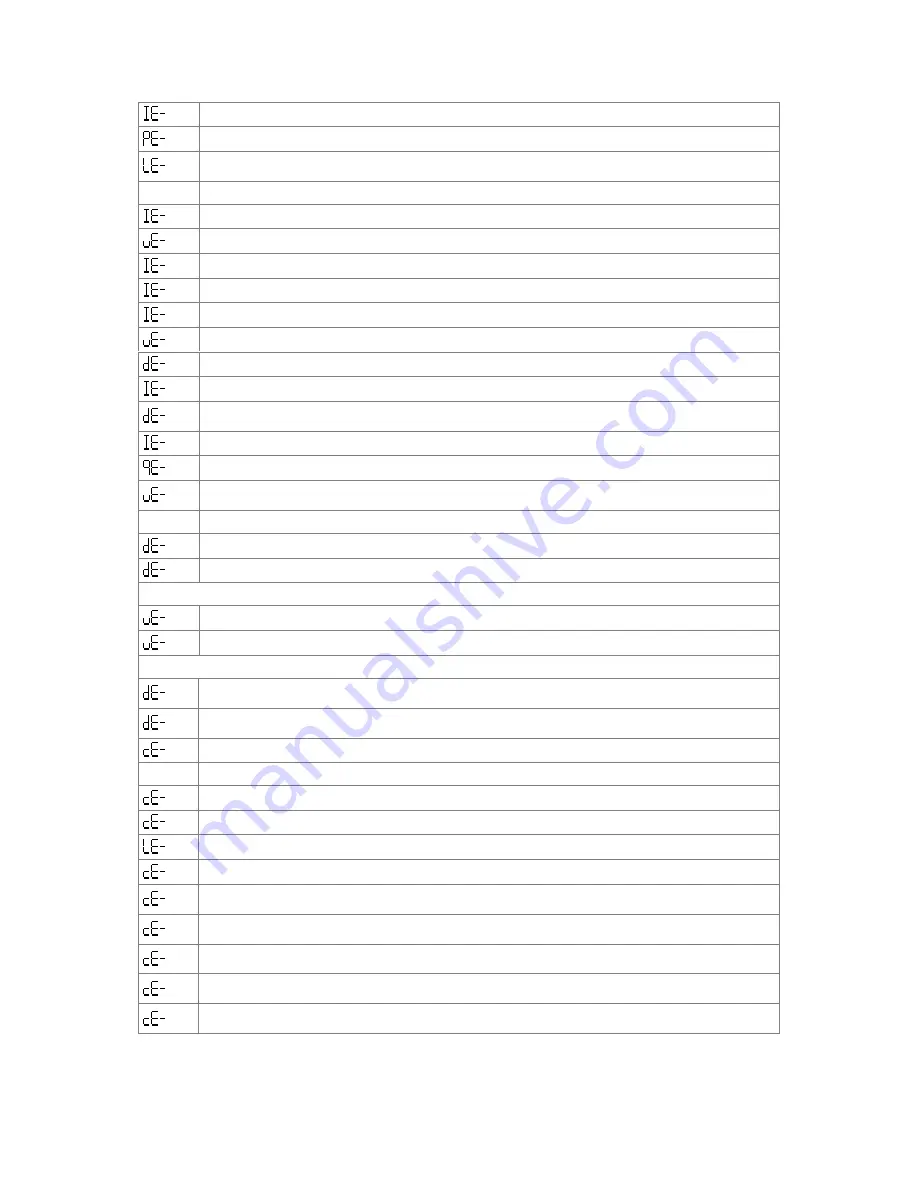
85
31
Check-out bill issue compulsory: Press
CHECK-OUT BILL
key. (canceled by using
BILL CANCEL
key)
32
Slip paper has not been inserted.
33
Current track/clerk interrupt memory is full: Close the track or the clerk's transaction temporarily
by NEW
BAL.
key or close it by a media key.
34
NOT USED
35
New balance closing is compulsory. (omitted temporarily by
OFF COMPULSORY
key)
36
New balance closing is prohibited.
37
Track # input is compulsory. (omitted temporarily by
OFF COMPULSORY
key)
38
Table # input is compulsory. (omitted temporarily by
OFF COMPULSORY
key)
39
Cooking message input is compulsory. (omitted temporarily by
OFF COMPULSORY
key)
40
Track transfer is prohibited.
41
Track # is not correct.
42
Slip print is compulsory. (omitted temporarily by
OFF COMPULSORY
key)
43
Clerk ID error: The clerk was not assigned to the track in registration. Enter correct clerk code or use the
correct clerk key.
44
Subtotal bill issue is compulsory. (omitted by
BILL CANCEL
key)
45
Are you sure to execute transaction void?
46
Clerk's transaction is stored.
(displayed when Z report or program sequence is performed in the middle of transaction)
47
NOT USED
48
PLU code check digit error: Enter correct PLU code.
49
PLU code price check digit error of in-store marking code: Enter correct PLU code.
50~52
NOT USED
53
This PLU is not programmed as a master PLU for Not Found PLU entry
54
Not Found PLU has not been entered
55~62
NOT USED
63
Preparations for Euro conversion not completed. ([SF-54.e=1], PGM-397, PGM-101)
Refer to the separate document "How to Switch to Euro Currency System 2002" (Euro2002-5402.doc).
64
Entered numbers for Euro conversion sequence is not correct.
Refer to the separate document "How to Switch to Euro Currency System 2002" (Euro2002-5402.doc).
65
Scanner communication error
66
NOT USED
67
Channel C communication error
68
Channel D communication error
69
Buffer for journal data transfer is full.
70
IRC line (RS485) is busy.
71
Kitchen printer 1 error:
Confirm the setting of the printers. Refer to the INTERFACES & PERIPHERALS MANUAL for details.
72
Kitchen printer 2 error:
Confirm the setting of the printers. Refer to the INTERFACES & PERIPHERALS MANUAL for details.
73
Kitchen printer 3 error:
Confirm the setting of the printers. Refer to the INTERFACES & PERIPHERALS MANUAL for details.
74
Kitchen printer 4 error:
Confirm the setting of the printers. Refer to the INTERFACES & PERIPHERALS MANUAL for details.
75
Slip printer TP-620 error:
Confirm the setting of the TP-620. Refer to the INTERFACES & PERIPHERALS MANUAL for details.






























