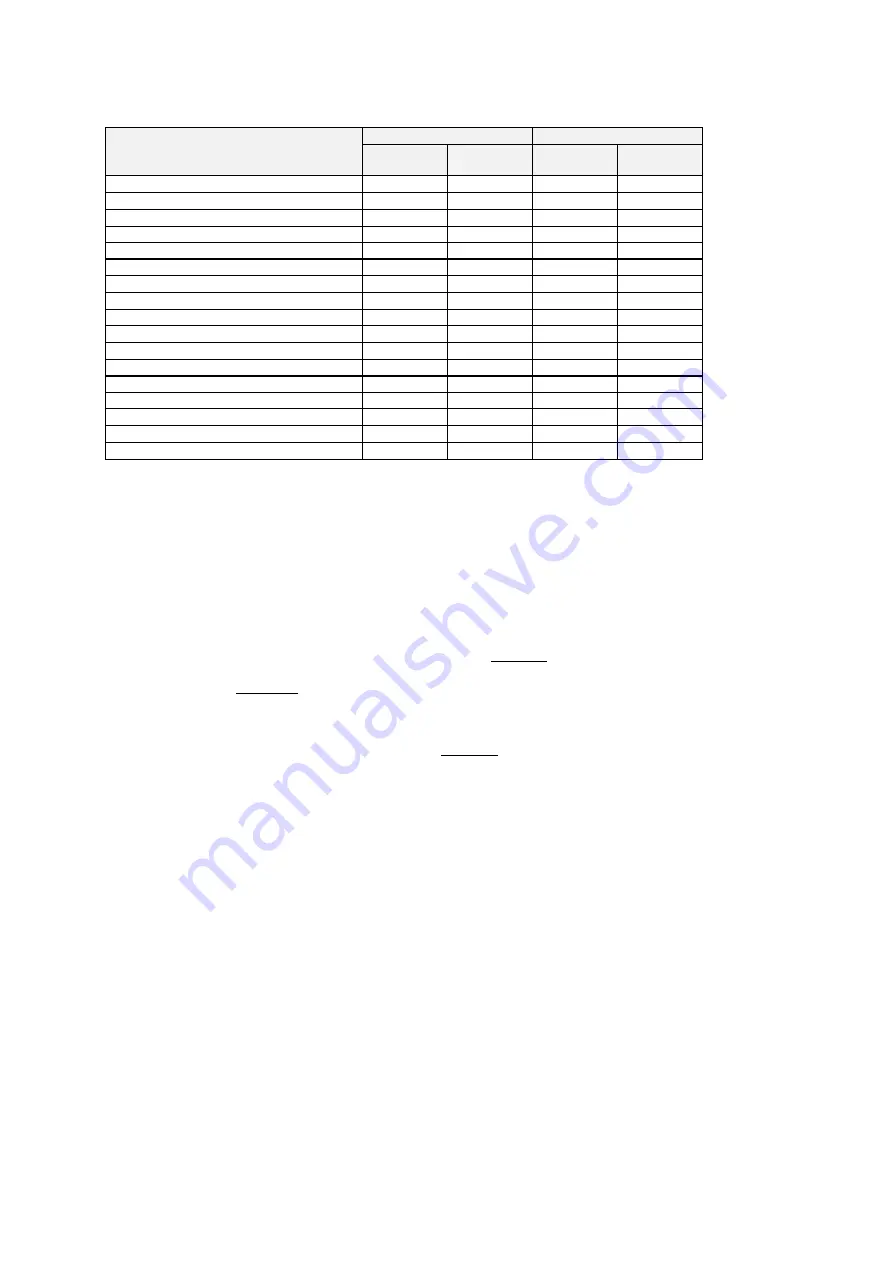
106
REPORT #
REPORT SEQUENCE
IRC REPORT
1st level
(X / Z1)
2nd level
(X / Z2)
All ECRs
consolidated
Per ECR
individual
Auto Full Transaction
8801
8802
o
o
Hourly
8805
8806
o
o
Grand Total 1
---
8807
o
o
Cash In Drawer
8808
---
o
o
Clerk
8810
8811
o
o
Specified 20 PLU/Group-A Sales per Clerk
---
8812
o
o
Main Group-A
8820
8821
o
o
Group-A
8825
8826
o
o
Group-A Stock
---
8827
o
o
Note 1
Group-B
8830
8831
o
o
PLU
8840
8841
o
o
PLU Stock
---
8842
o
o
Note 1
Item Track
8862
---
*
o
Clerk Item Track (
X position
only)
8864
---
*
o
Amount Track
8866
---
*
o
Clerk Balance
8870
---
*
o
ESF Status
8879
---
*
o
Note 2
*
The consolidated reports are not available for these reports. However, if PC communication module Tensai2000 is used
as an IRC master, you can take individual report from all ECRs at one time. In order to have the consolidated report data,
add the individual report data together on PC.
In addition to all of above reports, you can take
Time & Attendance (8819)
and
Specified 1000 PLU Sales per Clerk
(8813)
reports by Tensai2000.
Note 1:
Consolidated Z report:
the stock of slave ECRs is added to master ECR's stock memory and cleared to zero.
Individual Z report:
the stock of designated slave ECR is
not added
to master ECR's stock memory but it is
cleared.
Both reports
do not clear the master ECR's stock memory. Issue Z-27/42 reports on the master to clear.
Note 2:
To issue ESF report 8879, "ESF function available" should be set on both of master and slave ECRs. When this
individual report is taken, the slave's ESF data is always transmitted to the master.
X-8879:
the master prints ESF status but the slave IRC status only.
Z-8879:
the master always prints ESF status only. The slave prints ESF status and if so programmed, the ESF
data is printed with ESF status on the slave.








































