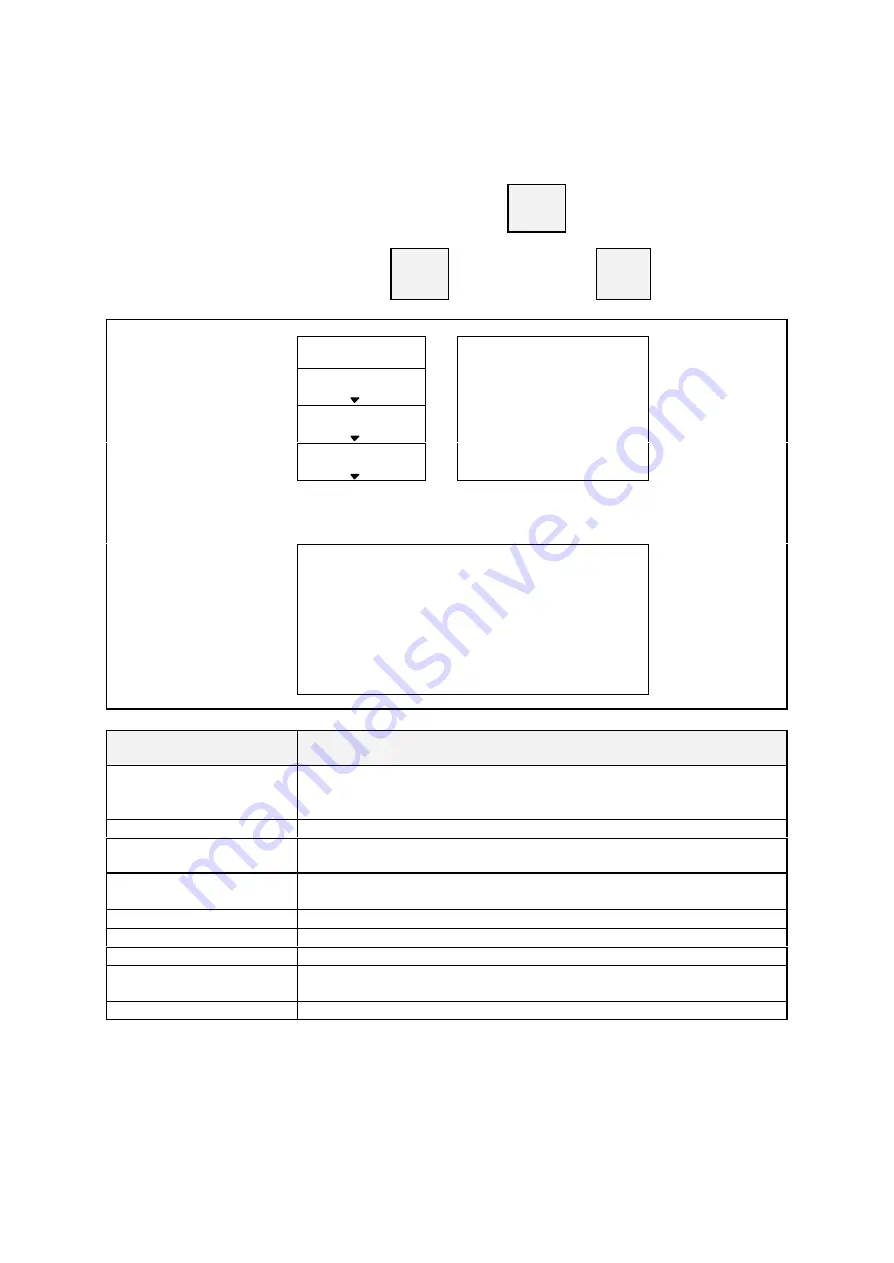
56
26. Message
Up to 20 digits of number or message input is possible with
MESSAGE
key.
Number Input:
enter number ---
MESSAGE
Message Input:
MESSAGE
--- enter message ---
ENTER
KEY ENTRY
DISPLAY
RECEIPT
3537021
number input
3537021
MESSAGE
MESS1
3537021
message input
_
. 0
TO MR ABC_
. 0
MESS1
3537021#
MESS1
TO MR ABC#
PIZZA A 7.00
ORANGE JUICE 2.00
TUNA SALAD 3.50
CASH 12.50
QUANTITY 3
Entered messages are printed on the kitchen printer following the kitchen printer
header.
MESSAGE
TO MR ABC
ENTER
PIZZA A
ORANGE JUICE
TUNA SALAD
CASH
ECR NO.1 --> KITCHEN
CLERK NAME 00001
3537021
TO MR ABC
1 PIZZA A
1 ORANGE JUICE
1 TUNA SALAD
20OCT/1999#001-000020 19:30
Keys Used for
Message Input
Functions
Alpha / Code
Revises the character code entry mode or the alphabet key entry mode.
After entering the character code, press "
•
" key. Refer to the programming
manual for the character code table (PGM-131).
BACK SP, SPACE, INS SP
Back Space
key,
Space
key,
Insert Space
key
CAPITAL, SMALL
To be used to enter the upper case letters or the lower case letters for stroke
keyboard.
á
,
â
To be used to enter the upper case letters or the lower case letters for flat
keyboard.
←
,
→
Cursor Left
key,
Cursor Right
key
CL
Cancels character input before pressing
ENTER
key
DEL
Deletes a character.
DOUBLE
Makes a double-width character when this key is pressed after a character is
entered.
ENTER
Finishes character input
















































