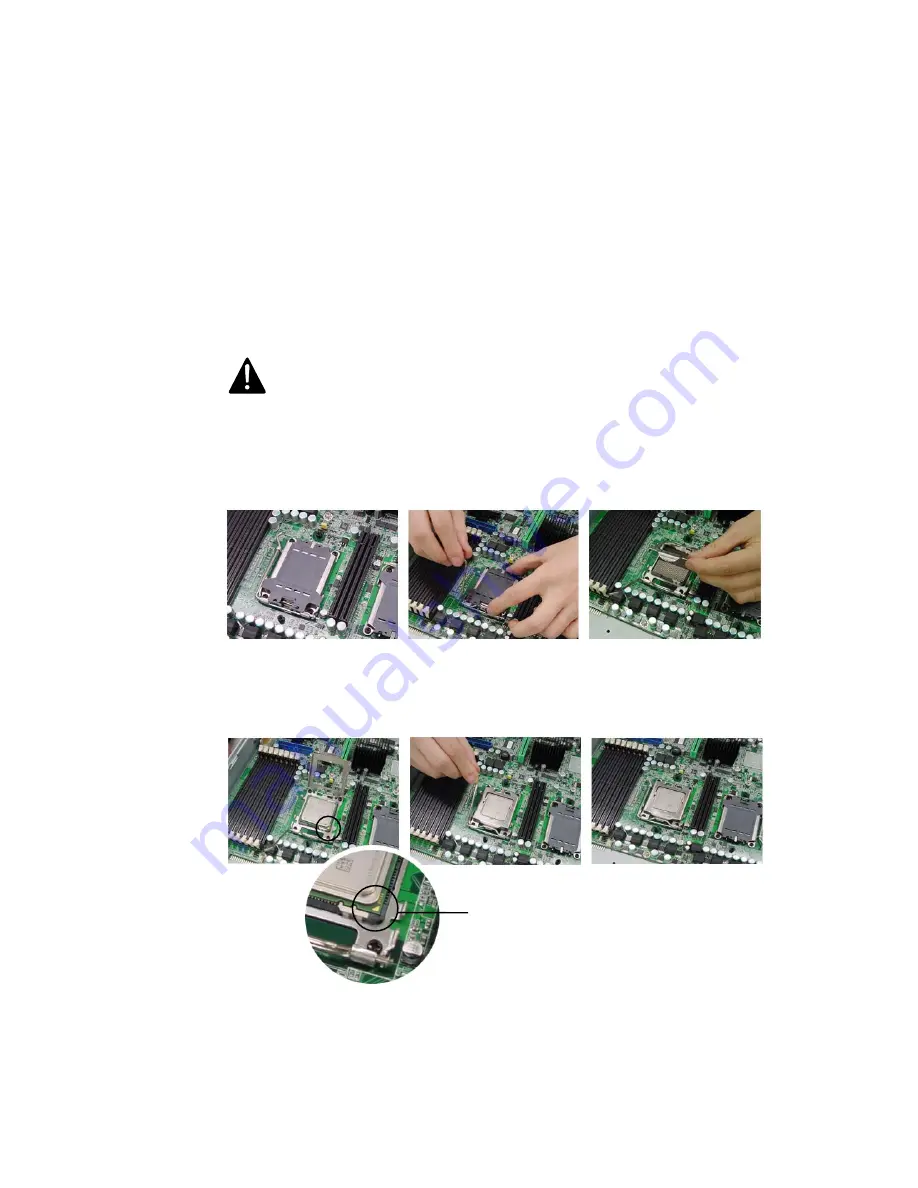
20
Gold Triangle
3.2 Installing User Serviceable Component
3.2.1 CPU
System mainboard accommodates Socket-F(1207 pin) AMD Opteron
TM
Processors at 2000 MT (Mega
Transfer per second). You must insert a CPU into CPU socket 0 (CPU0) first before installing one in
CPU socket 1 (CPU1). The correct CPU installation sequence is CPU0, CPU1, CPU2, CPU3.
CAUTION
If you want to use SATA II controller not SAS controller, you must surely use two or four CPU for
appropriate operation.
Follow these instructions to install the CPU.
①
The socket-locking lever must be raised (Pull out slightly, and then lift up).
②
Locate the pin 1 of the CPU socket and pin 1 of the CPU. (Marked by a triangular hole in the Pin 1
corner) Lower the locking lever and latching it into the fully locked position.
Summary of Contents for XtremeServer 2544
Page 1: ......
Page 12: ...9 1 3 Mainboard Layout 1 3 1 Block Diagram ...
Page 26: ...23 ...
Page 43: ...40 4 1 6 PCI PnP Menu PCI PnP Menu 1 PCI PnP Menu 2 ...
Page 46: ...43 4 1 8 Security Menu Security Menu 1 Change Supervisor Security Menu 2 Change User ...
Page 48: ...45 4 1 9 Chipset Configuration Menu 4 1 9 1 NorthBridge Chipset Configuration Submenu ...
















































