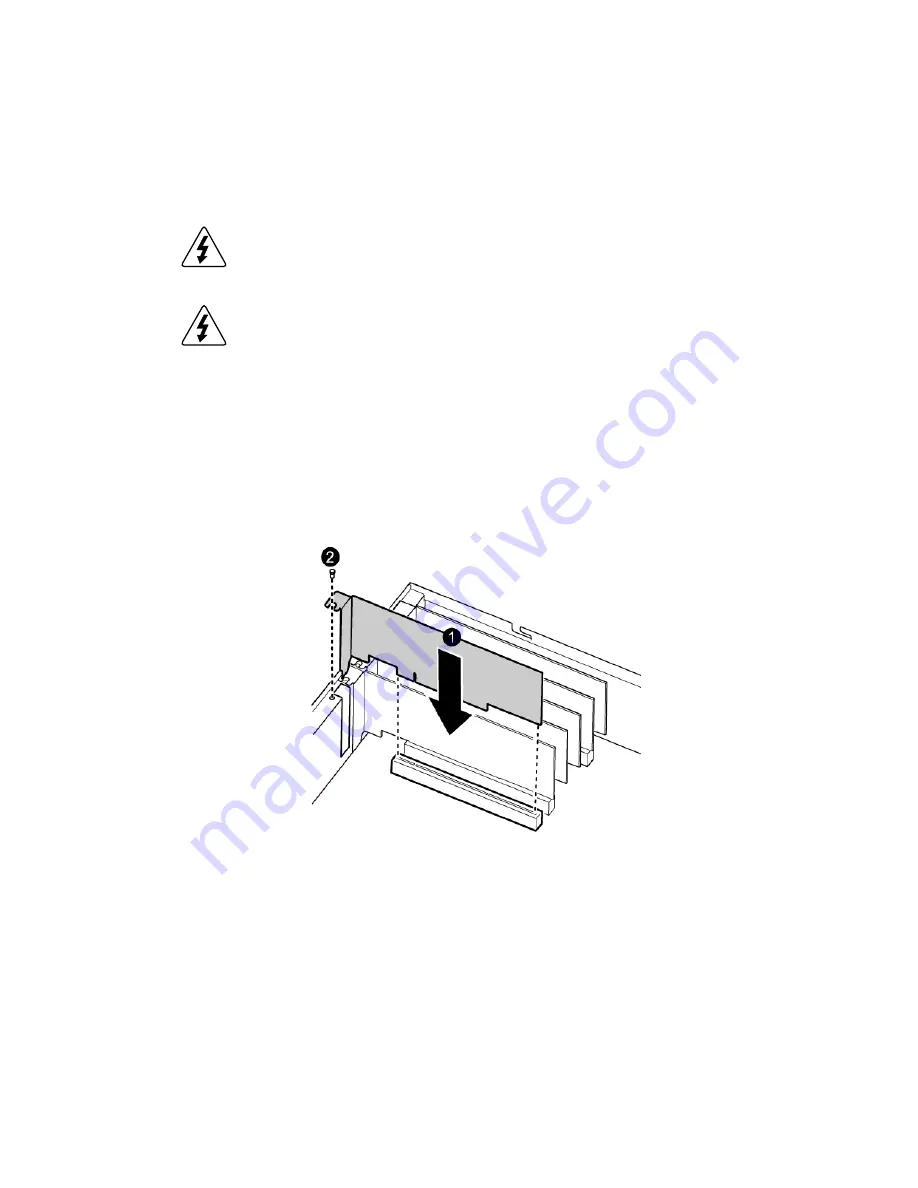
25
3.2.4 PCI Add-on Cards
WARNING
Please power off your power supply completely when adding removing any expansion card or other system
components. Failure to do so may cause severe damage to both your motherboard and expansion card.
WARNING
Please again check add-on card type when adding expansion card to slot.
PCI-X slot can't support exclusive 5V add-on card.
You must use Low Profile Card only.
3.2.4.1 Expansion Card Installation Procedure
①
Remove the blank PCI.
②
Put the PCI card into the slot and tighten screw.
Summary of Contents for XtremeServer 2544
Page 1: ......
Page 12: ...9 1 3 Mainboard Layout 1 3 1 Block Diagram ...
Page 26: ...23 ...
Page 43: ...40 4 1 6 PCI PnP Menu PCI PnP Menu 1 PCI PnP Menu 2 ...
Page 46: ...43 4 1 8 Security Menu Security Menu 1 Change Supervisor Security Menu 2 Change User ...
Page 48: ...45 4 1 9 Chipset Configuration Menu 4 1 9 1 NorthBridge Chipset Configuration Submenu ...
















































