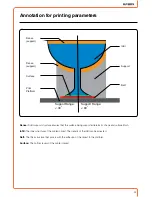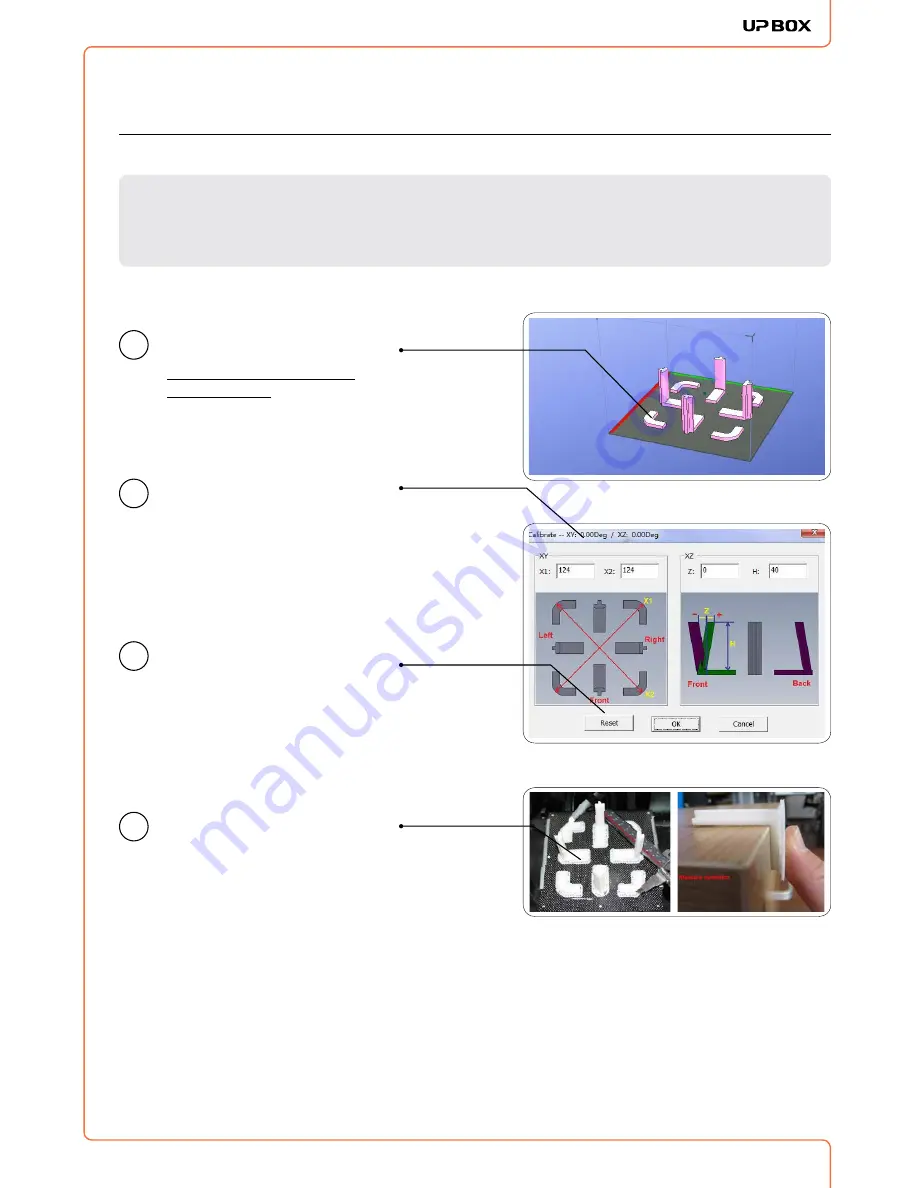
1
27
Calibration for the Correct Dimensions
If your printed models are too big, too small, or skewed, you can re-calibrate the printer to print in the correct
dimensions by printing a calibration model, measuring its dimensions, and sending feedback to the software.
Load and print the calibration
model:
C:\ProgramFiles\UP\Example\
Calibrate96.UP3
Manually measure the
printed model as shown in
the calibration window. Input
the measured values into
the software and finish the
calibration.
Open: 3D Print - Calibrate. This
will open the calibration panel.
Hit "Reset" button to revert the
values back to default,make sure
the upper panel dispaly: XY:0.00
Deg/XZ:0.00 Deg
1
2
3
4
Summary of Contents for BOX pp3dp
Page 1: ...1 USER MANUAL FOR UP BOX ...
Page 37: ...37 ...