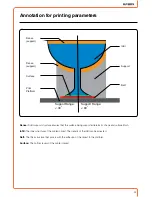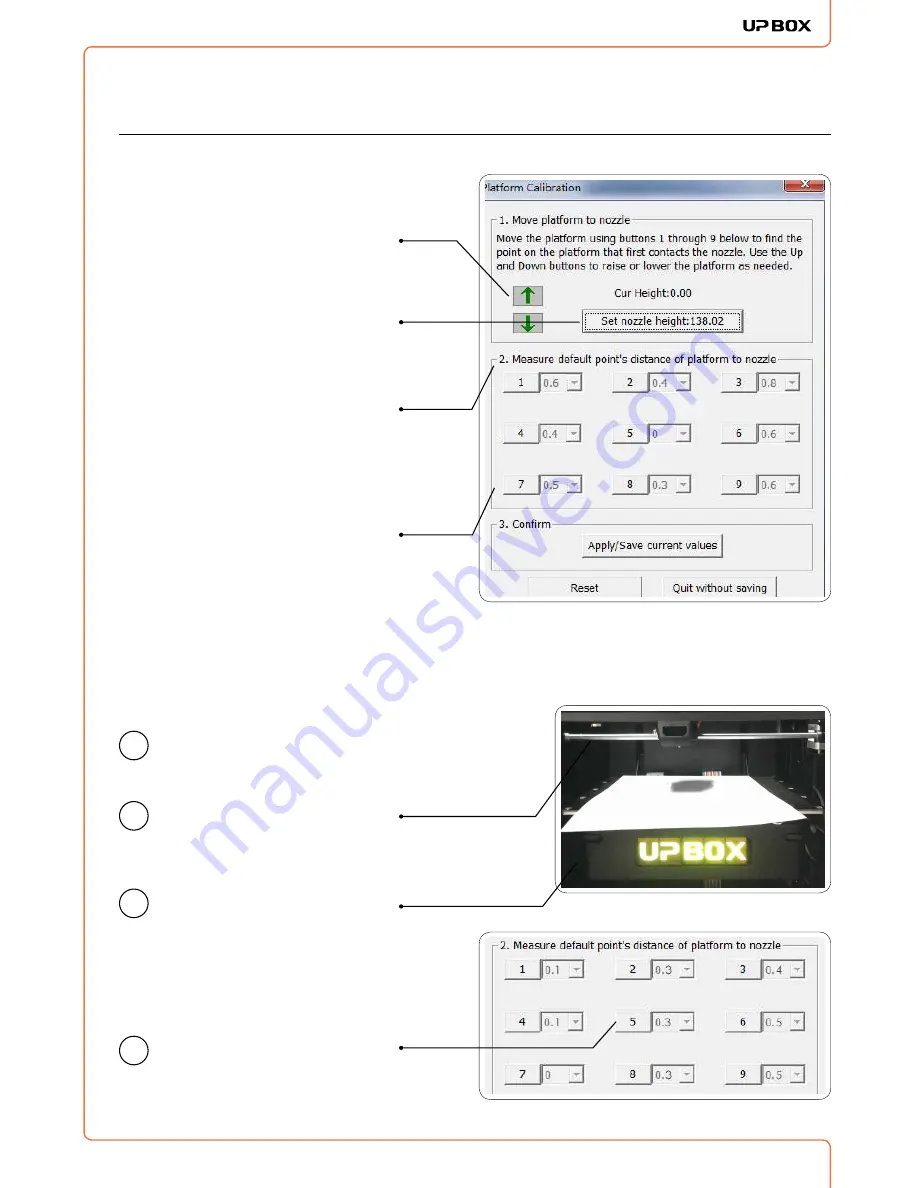
1
31
Fine Manual Calibration
Open: Menu - 3D Print - Platform Calibrate
1. Moves the platform up/down: click and
hold the buttons to move the platform
accordingly.
2. Displays the current platform height.
3. Sets the nozzle height: click this to
set the current platform height as the
nozzle height.
4. Nine platform calibration point buttons.
After clicking these, the nozzle will
move to the corresponding positions.
The drop-down menu beside the
button is for setting the leveling
compensation values.
Protocol for setting nozzle height
Initialize the printer
Put a print paper on the platform.
Open the calibration interface
and press the up arrow key.
Note the current height value
and stop raising the platform at
about 190.0.
Hit the "5" button to center the
nozzle on the platform
1
2
3
4
Summary of Contents for BOX pp3dp
Page 1: ...1 USER MANUAL FOR UP BOX ...
Page 37: ...37 ...