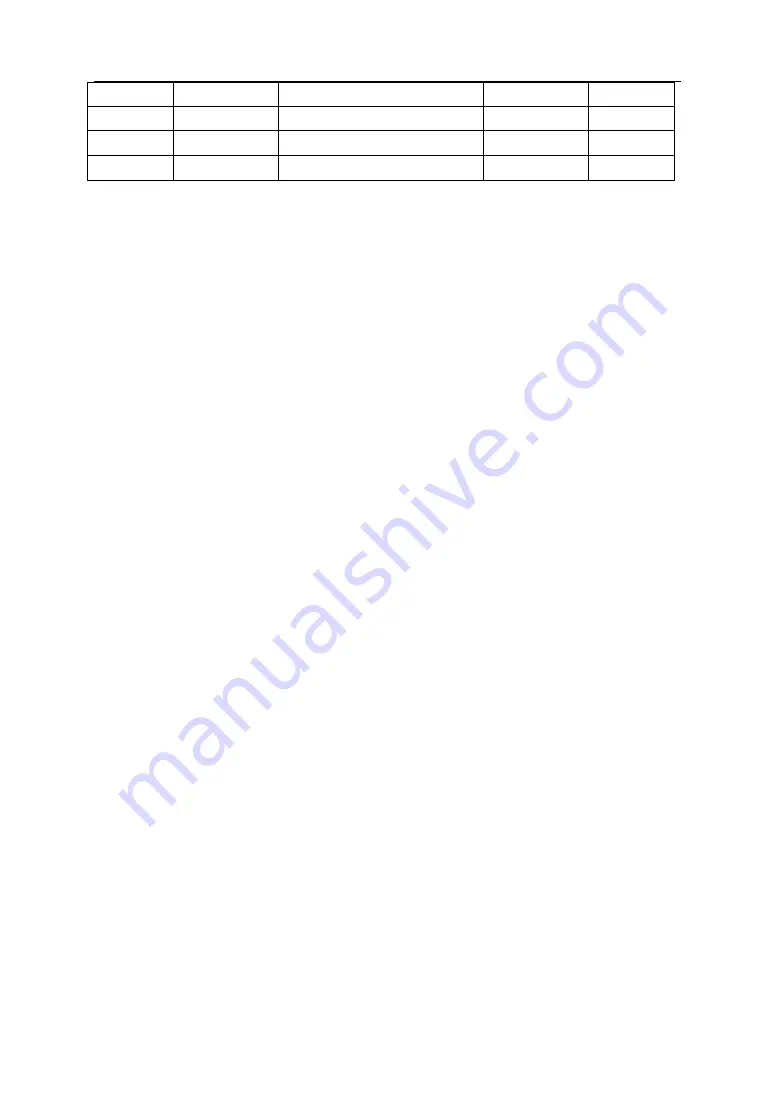
V.35 Fiber Modem Installation and Operation Manual
Page 10 of 13
EXCA
U
————————————
V
RXCA
EXCB
W
————————————
X
RXCB
RXCA
V
————————————
U
EXCA
RXCB
X
————————————
W
EXCB
5.3 Sittings of switch and jumper
Independent device has totally 5 setting switches, with S5 located on the rear
panel and S1~S4 under the bottom cover. The user can easily make settings
without the need to open the cover.
5.3.1 Clock setting
V.35 interface timing (S5.1= OFF, S5.2=OFF): the sending timing is V.35 port
timing, and the received data, after buffering, is synchronized with V.35 port timing.
Optic interface receiving timing (optic interface originated from the clock,
S5.1=OFF
,
S5.2=ON): the sending timing is optic interface receiving timing, and
the received data, after buffering, is synchronized with optic interface receiving
timing. Under this timing mode, local time slot setting can automatically track the
opposite time slot setting.
Local main timing (S5.1=ON, S5.2=ON): the sending timing is of local crystal
OSC, and the received data, after buffering, is synchronized with local timing.
5.3.2 Phase selection
S5.4 is used for the receiving phase selection of V.35 interface.
5.3.3 Settings of loopback test and pseudo-random code test
S5.5
~
S5.8 of coded switch S5 are used for setting the loopback test and
pseudo-random code test.
S5.5 is local loopback control
(
LLOOP
)
and optic interface is directly looped back
to
V.35 interface. “OFF” indicates normal operation; “ON” indicates local loopback
test. The default is “OFF”. It is used for testing whether local device is in
normal operation.






























