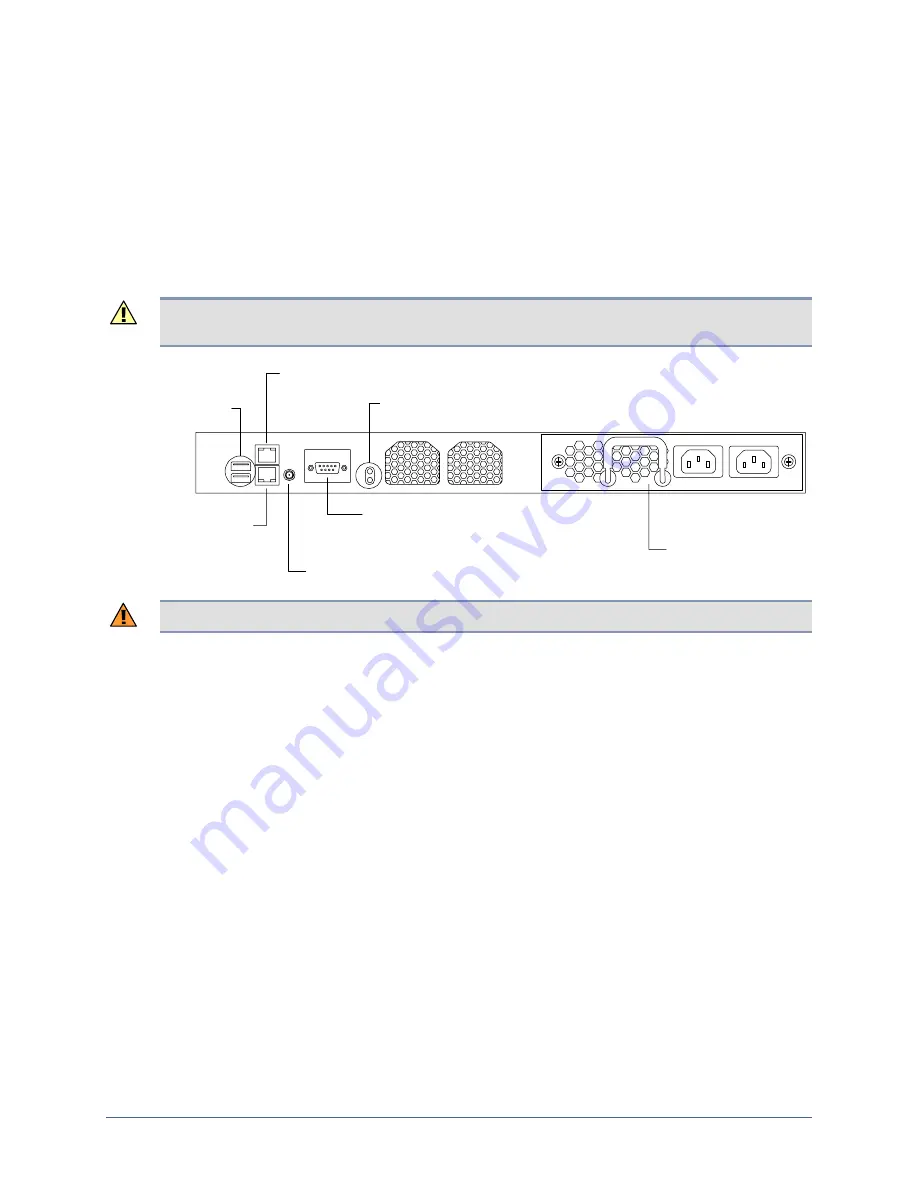
Hardware installation
Service: Replacing the power supply
In the event that you need to install a new power supply in the Uplogix appliance:
1.
Power off the appliance and disconnect the power cord(s).
2.
Loosen the captive screws securing the power supply, and slide it out of the appliance.
3.
Gently slide the new power supply into the appliance. Do not use force.
4.
Tighten the captive screws to ensure that the internal connector seats properly.
5.
Connect the appropriate power cord(s) to the appliance and to suitable power sources.
Caution:
Forcing the power supply into place can damage its internal connector, causing it to
fail.
Power supply
Power
indicators
Power control
connection
Modem connection
(may be for external
or internal modem)
Environmental
sensor connection
USB ports
AUXEthernet
Warning:
Follow all federal, state, and local regulations when disposing of the power supply.
12
Installation Guide for Uplogix Secure Remote Management Appliances


































