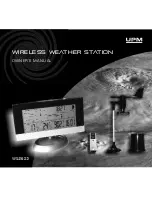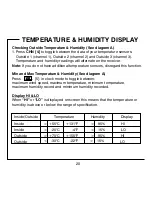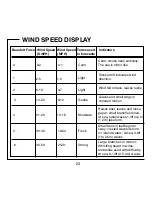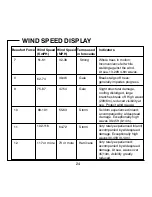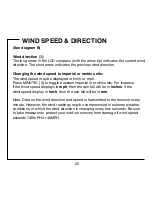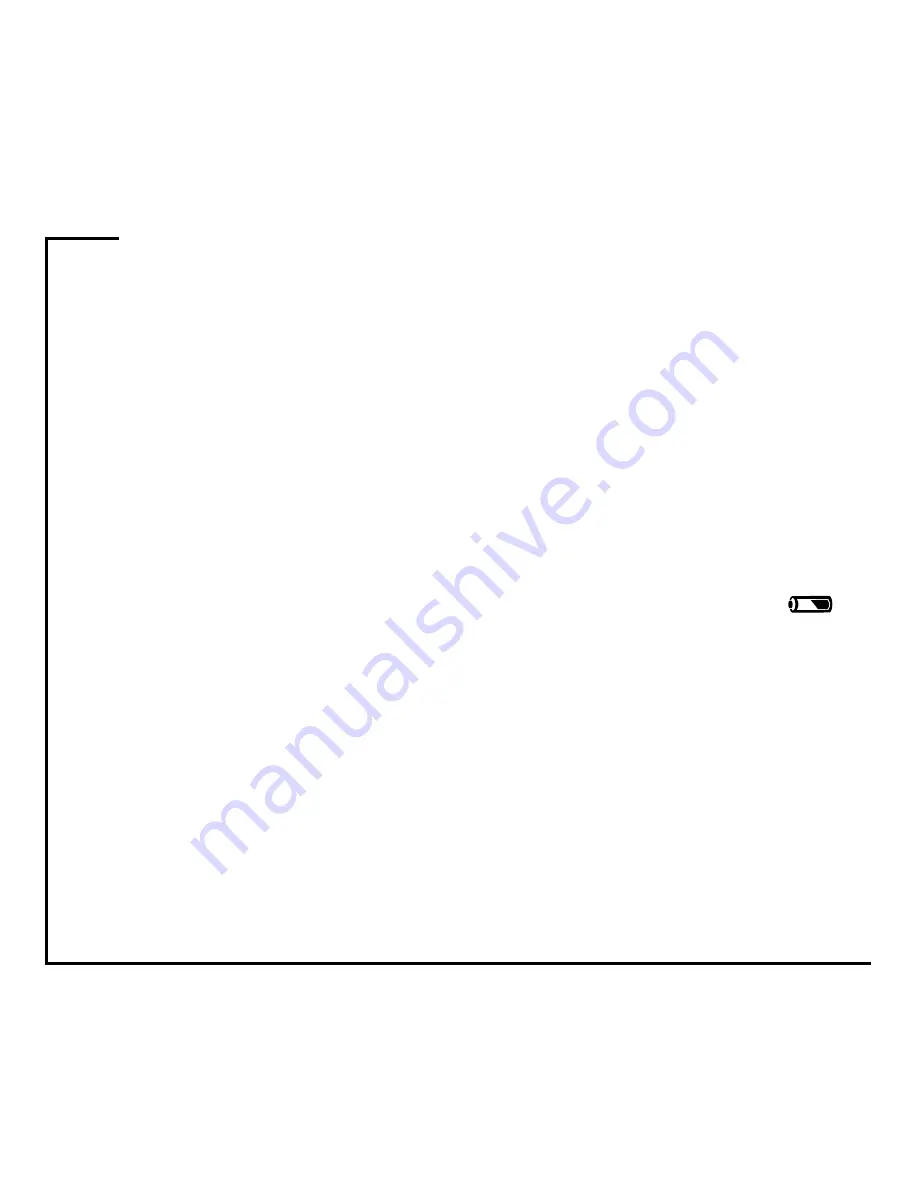
11
Set Channel for one or multiple sensors
The WS2635 comes with only one temperature/humidity transmitter (WT440H)
but it is compatible with up to three. If only one sensor is used the transmitter will
default to channel one. However, if you have purchased additional remote
temperature sensors, you must set each of them to a different channel (1, 2 or 3)
but be sure to select the same house code (1-15) on all temperature sensors.
After setting the house code, the channel will flash for 8 seconds.
Select a channel (1-3) by pressing
º
C/
º
F (Diagram C [2]) and then press
SET (Diagram C [1]). Channel 1 is the default, used for collecting temperature
and humidity data from the outdoors.
Low battery indication: if the batteries of the sensor are low, the indicator
will be displayed on the receiver below the outdoor temperature display.
Note: If the sensor is exposed to very low temperatures for an extended period
of time, the batteries may lose power, reducing the transmission range.
SET CHANNEL