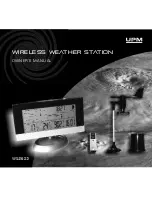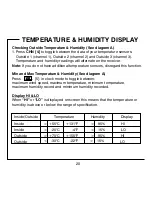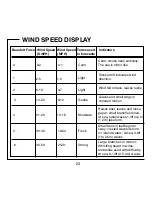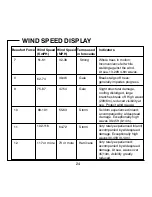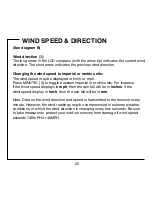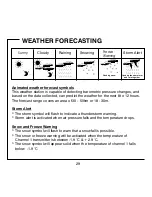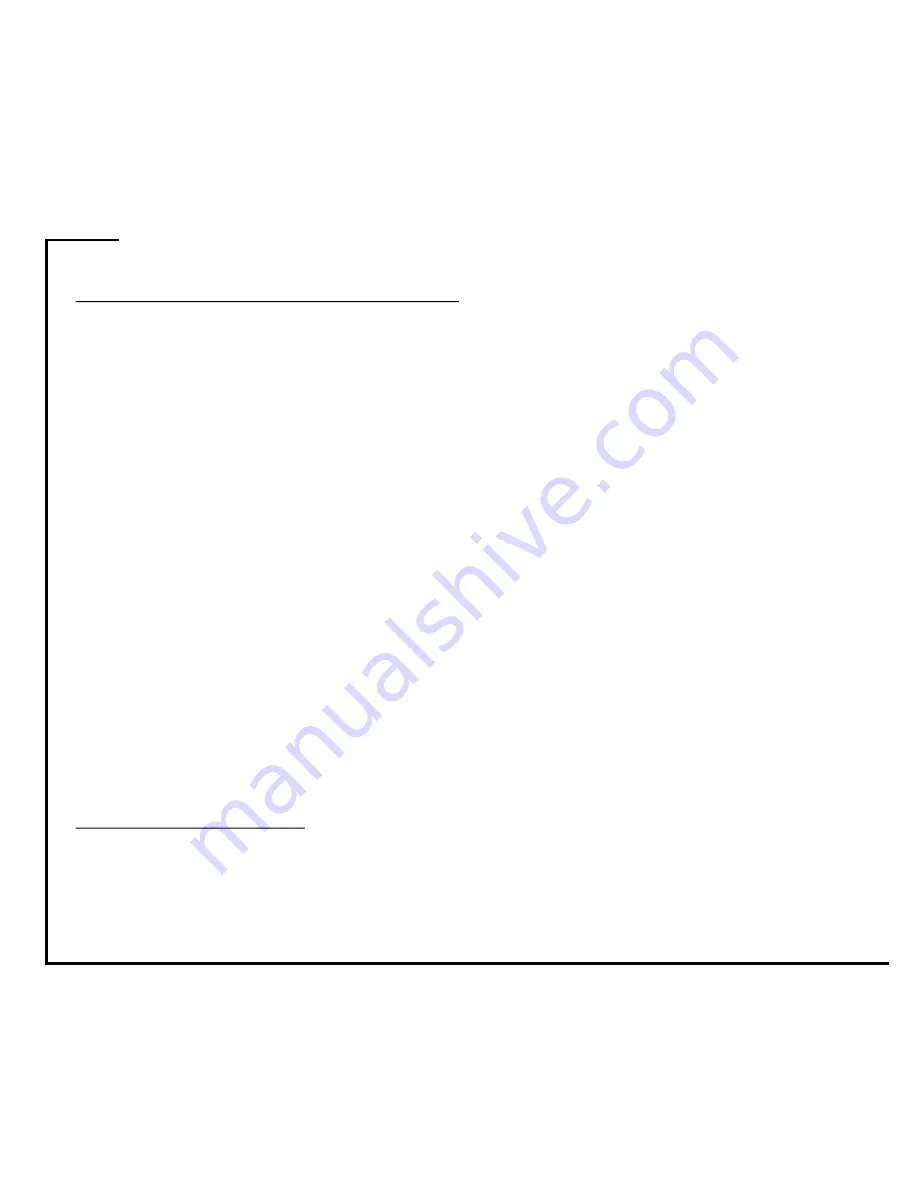
15
CLOCK AND DATE SETTING
RADIO CONTROLLED CLOCK (RCC)
The WS2635 is designed to automatically synchronize it’s calendar and clock,
if it is brought within the reception range of a radio signal. In most regions
of North America, this weather station will be able to receive a time signal from
Fort Collins, Colorado.
The clock will automatically start scanning for the radio signal approximately
7 minutes after new batteries are inserted in the receiver. When searching for
the radio signal the Radio Tower symbol, on the LCD screen, will start to blink.
A complete scan may take several hours, depending on the strength of the
radio signal. The radio signal may not be detectable in all regions of North
America, but the clock time may still be set manually.
If the radio clock scan does not begin automatically this function may also be
triggered manually by holding the MINUTE/- key for 3 seconds. When the
reception is complete, the Radio Tower symbol will stop blinking and remain
solid. The clock will automatically re-synchonize the time at 02:07 every day
to maintain accuracy. Note: During time signal scan, the receiver will no longer
update data received from the outdoor weather gauges.
TIME ZONE SETTING:
- Press and hold MODE for 3 seconds to enter clock setting mode.
- Press MODE again. (Day and month will flash)
- Press CHN to select the time zone (Eastern, Central, Mountain, Pacific)
and press SNOOZE to select DST (Daylight Savings Time) if applicable.