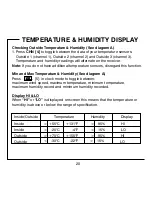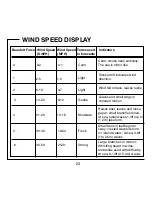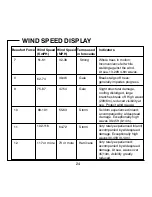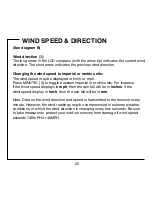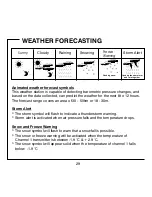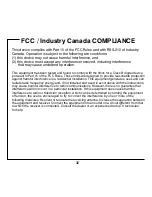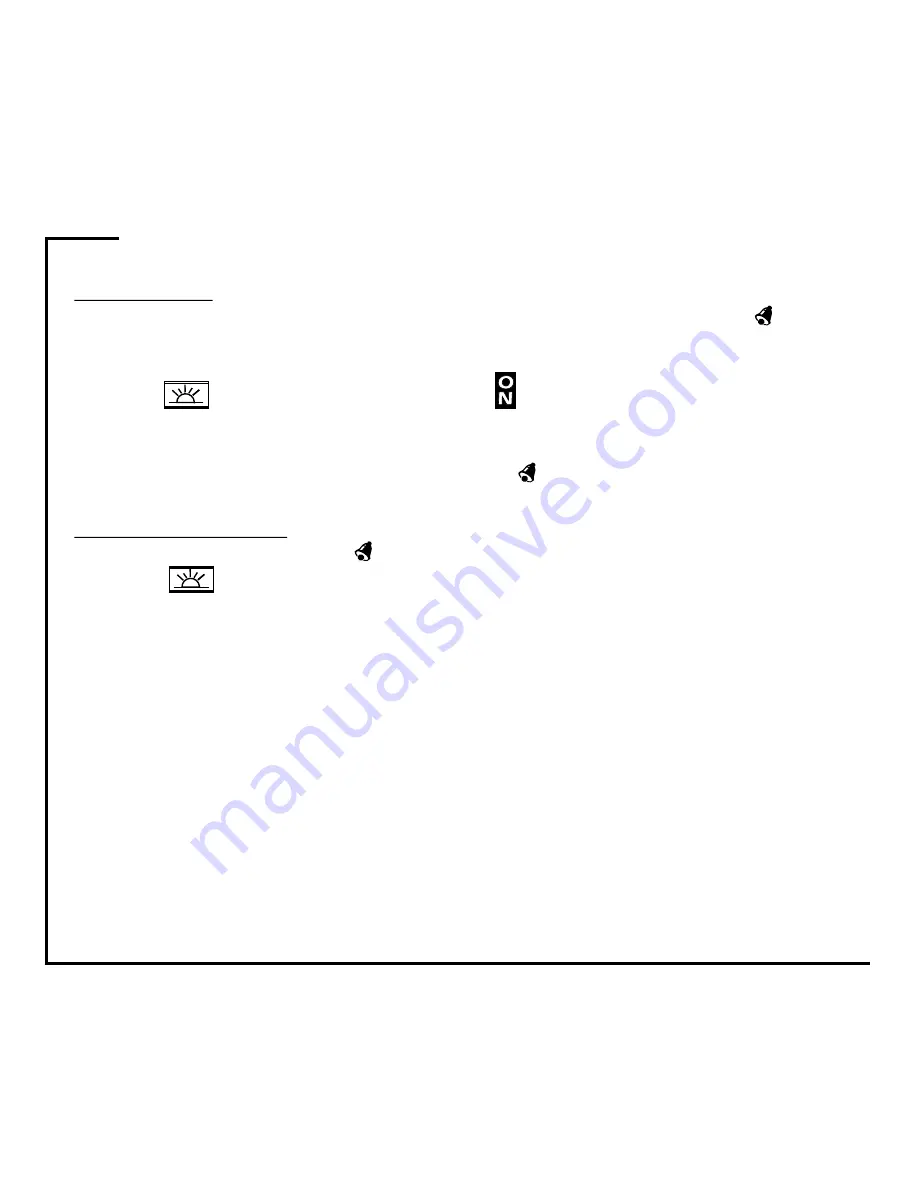
17
ALARM CLOCK SETTING
Alarm setting (See diagram A)
Scroll to alarm mode using MODE [1]. (Alarm bell symbol will appear )
1. Press HOUR/+ [2] to set the hour.
2. Press MINUTE/- [3] to set the minutes.
3. Press
key [5] to toggle alarm on ( is displayed) and off.
4. Press CHN [4] to scroll between the activation day(s)
(The alarm may be activated one weekday or for a series of weekdays.)
5. When the alarm is set ON, the bell symbol will appear on the main screen.
When Alarm Sounds
a. The bell symbol will flash.
b. Press [5] to repeat the alarm in 5 minutes. After
that the alarm will sound again.
c. Press ANY other key to turn the alarm sound off. If not manually interrupted,
the alarm sound will automatically stop after one minute