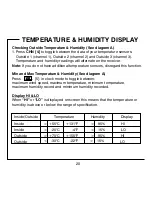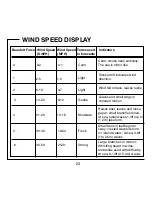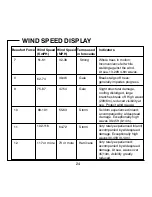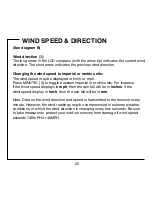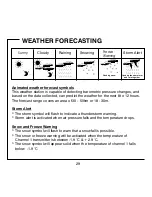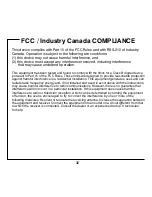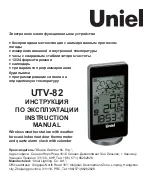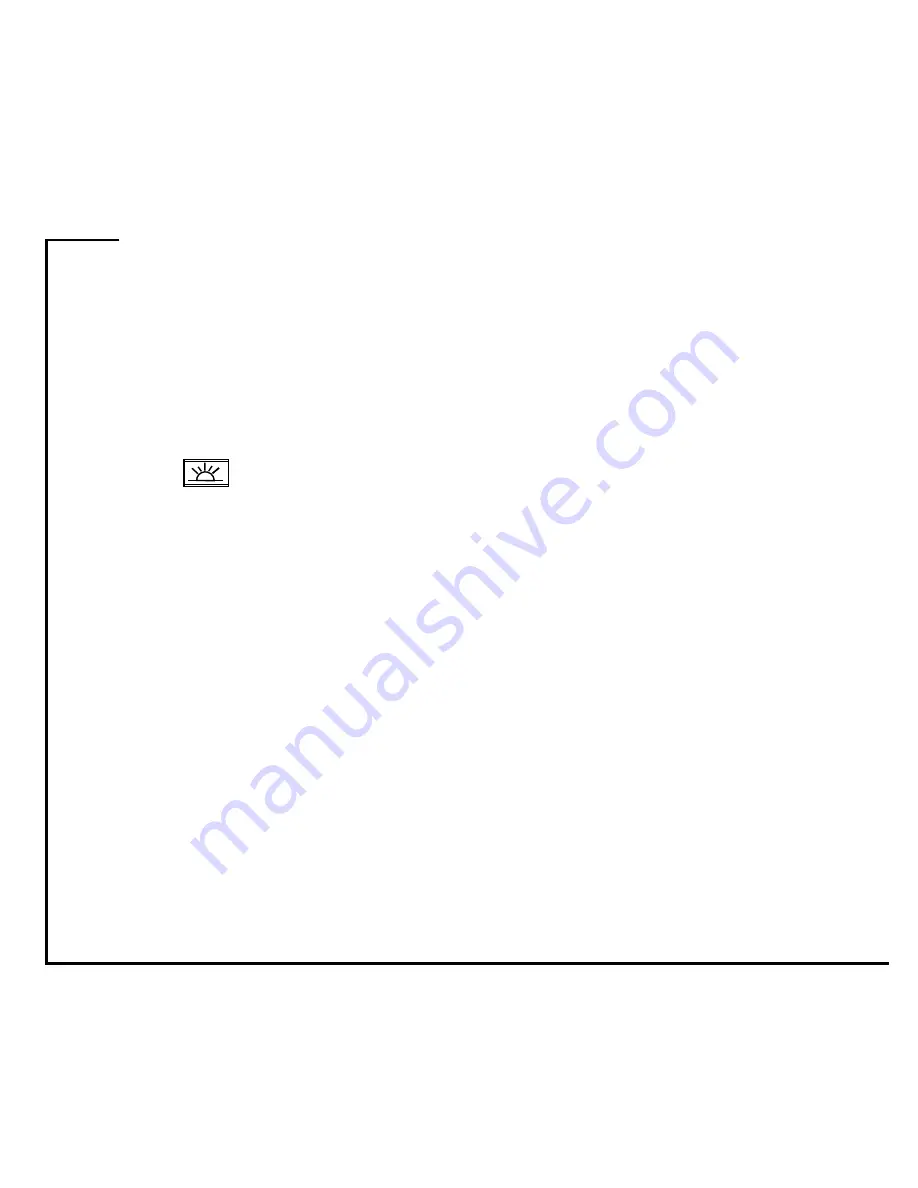
18
ALTITUDE SETTING
Setting the altitude (height from sea level) (See diagram A)
Once the synchronization process is complete and the time and date are set, you
must enter the height (in meters or feet) of the weather station from sea level.
1. Press MODE [1] repeatedly until the "Altitude" flashes.
2. Use the HOUR/+ [2] and MINUTE/- [3] keys to increase
or decrease the altitude setting.
3. Use the [5] to select the altitude units (M=meters & Ft=feet)
4. Press MODE [1] to confirm.
Note: Since the default altitude setting is zero (sea level), you will need to
reset the altitude setting after changing the batteries.