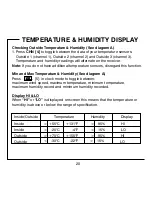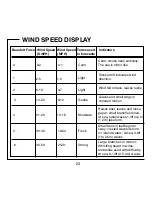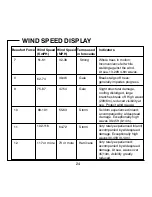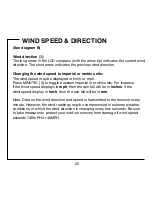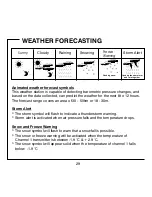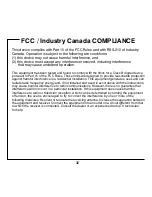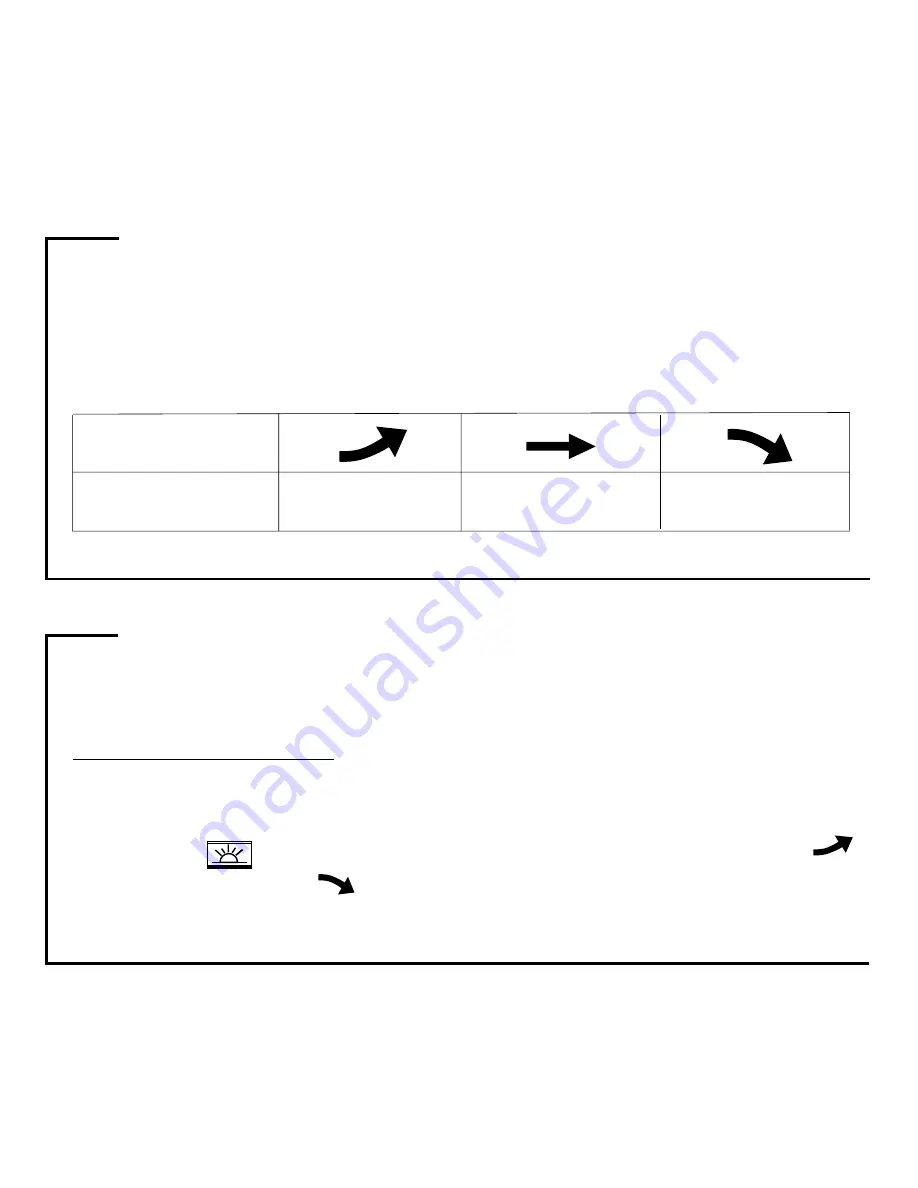
TEMPERATURE & HUMIDITY TREND
The trend arrow displays the temperature & humidity trend, determined by the
sensor in the past half hour interval.
Arrow Indicator
Trend
Rising
Steady
Falling
TEMPERATURE ALARM
You can set high or low temperature alarms for one local (indoor) channel and
for one remote (outdoor) channel.
Inside temperature alarm
(See diagram A)
1. Scroll to the inside temperature alarm mode by pressing MODE [1] 3 times
2. The default value 14
°
C or the existing alarm preset will flash
3. Press HOUR/+ [2] or MINUTE/- [3] keys to set the temperature limit value.
4. Press the [5] key to scroll and select the high temperature alarm,
low temperature alarm or to disable the alarm function (blank).
5. Press MODE [1] to save your settings.
21