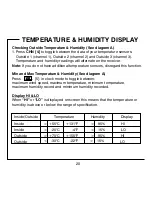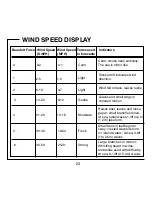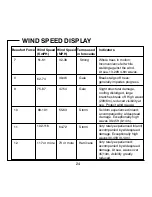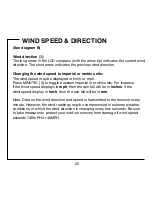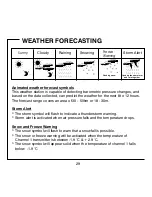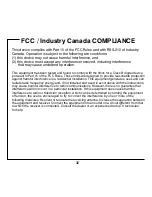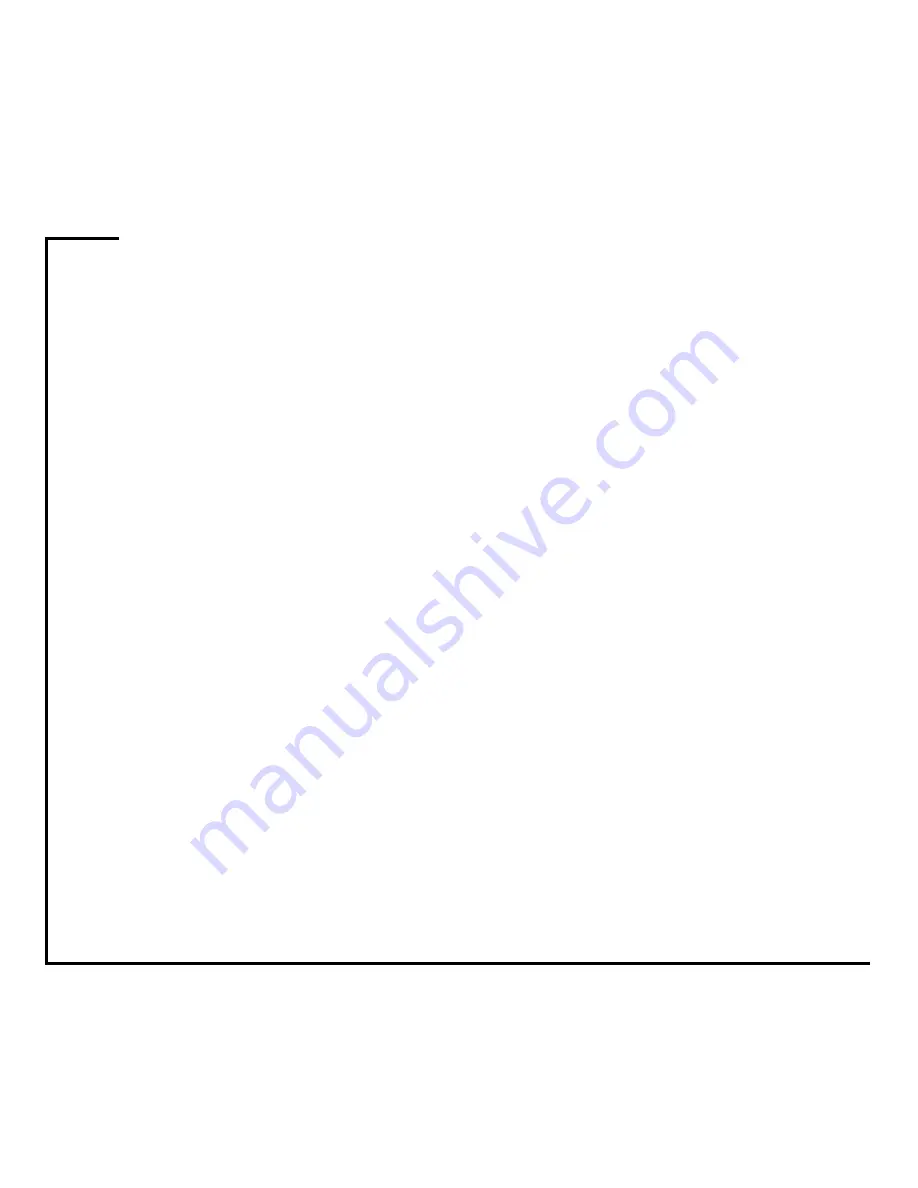
WIND SPEED & DIRECTION
(See diagram B)
Wind direction [3]:
The long arrow in the LCD compass (with the arrow tip) indicates the current wind
direction. The short arrow indicates the previous wind direction.
Changing the wind speed to imperial or metric units:
The wind speed may be displayed in km/h or mph.
Press MINUTE/- [3] to toggle between imperial or metric units. For instance,
if the wind speed displays in mph, then the rain fall will be in inches; if the
wind speed display in km/h, then the rain fall will be in mm.
Note: Data on the wind direction and speed is transmitted to the receiver every
minute. However, the wind readings may be compromised in extreme weather
conditions, in which the wind direction is changing every few seconds. Be sure
to take measures to protect your outdoor sensors from damage if wind speed
exceeds 74KmPH or 46MPH.
25