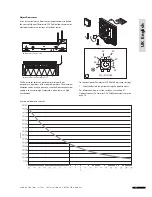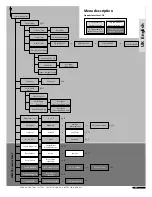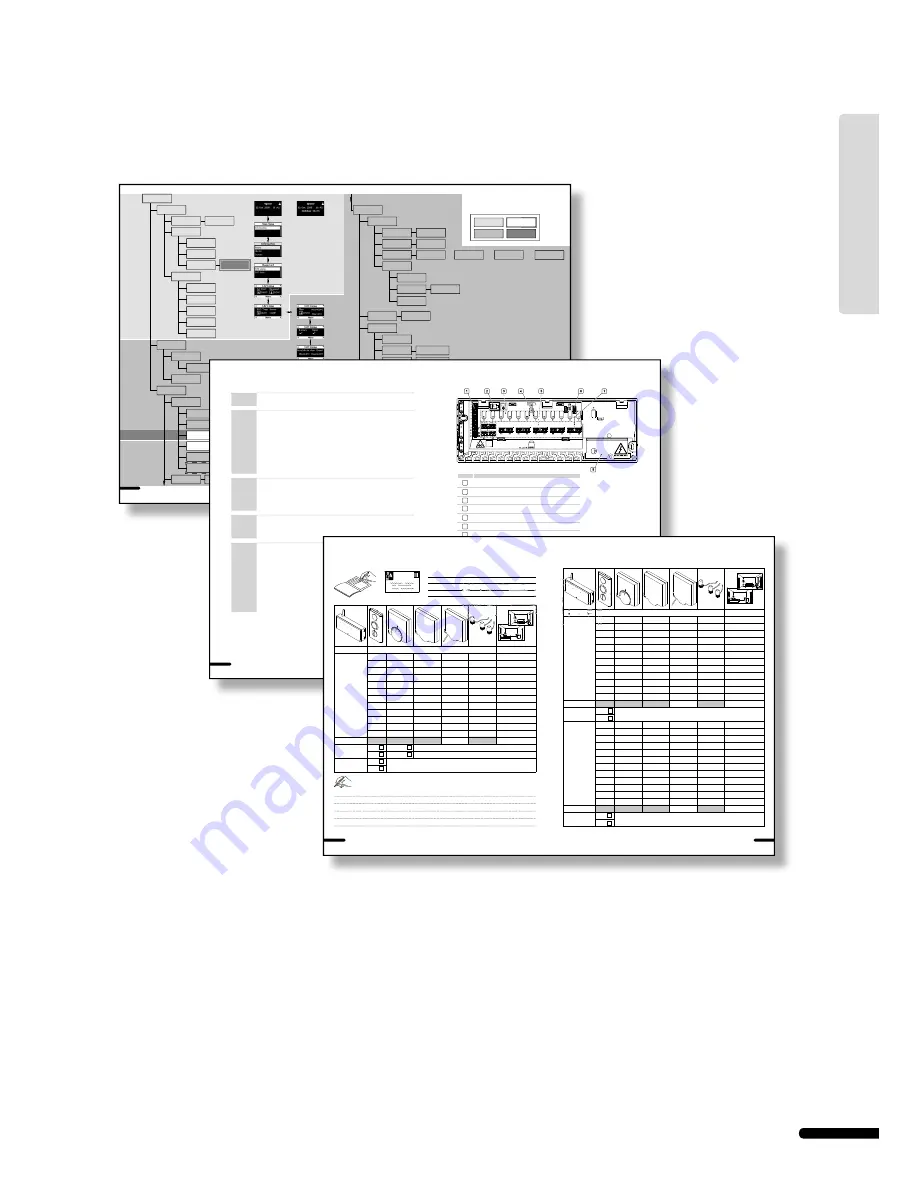
12. Appendixes
Comfort Setting
By-pass
Main Menu
Information
Apply Holiday Mode
Start Date
Alarms
All Alarms
Battery Alarm
Cover Alarm
Operating Mode
Auto-balance
Supply Diagnostic
Access Level
Holiday Mode
End Date
Cancel Holiday mode
System
Rooms
Settings
Room List
Software Version
Holiday Temperature
(Set point)
Rooms
Room name
Min/Max
Temperature
Apply ECO Profi les
Disable Cooling
Edit ECO Profi les
System Parameters
Valve/Pump
Exercise
Cancel Exercise
Clock Settings
Date Format
Set Date/Time
Time Format
European Zone On
Fixed Date
Cancel Daylight Saving
Language
Valve/Pump
Exercise
Temperature Unit
Auto Daylight Saving
ECO Profi le List
Backlight
Modify Heating,
Cooling and range
Exercise Valve Only
Log Mode
Access Level
Supply Diagnostic
Auto-balance
Room Check
Cooling Available
Pump Management
Controller ID
Controller List
Controller List
Controller List
Controller List
Controller List
Room List
Room List
Room List
Room List
Room List
User Input
User Input
User Input
User Input
User Input
User Input
24 h or am/pm time
DD/MM/YYYY
DD Mmm YYYY
YYYY/MM/DD
YYYY Mmm DD
User Input
(Start + End)
User Input
User Input
(Day of week and time)
°C or °F
Always ON
Dimmed
(when inactive)
OFF (when inactive)
Basic
Advanced
User Input
(Day of week and time)
Auto Heating/Cooling
Forced Heating
Forced Cooling
Common or
Individual
Reset Controller ID
Set Controller ID
§ 10.1
§ 9.19
§ 9.10
§ 9.11
§ 9.16
§ 9.15
§ 9.17
§ 9.14
§ 9.18
§ 9.5
or
or
or
§ 5.18
§ 5.17
Supply Water
Diagnostic Active
Room check
start/stop
Detailed
Long Term
§ 5.15
or
or
or
or
or
or
§ 5.16
§ 9.6
§ 9.12
§ 9.13
If cooling is
available
§ 9.16
§ 5.4
§ 5.8
§ 5.11
§ 5.7
Active
Inactive
or
or
§ 5.14
Controller List
Room List
§ 5.18
If more than one
controller is used
Without outdoor sensor
With outdoor sensor
With fl oor sensor
Clear Alarm List
or
Advanc
ed ac
cess level
Installer ac
cess level
Basic ac
cess level
Only available in
advanced access level
Only available in
installer access level
Only applicable for
Uponor Interface I-76
Only available in
basic access level
Menu description
Uponor Interface I-76
4 0
U P O N O R C O N T R O L S Y S T E M – I N S TA L L AT I O N A N D O P E R AT I O N M A N U A L
4 1
U P O N O R C O N T R O L S Y S T E M – I N S TA L L AT I O N A N D O P E R AT I O N M A N U A L
Technical data
Usable in all Europe
0682
Declaration of conformity:
We hereby declare under our own responsibility that products dealt with
by these instructions satisfy all essential demands linked to the R&TTE
1999/5/CE Directive dated March 1999.
General
IP
IP30 (IP: degree of inaccessibility to active parts of the product and
degree of water)
Max. ambient RH (relative humidity)
95% max. at 20 °C
Thermostat
CE marking
Low voltage tests
EN 60730-1* and EN 60730-2-9***
EMC (electromagnetic compatibility
requirements) tests
EN 60730-1 and EN 301-489-3
ERM (electromagnetic compatibility and
radio spectrum matters) tests
EN 300 220-3
Approval and certifi cation
KNX
Konnex approval and certifi cation
Power
Two 1.5 V AAA alkaline batteries
Voltage
2.2 V to 3.6 V
Operating temperature
0 °C to +45 °C
Storage temperature
-10 °C to +65 °C
Radio frequency
868.3 MHz
Transmitter duty cycle
1%
Interface
CE marking
Low voltage tests
EN 60730-1 and EN 60730-2-1
EMC tests
EN 60730-1
Power
11 V DC ±10% from controller
Operating temperature
0 °C to +55 °C
Storage temperature
-20 °C to +70 °C
Max. consumption
1 W
Antenna
Power supply
11 V DC ±10% from controller
Consumption
less than 1 W
Radio Frequency
868.3 MHz
Transmitter duty cycle
1%
Receiver class
2
Controller
CE marking
Low voltage tests
EN 60730-1* and EN 60730-2-1**
EMC tests
EN 60730-1 and EN 301-489-3
ERM tests
EN 300 220-3
Power
230 V AC +10/-15%, 50 Hz
Operating temperature
0 °C to +55 °C
Storage temperature
-20 °C to +70 °C
Max. consumption
70 W
Pump relay output
230 V AC +10/-15%, 250 V AC 2 μA max.
Heating/cooling input
Only dry contact
Valve outputs
24 V DC ±10%, 436 mA max. for outputs 1 and 2
24 V DC ±10%, 218 mA max. for outputs 3 to 12
Power connection
1 m cable with europlug
Pump connection
wires 1.5 mm² max
Heating/cooling connection
wires 1.5 mm² max
*)
EN 60730-1 Automatic electrical controls for household and similar use
-- Part 1: General requirements
**) EN 60730-2-1 Automatic electrical controls for household and similar use
-- Part 2-1: Particular requirements for electrical controls for electrical
household appliances
***) EN 60730-2-9 Automatic electrical controls for household and similar use
-- Part 2-9: Particular requirements for temperature sensing controls
Item
Description
1
Terminal block for connecting antenna and options
2
Uponor Interface I-75/76 RJ-9 connector
3
Buttons and LEDs from 01 to 12 for channel registration
4
Test button and LED
5
Quick connectors for actuators
6
Data stick connection
7
Power LED
8
50 Hz 230 V AC power compartment and pump management connection
4 2
U P O N O R C O N T R O L S Y S T E M – I N S TA L L AT I O N A N D O P E R AT I O N M A N U A L
4 3
U P O N O R C O N T R O L S Y S T E M – I N S TA L L AT I O N A N D O P E R AT I O N M A N U A L
Usable in all Europe
0682
Declaration of conformity:
We hereby declare under our own responsibility that products dealt with
by these instructions satisfy all essential demands linked to the R&TTE
1999/5/CE Directive dated March 1999.
730-1* and EN 60730-2-1**
730-1 and EN 301-489-3
0 220-3
AC +10/-15%, 50 Hz
o +55 °C
C to +70 °C
AC +10/-15%, 250 V AC 2 μA max.
ry contact
C ±10%, 436 mA max. for outputs 1 and 2
C ±10%, 218 mA max. for outputs 3 to 12
ble with europlug
.5 mm² max
.5 mm² max
8
50 Hz 230 V AC power compartment and pump management connection
C O N T R O L S Y S T E M – I N S TA L L AT I O N A N D O P E R AT I O N M A N U A L
4 3
U P O N O R C O N T R O L S Y S T E M – I N S TA L L AT I O N A N D O P E R AT I O N M A N U A L
Installation report
24 V
24 V
24 V
Controller number
Channels
Rooms
# 1
Floor sensor
Relay
Yes
24 V
No
230 V
Pump
Yes
No
24 V
24 V
24 V
Controller number
Channels
Rooms
# 2
Floor sensor
Pump
Yes
No
# 3
Floor sensor
Pump
Yes
No
Option:
4 4
U P O N O R C O N T R O L S Y S T E M – I N S TA L L AT I O N A N D O P E R AT I O N M A N U A L
4 5
U P O N O R C O N T R O L S Y S T E M – I N S TA L L AT I O N A N D O P E R AT I O N M A N U A L
4 7
U P O N O R C O N T R O L S Y S T E M – I N S TA L L AT I O N A N D O P E R AT I O N M A N U A L
UK English