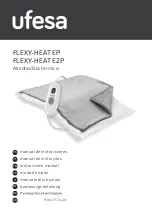Install the heat interface unit
CD0000245
B
A
C
Item
Description
A
Fixed bolts
B
Heat interface unit
C
Hexagon nut (6 pcs)
1.
Mount the heat interface unit on the fixed bolts in the cabinet
wall.
2.
Tighten with
6
hexagon nuts.
3.
Place the flat gaskets on to the connection rail
¾"
screw
connection.
A
CD0000246
Item
Description
A
Flat gasket
Note
Check the flat gasket for damage.
4.
Tighten the
¾"
swivel nuts.
Install the frame and door to the cabinet
A
CD0000247
C
B
Item
Description
A
In-wall cabinet
B
Frame
C
Door
1.
Attach the frame to the cabinet body using wing nuts.
2.
Mount the door in the frame by fitting the two frame brackets into
the recesses in the door.
Screed baffle plate or supporting plate
For the in-wall cabinets two different sheets are available, depending
on the application the corresponding cabinet version should be used:
•
Wide
= screed baffle plate.
•
Narrow
= supporting plate for dry construction.
The mounting plate is already fastened into the in-floor
mounting cabinet body, the screed impact plate is installed on
the floor stands.
Screed baffle plate
CD0000283
Screed baffle plate: The screed baffle is mounted from the front. It
has two ends on the top of the finish floor and is visible after
assembly.
12
|
Combi Port Base
|
Installation and operation manual