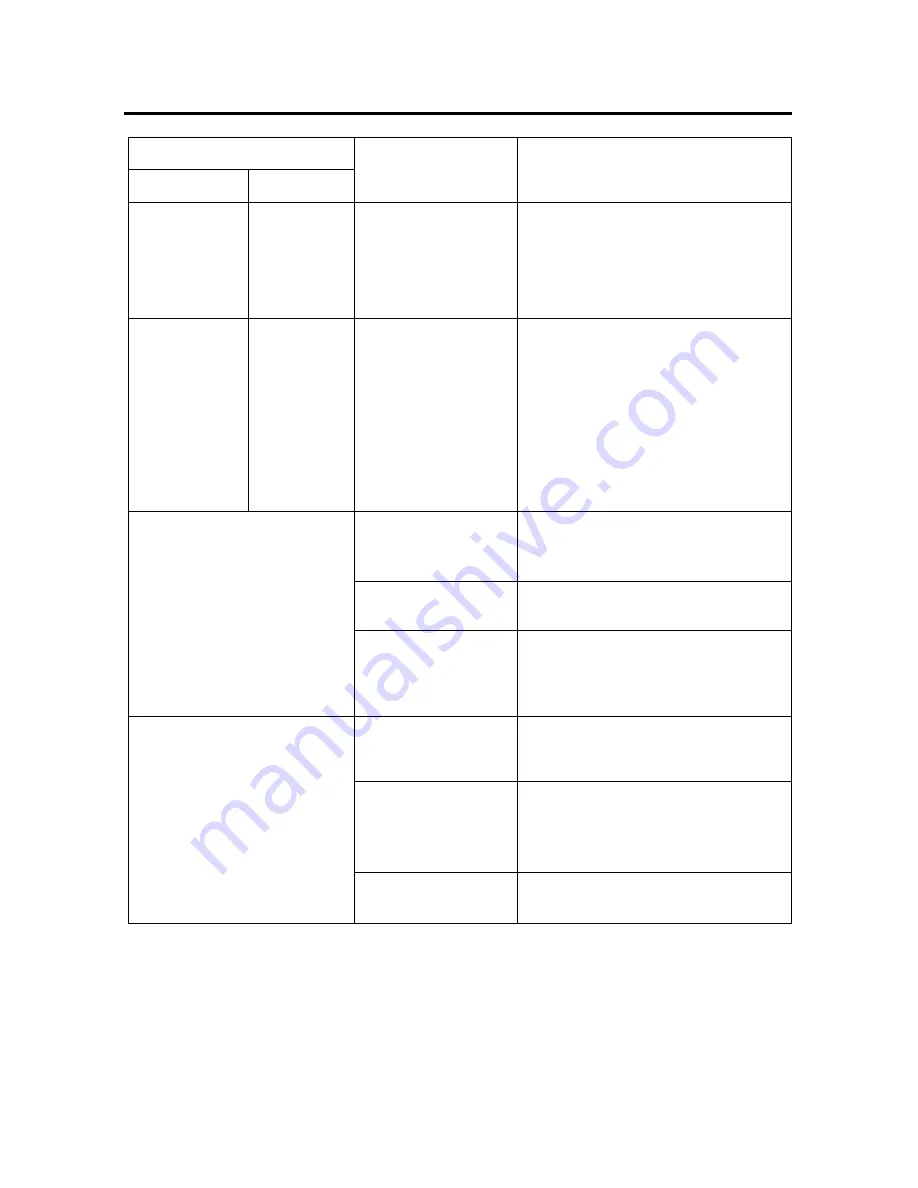
35
7 Troubleshooting
Problem
Possible cause
Solution
LED display
Alarm
The 1# fault
LED is on.
The
10#
battery LED
is blinks
Beep once
every
second
The charger of the
UPS is defective
Please contact the distributor or
Service center
The 8# utility
power
LED
blinks in
normal mode
Maybe
reversed
polarity (L,N) of
site
wiring
or
disconnect
with
ground,
or
the
voltage
between
neutral wiring to
protective ground is
to high
Please check the polarity of the
neutral wiring and the line wiring,
ensure that The green/yellow wire
connect
protective
ground
properly, or make sure the voltage
between
neutral
wiring
to
protective ground is less than
36VAC
The battery discharge time
diminishes
The battery has not
been fully charged
Keep the UPS connected to utility
power persistently for more than 10
hours to charge the battery again
The UPS
overloaded
Check the load status and remove
the non-critical device
Battery aged
Replace
the
batteries.
Please
contact the distributor to obtain the
replacement
components
for
battery
The UPS cannot power on
after pressing the power on
key
The power on key
is
pressed
too
briefly
Press
the
power
on
key
persistently for more than 1
second
The UPS is not
connect to battery
or
the
battery
voltage is too low
Check the connection of the
battery. Turn on the UPS without
load if the battery voltage is low
Internal fault
Please contact the distributor or
Service center
Table 7-1 UPS troubleshooting of LED panel indicator






































